|
To plan an investigation action, select the occurrence in the main screen list of records. After that, click on the  button on the toolbar. button on the toolbar.
At this point, the occurrence data screen will be displayed. The fields will be filled out with the data entered in the identification and containment/disposition steps (if it has been configured in the method applied to it). The fields in the "Occurrence identification" section may be available for editing according to the configurations performed in the occurrence classification. According to the configurations set in the occurrence classification, it will be possible to view, edit, or add data in the Association and Attachment tabs.
In the General tab, access the Investigation section:
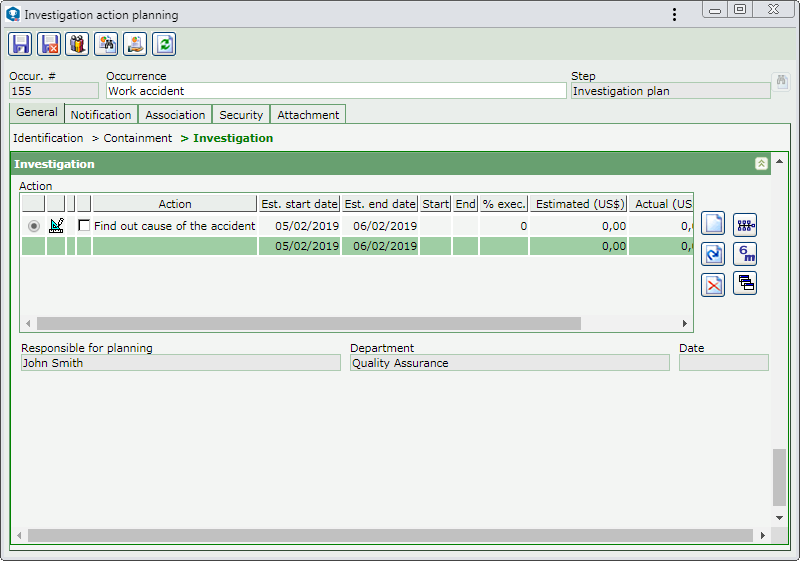
Action
|
This list of records will display all planned investigation actions. On the side toolbar, the following buttons are available:

|
Click on this button to add an investigation action to the occurrence. See further details about this operation in the Adding a planned action section.
|

|
Click on this button to edit the action selected in the list of records.
|

|
Click on this button to delete the action selected in the list of records.
|

|
Click on this button to perform an analysis by means of the Ishikawa grouped by cause diagram. Refer to the Analysis tools  Ishikawa diagram section for further details about this operation. Ishikawa diagram section for further details about this operation.
|

|
Click on this button to perform an analysis by means of the Ishikawa grouped by cause type diagram. Refer to the Analysis tools  Ishikawa diagram section for further details about this operation. Ishikawa diagram section for further details about this operation.
|

|
Click on this button to perform an analysis by means of the 5 whys diagram. Refer to the Analysis tools  5 Whys section for further details about this operation. 5 Whys section for further details about this operation.
|
|
The buttons to access the analysis tools are displayed according to the configurations set in the Configuration  General parameters menu. General parameters menu.
|
Approver
|
This listing will only be displayed if the occurrence investigation action planning is rejected. It displays information (sequence, comments, department, position, deadline and date) about each rejection the investigation actions undergo. A new cycle is created at each rejection.
|
Save the record after filling in the above fields. Confirm the request made by the system to send the occurrence to the next configured step.
The party responsible for the planning of the investigation actions, as defined in the process flow, may also perform this operation through the Investigation action planning task.
|
|





