|
By means of this operation, it is possible to check which Effects, Causes and Controls that have already been used for a certain Failure mode, as long as it has already been used in other FMEAs. This feature allows the controller to identify the best actions to solve or mitigate the same failure mode, allowing to apply these same Effects, Causes and Controls. See how to do it:
1.
|
On the FMEA structure screen, select the failure mode in the Failure mode column. If this failure mode has already been used in another FMEA, a message with an icon will be displayed informing how many times the fault mode in question has already been used.
|
2.
|
Click on the  icon highlighted in the message. icon highlighted in the message.
|
3.
|
At this point, the lessons learned screen will be displayed:
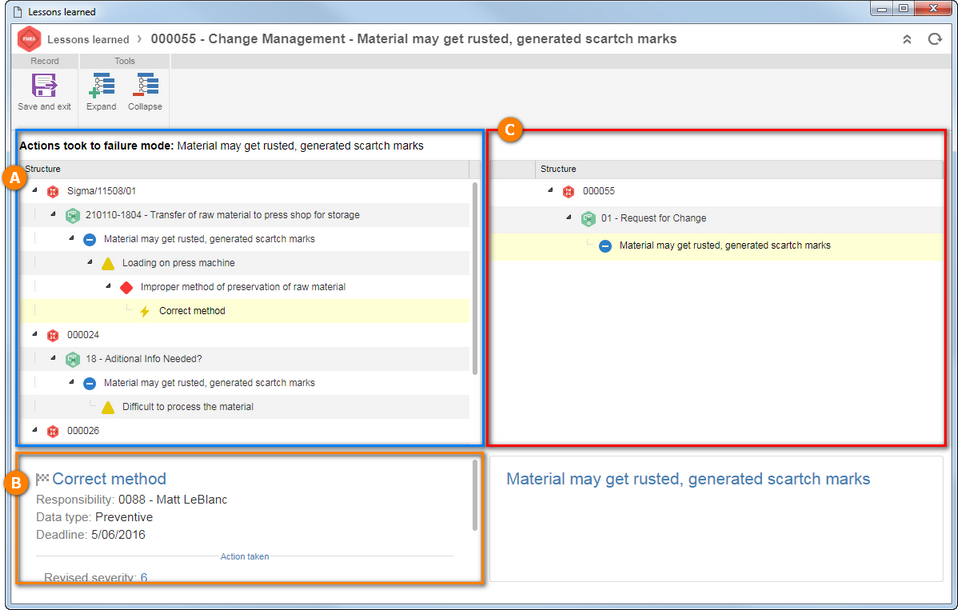
A
|
This panel will show the structure of the FMEAs that have already used the failure mode.
|
B
|
When you select a record structure, its data will be displayed in these panels.
|
C
|
In this panel, the system will display the FMEA structure where the same effects, causes, and controls already used for this mode of failure will be applied. To do that, click and hold down the desired record (step A) and drag to the level of the structure in which you wish to insert it (step C). If you wish to remove any copied record, click on the  button next to it. button next to it.
▪The same effect/cause/action can only be copied once within the same structure hierarchy. For example: The same action cannot be copied twice within the same cause, and so on. ▪The actions will only be displayed in the FMEA structure as long as they are not finished and if the SE Action Plan integration is not enabled in the General parameters. |
|
D
|
After performing the necessary operations, save the record.
|
|
|





