Task:
|
MSA draft
|
Who receives it:
|
If in the planning step you associate a responsibility route for the MSA draft, the task in question will be sent to the members of this route.
|
When:
|
Once the MSA planning step is completed.
|
Purpose:
|
To notify responsible users that an MSA plan needs to be drafted.
|
How to execute this task:
To better understand the purposes of this process, the task execution will be divided into 2 different steps. See the description that follows.
Step 1: Drafting the MSA:
1.
|
Select the MSA to be drafted from the list of pending records.
|
2. 
|
After that, click on the  button on the toolbar. button on the toolbar.
|
3.
|
On the screen that opens, make the necessary changes in the MSA plan.
The full description of the MSA plan data is in the Planning MSAs section.
|
|
Step 2: Closing the draft step:
1.
|
Select the desired MSA from the list of pending records;
|
2.
|
After that, click on the  button on the toolbar. The data screen will be displayed. The following tabs may be available on this screen: button on the toolbar. The data screen will be displayed. The following tabs may be available on this screen:
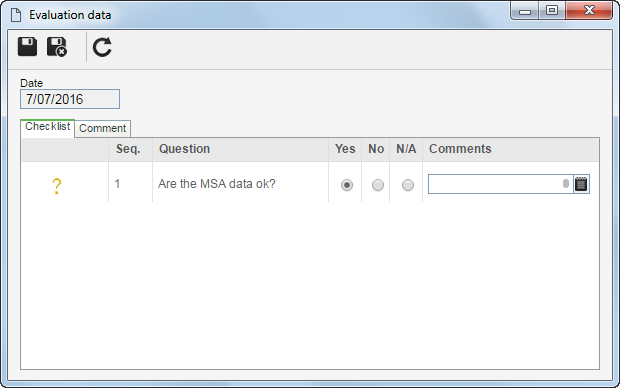
|
4.
|
The Checklist tab will only be displayed if a Checklist is associated with a member of the responsibility route for approval. The objective of this checklist is to assist the responsible party in the approval or rejection of the record in question. In order to answer the checklist questions, select, in the Answer column, in the records list itself, the desired option (Yes, No, or N/A). The answers may be displayed already filled in by the system with a default option, defined when creating the checklist. Moreover, filling in the fields in the Comments column will be mandatory or not, according to the established configurations, also, when creating the checklist.
|
5.
|
Use the Comment tab to enter comments about the draft of the record.
|
6.
|
The Route tab will only be displayed in the responsibility route if it has been configured that the user in question may edit the approval flow. In that case, make the necessary changes.
|
7.
|
Save the record after filling out the fields above.
At this point, the MSA leaves the tasks list and moves on to the process analysis step.
|
Remember that this task will be generated only if a draft route is defined in the MSA planning. Otherwise, do not consider this section.
|
|
|





