|
Location: Management  Control panel Control panel
Prerequisites:
▪Started workflows (the user must be the manager of the process or process instance)
Overview:
Through this menu it is possible to manage processes through an integrated vision, which allows greater control and detail on the processes that are under their responsibility, besides allowing a monitoring of activities on time, close to due date and in past due tasks. This menu displays the Summary, Workflow and Analytic visions. See more details about these visions in the following sections:
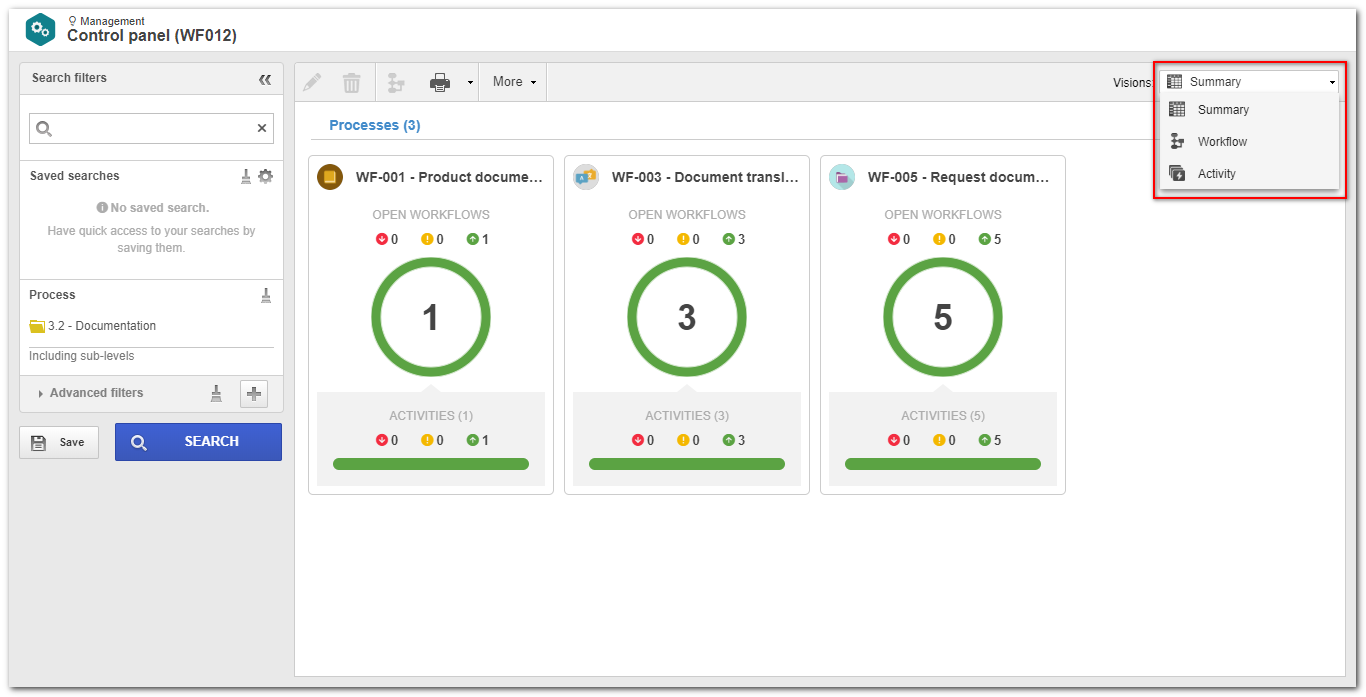
Through this vision, it will be possible to perform a process management through an integrated vision, which presents information in a grouped way. In this vision, the users are presented with a card for each process that is under their responsibility. In this card you will see the number of instances that are in progress, also showing how many of these are past due, on time or near the due date. The following buttons are available within each card:

|
Open activities: By clicking on this button, the card will be updated, displaying the number of instances in each activity of the process. The color shown indicates the status of the execution of the process. When clicking on an activity, the card will be updated again (drill-down), presenting those responsible for the execution of the selected activity.
|

|
Responsible: By clicking on this button, the card will be updated, displaying the number of instances of each responsible user. The color shown indicates the status of the execution of the process.
|
In both the open and responsible activities view, the following actions can be taken for each activity or person in charge on the card:
▪Redefine deadline: Clicking on this option will display a screen where you will be informed of the new deadline (Date and Time fields) of the activities. It will also be required an Explanation to change the deadline. Next, you must select the activities that will receive this new deadline. ▪Change executor: When you click on this option, a screen will be displayed where the new party responsible for the execution of the activities is to be informed. First, select the executor type (Specific user, Functional role, Department or Department/Position) and then, select the new responsible party. It will be mandatory to fill in the Explanation for the executor change. After defining the new executor, select the activities to be performed by the new party responsible. ▪Execute activity: Clicking on this option will display a screen with the activities that can be performed by the logged-on user in the system. This screen displays the buttons that allow the user to Execute and View data of the activity selected in the listing. To execute an activity, then, select it from the list and click on the "Execute" button. At this point, the activity data screen will be displayed in execution mode.
|
This view will list all Workflows that are in progress. Note that if any process has been selected in the Summary vision, then only the instances of the selected process will be displayed. Use the following buttons, located on the toolbar, to exercise an action on a workflow of this listing:

|
Click on this button to edit the data of the workflow selected in the list of records.
|

|
Click on this button to delete the workflow selected in the list of records. It is important to point out that, to perform this operation, it is necessary to have the Delete control enabled in the workflow security list. Remember the workflow will be deleted from SE Workflow, but its template will remain in SE Process.
|

|
Click on this button to access the flowchart of the workflow selected in the list of records.
|

|
Click on the arrow next to this button to export the list of records displayed on the main screen to an Excel file, configure a new report or associate an existing report, or to search the parameters that may be used to set up new reports.
|

|
Click on this button to edit the workflow status selected in the list of records.
|
|
This view lists all activities that are in progress. Note that if any process has been selected in the Summary vision, then, only the activities of the selected process will be displayed. Use the following buttons, located on the toolbar, to exercise an action on an activity of this listing:

|
Click on this button to edit the data of the workflow selected in the list of records.
|

|
Click on this button to delete the workflow selected in the list of records. It is important to point out that, to perform this operation, it is necessary to have the Delete control enabled in the workflow security list. Remember the workflow will be deleted from SE Workflow, but its template will remain in SE Process.
|

|
Click on this button to access the flowchart of the workflow selected in the list of records.
|

|
Click on the arrow next to this button to export the list of records displayed on the main screen to an Excel file, configure a new report or associate an existing report, or to search the parameters that may be used to set up new reports.
|

|
Click on this button to edit the workflow status selected in the list of records.
|
|
Use the "Search filters" to easily retrieve the desired records based on specific information. Use the "View  Workflow" menu for a detailed description of the search filters. Workflow" menu for a detailed description of the search filters.
|
|







