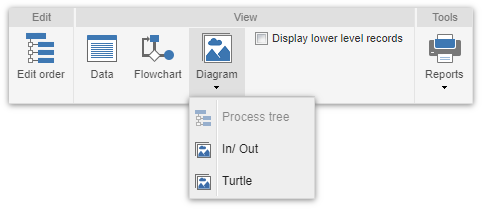
Activity data: This button will be enabled as soon as an activity/decision, gateway, end point or process/sub-process is selected. Click on this button to view the data of the selected object.
Sub-process: This button will be enabled as soon as a sub-process is selected. Click on this button to view the structure tree of the selected sub-process.
Workflow data: This button will be enabled as soon as an activity/decision or process is selected. Click on this button to view the data of the selected object.
Flowchart: Click on this button to view the process flowchart to which the selected object belongs.
Diagram: This button will be enabled as soon as a process or sub-process is selected. Click on this button to view the input and output diagram of the selected process.
Turtle: This button will be enabled as soon as a process or sub-process is selected. Click on this button to view the turtle diagram of the selected process.
Display lower level records: Check this option to display the structure tree of sub-processes, together with the process structure of the selected process.
Reports: Click on the arrow below this button, to verify the available report options for the selected menu.
|







