|
After adding the scorecard, it is necessary to plan its structure and other visions. This feature can be accessed in the following ways:
1.On the main screen list of records, locate and select the scorecard and click on the  toolbar button. toolbar button. 2.On the desired scorecard data screen, click on the Structure option.
The screen will be divided according to the image displayed below. Its interface will vary according to the option selected in the Vision palette displayed in the toolbar:
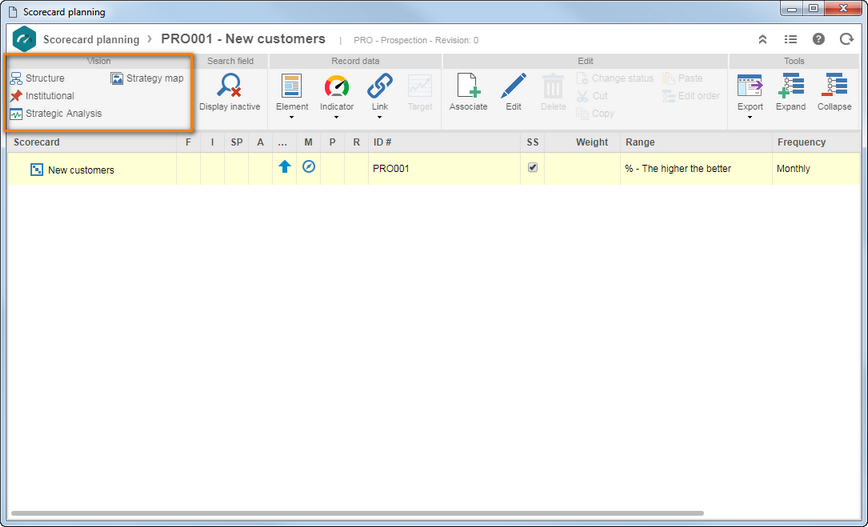
The options configured in the framework associated with the scorecard will be displayed. To switch between these options, select the desired option:
Vision
|
Structure
|
By default, this option will always be displayed, regardless of the framework associated with the scorecard. Use it to associate the elements and indicators, their configurations and associations with other elements and indicators of the scorecard. See further details in the Structure section.
|
Institutional
|
Allows associating the elements that describe the strategy of the organization. See further details in the Institutional section.
|
Strategy map
|
Allows illustrating how the macro indicators and elements are related to achieve the strategic objective of the organization. See more details in the Strategy map section.
|
Strategic analysis
|
Allows associating the performed analyses to define the scorecard structure. See more details in the Strategic analysis section.
|
After planning the scorecard, save the changes and close the screen.
▪If the scorecard is added from a template or another scorecard or even through an import, the structure, institutional, strategy map and strategic analysis may be filled out with the information defined in the source record. ▪Tracking the achievement of indicators and elements and the other vision items can also be performed through the Scorecard execution menu. |
|





