
Parameterization of the association of actions and plans with the instance
Aiming to assist the organizations that have automated process flows, increasing the possibility of automation scenarios met by SE Suite, configurations have been made available to allow defining if action plans, isolated actions or both can be added and/or associated with the activity. Thus, when parameterizing the addition and association operations, the system prevents users from entering records incorrectly, deviating from the default flow.
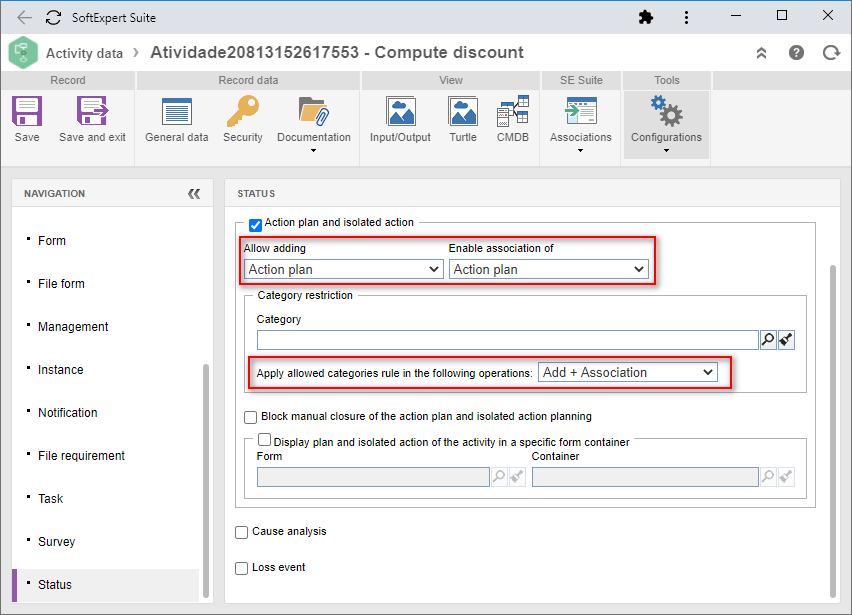
Moreover, another parameterization has been created to allow applying the allowed categories rules to the addition or association operations or both, that is, it will only be possible to add and/or associate action plans or isolated actions from certain categories. The configurations performed in the process activity are reflected on the SoftExpert Incident and SoftExpert Problem instances.
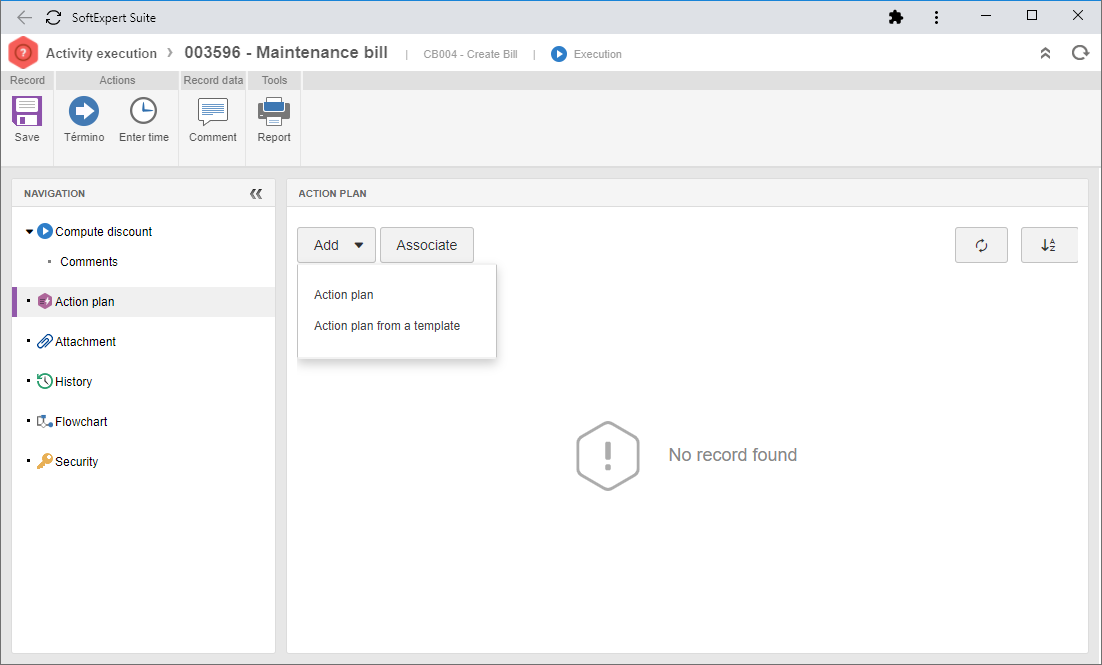
Parameterization of the display of 5W2H information
The 5W2H tool is very useful in business management, from strategic planning to operational, facilitating the standardization of the creation, management and tracking of activities. However, in many organizational scenarios, some information from this methodology may not be necessary. Therefore, thinking of simplifying the view and completion of information, a parameterization has been created in the category to allow hiding some fields, such as "How much?", "Where?", "How?" and "Why?".
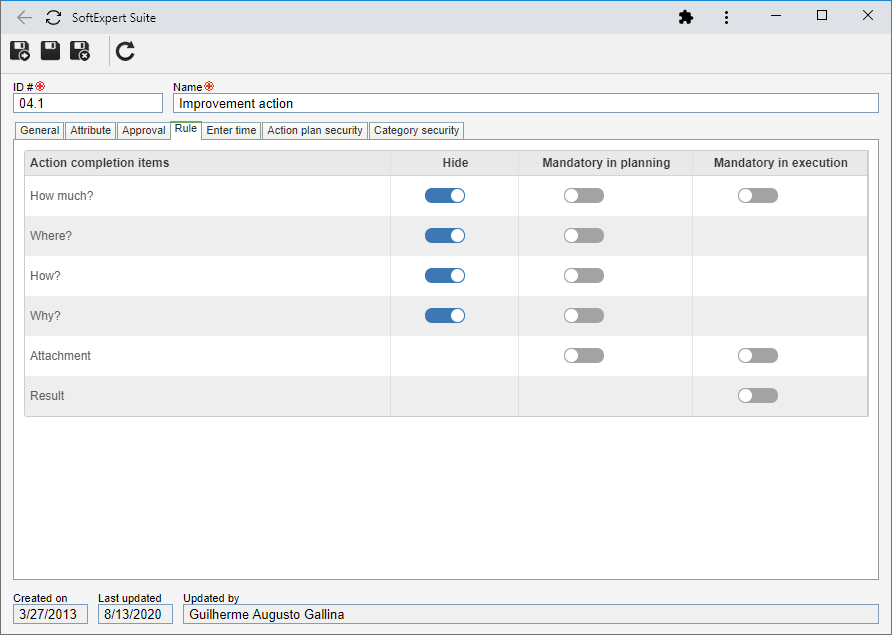
Once this configuration is performed, the isolated actions that use this category and the actions whose plans have this category will no longer display these fields, according to the configuration.
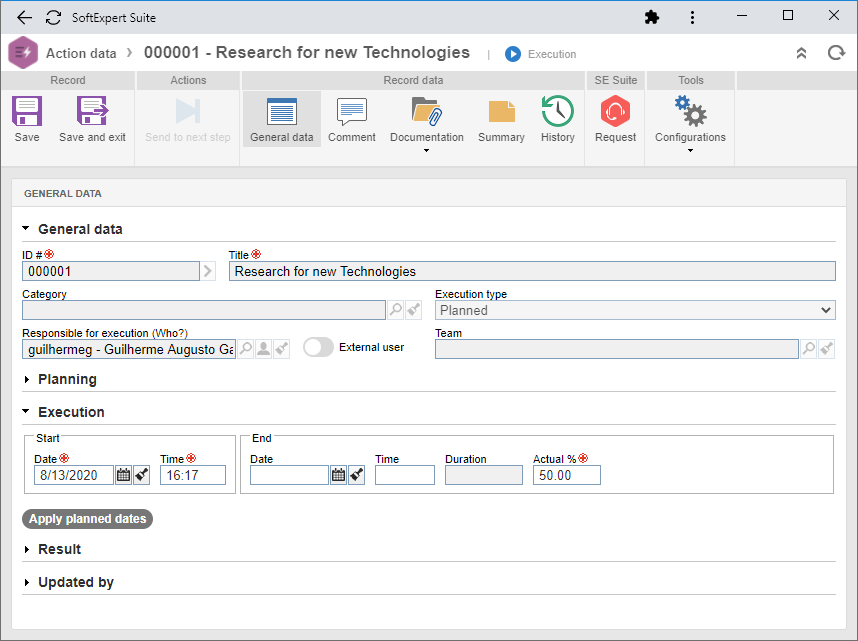
It is important to point out that it is not possible to hide the other 5W2H information, as it is mandatory information for the system.
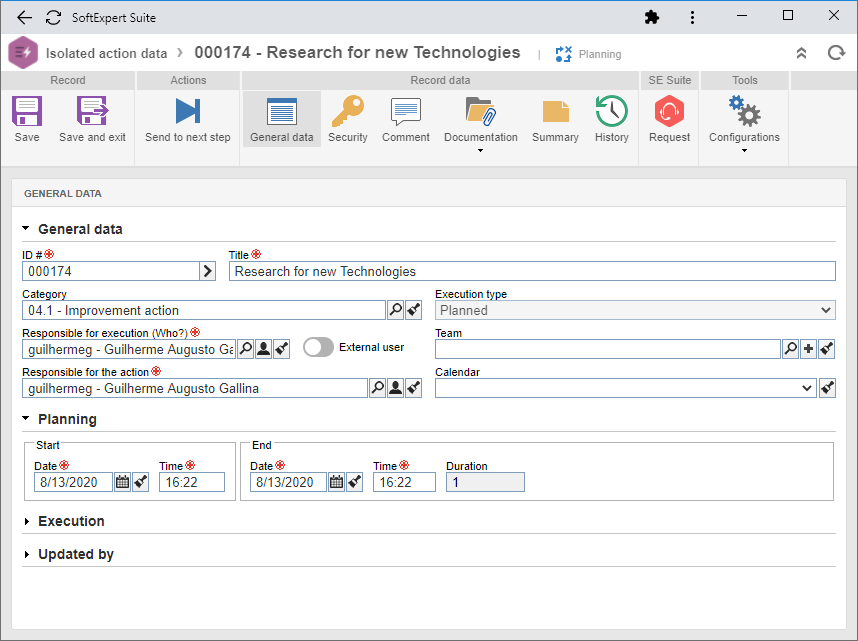
Allow editing the action plan type
A feature has been added to the action plan screen to allow editing the type of an action from planned to immediate and from immediate to planned. The main objective is to facilitate management of the actions in the planning step.
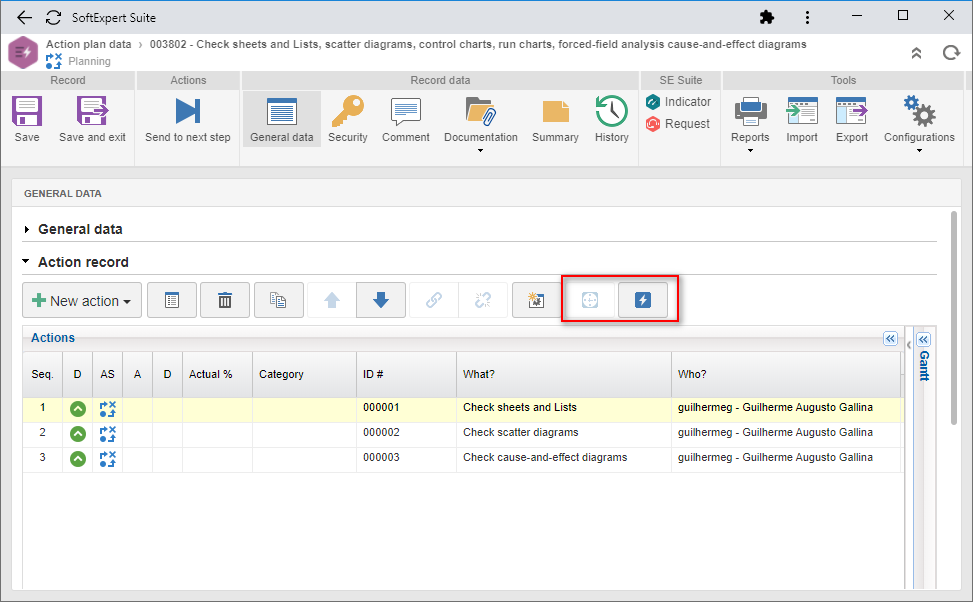
Title tooltip
Aiming to facilitate viewing actions and plans whose titles are too large on devices with small screens, such as laptops, a tooltip has been created in the Title field for the full text to be displayed.
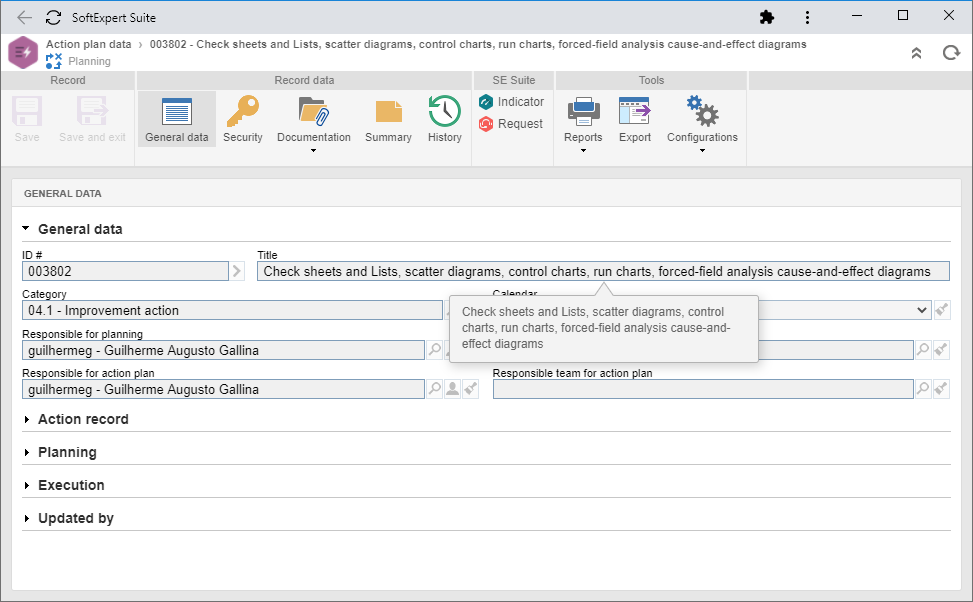
New action plan creation Web Service
Aiming at offering higher SoftExpert Action Plan integration, a web service has been created to create action plans in the system with basic and mandatory information. With this web service, it will also be possible to add action plans from previously created templates.
New Web Service for the association of actions and plans with the instances
Aiming at offering higher SoftExpert Action Plan integration, a web service has been created to associate isolated actions and action plans with the SoftExpert Incident and SoftExpert Problem instances.
Block the selection of responsible users without permission
An option has been created in the general parameters of the SoftExpert Action Plan component to block the selection of responsible users when they do not have permission in the menus. This means that, when this option is enabled, users without permission to the "Action plan  Management
Management  Planning" menu will not be able to be selected as responsible for the action plan planning. Likewise, users without permission to the "Action plan
Planning" menu will not be able to be selected as responsible for the action plan planning. Likewise, users without permission to the "Action plan  Management
Management  Tracking" menu will not be able to be selected as responsible for the action plan tracking. This rule also applies to isolated actions and other user selection fields of the same type.
Tracking" menu will not be able to be selected as responsible for the action plan tracking. This rule also applies to isolated actions and other user selection fields of the same type.
Previous versions
View also the improvements made to this component in previous versions:
