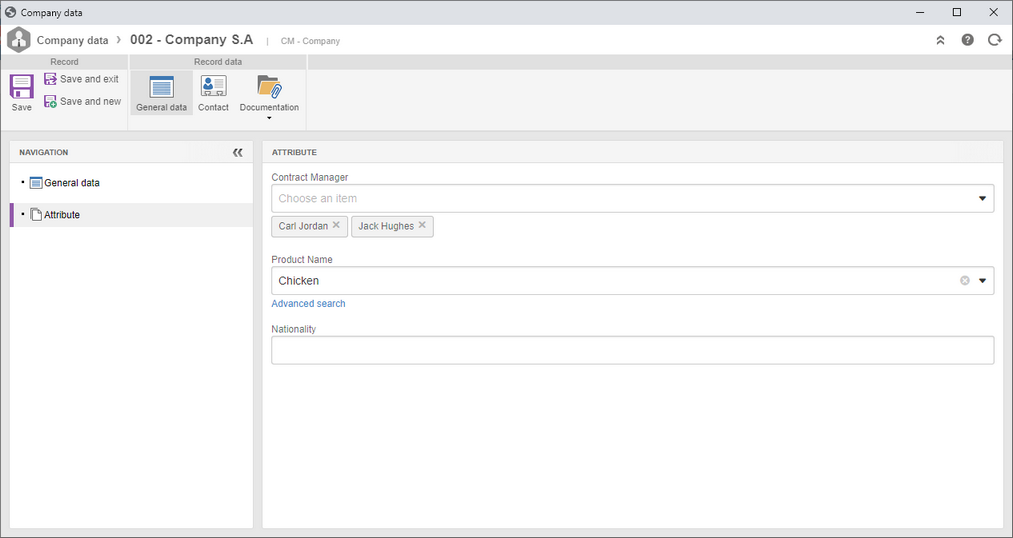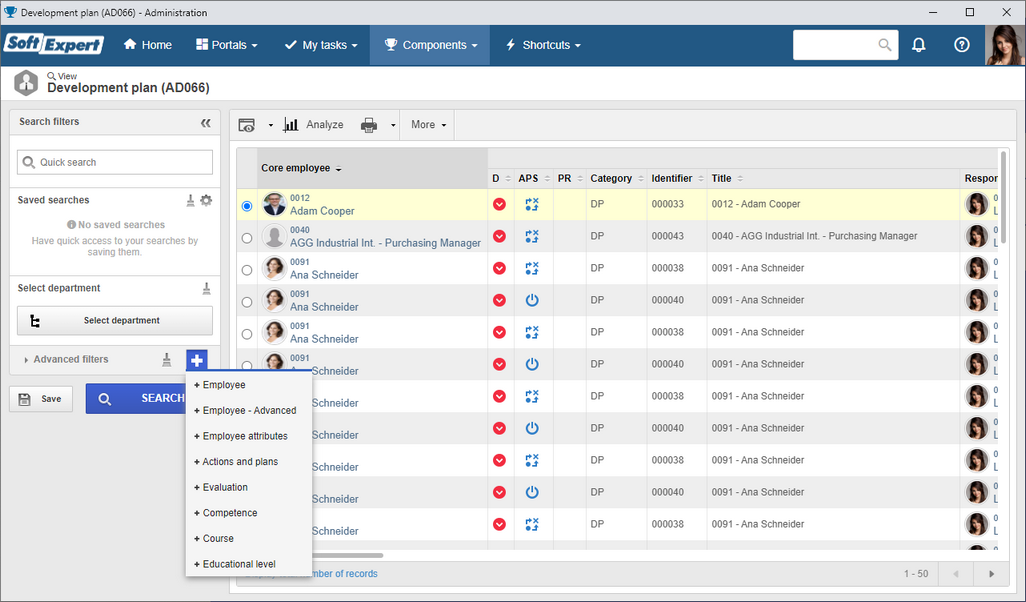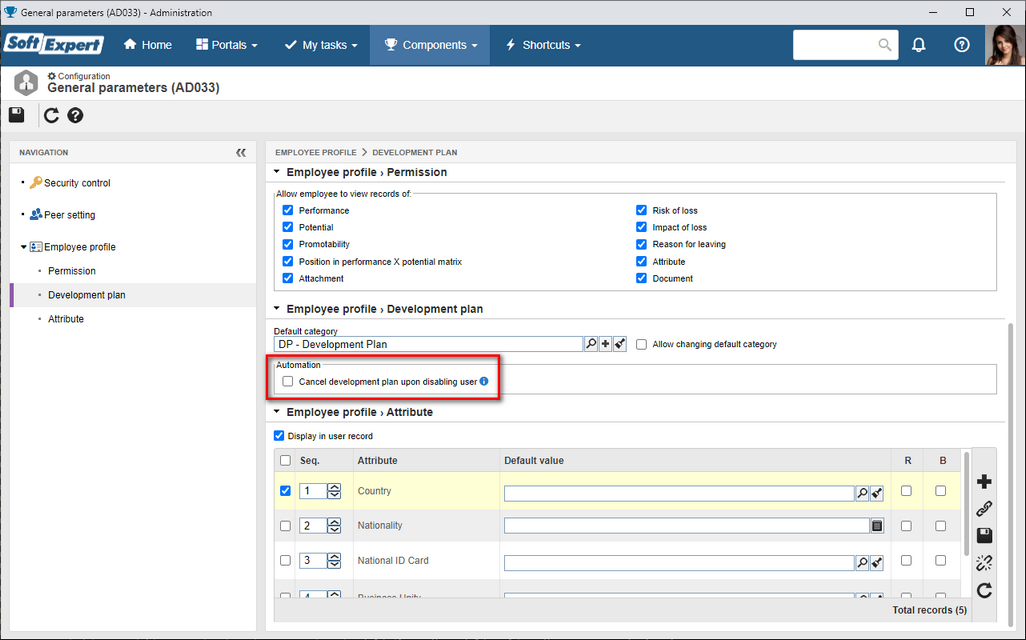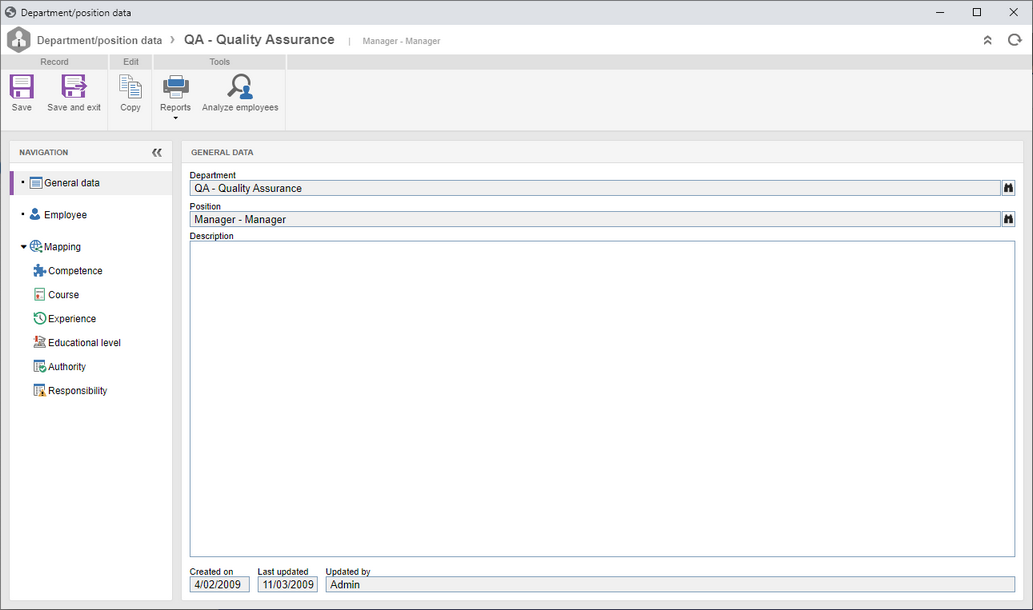New web services for attribute relationships
Aiming to facilitate the creation and the deletion of attribute value relationships, the following web services have been created:
▪newAttributeRelationship: Allows creating relationships between attributes and their values.
▪deleteAttributeRelationship: Allows deleting the relationship between attribute values.
New attribute relationship interface
Aiming to facilitate the creation and the deletion of attribute value relationships, the following interface has been created:
▪ADMATRRELATION: Allows adding and deleting relationships between attributes and their values.
Display of multivalued attribute values
Aiming to improve the display of multivalued attribute values, from this version onwards, selected values will be displayed as tags.
Description of resource costs and revenues
The "Description" field has been added to the cost and revenue data of resources to facilitate the understanding of additions and changes made to the values.
Development plan view
From this version onwards, the records of actions and action plans related to employee development plans will have their own view, no longer being listed in the Actions and plans (PL011) view of SoftExpert Action Plan.
To do so, the Development plan view has been created in the SoftExpert Administration view menu group.
This view displays information on actions and plans, competences, courses, and educational levels related to the action, in addition to information on the performed evaluation, if the IDP comes from a SoftExpert Competence evaluation.
The view also has specific filters, reports, and Analytics.
Cancellation of inactive user development plans
It is now possible to automate the cancellation of development plans by disabling the employee user.
Until now, when a user was disabled, their IDPs remained enabled in the system, requiring manual action from the responsible parties to cancel the action plans.
From this version onwards, an option has been created in the SoftExpert Administration general parameters to allow cancelling development plans automatically when disabling the employee user in the system, defining an explanation for the cancellation.
Unification of the department/position and organizational mapping data screens
The data screens for the department/position and the mapping related to the department/position have been unified.
Moreover, it will be possible to view and add employees to the department/position through the data screen.
Previous versions
View also the improvements made to this component in previous versions: