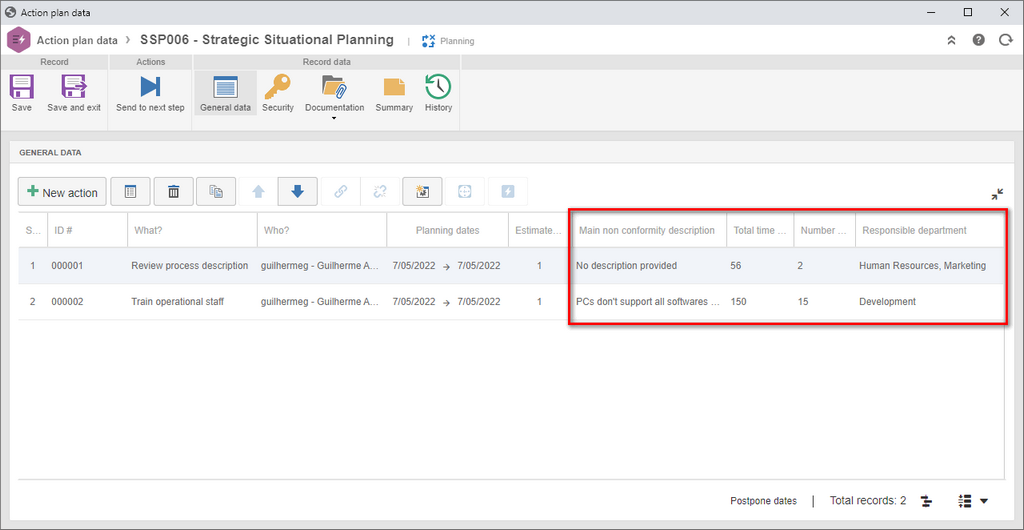Isolated action template
Templates are SoftExpert Suite structures that aim to be a base for the creation of operational records, grouping information that would need to be manually filled out in the system.
Version 2.1.9 introduces an isolated action template, so that the main pieces of isolated action information can be pre-defined in the template, facilitating the creation.
The isolated action template can be created in the same menu in which the action plan templates are created: PL002. This menu will be named Template from this version onwards, becoming: Action plan  File
File  Template (PL002).
Template (PL002).
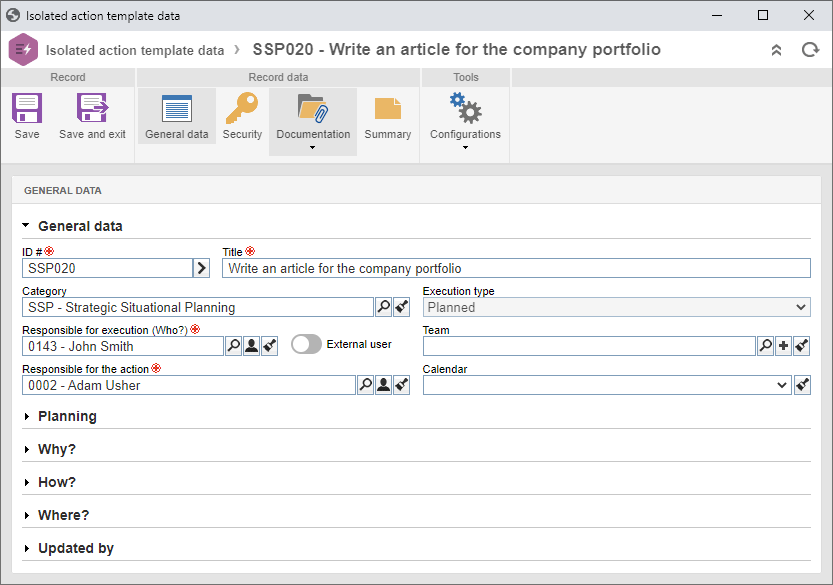
It is worth noting that the scheduling feature to create scheduled records (PL027 menu) will also support the creation of isolated actions through isolated action templates.
The "newIsolatedAction" web service has also been adjusted to allow the creation from an isolated action template.
Allow updating dates of successor actions when closing a predecessor action 
SoftExpert Suite version 2.1.9 has a new feature in SoftExpert Action Plan: automatically updating the dates of successor actions when the predecessor action is closed.
This feature aims to prevent successor actions from being sent to the responsible parties already past due when a predecessor action is closed after the validity date.
This will work as follows: when a predecessor action is closed, the system will update the planned start and end dates for the entire successor action chain starting on the next working day after the date in which the predecessor action was closed.
The duration of the actions will always be maintained.
The system will also update the dates when the action is closed on time.
That is, when the predecessor action is closed before its validity, the system will adjust the successor actions, bringing them to the next working day after the closure date.
To enable this feature, simply enable the "Automatically recalculate planned dates for successor actions when closing predecessor actions" option in the action plan category.
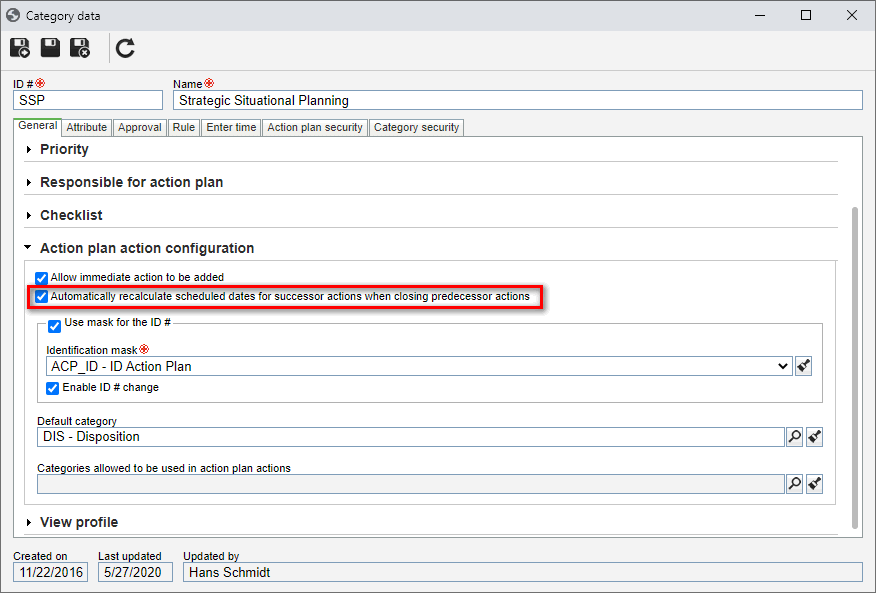
It is important to point out that the SoftExpert Action Plan component uses only relationships of the "Finish-to-start" type, and this has not changed.
It is also worth nothing that an edit event will be recorded in the history whenever the system updates the dates of the successor actions.
Allow blocking changes in action and plan dates 
Aiming for a more restricted date postponement management, a feature has been implemented to block the editing of dates of actions that have already gone through the planning step.
That means that, once this feature is enabled, the user that wishes to postpone an action must record an action replanning request, which will follow its approval flow.
To enable this feature, access the Action plan  Configuration
Configuration  General parameters (PL021) menu and enable the "Block manual date changes after the planning step" option.
General parameters (PL021) menu and enable the "Block manual date changes after the planning step" option.
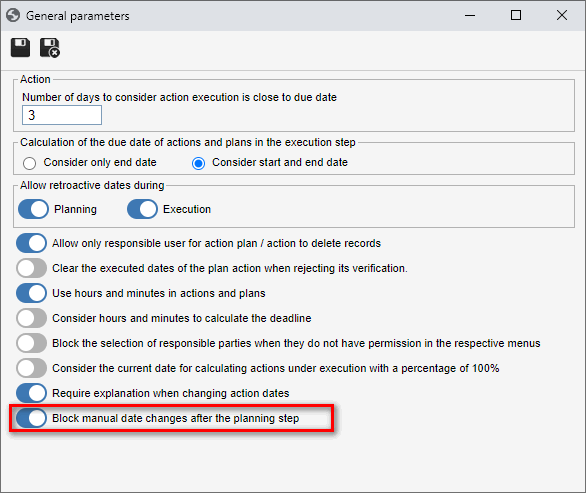
It is important to note that, once this option is enabled, it will not be possible to edit the dates of actions, even through the Maintenance (PL025) menu.
List action attributes in the action plan Gantt
Attributes are used in several organizations to compose an improved solution and to store specific data.
For attributes to be easily viewed, version 2.1.9 features the listing of the action attribute values in the action plan Gantt itself.
With this feature, the user can easily identify the values of each action attribute in the same location.
To enable this feature, in the view profile associated with the action plan category, enable the "List action attributes in the action plan Gantt" option.
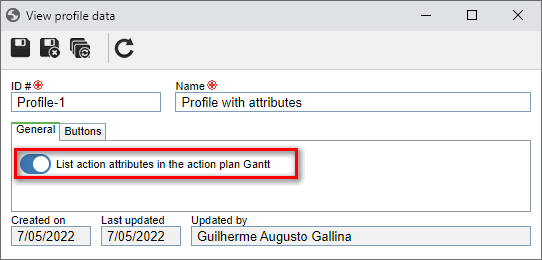
Once done, the action plan will display the action attributes in the final Gantt part.
It is important to note that is feature is for viewing purposes only, and it is not possible to edit the attributes via Gantt.
It will also not be possible to sort the attribute columns or customize them through the Gantt column configurator.
It is also worth noting that the attributes will not be exported in the action plan action spreadsheet.
Link for actions and plans in SoftExpert Analytics
To improve the creation of portals through analyses, the default links to open the action plan, isolated action, and action plan action data screens through the SoftExpert Analytics vision have been created.
With this improvement, all analytics created through the Action plan  View
View  Actions and plans (PL011) menu will offer these link options to open the data screens through the ID # column.
Actions and plans (PL011) menu will offer these link options to open the data screens through the ID # column.
It is important to note that, in the plan action case, for the link to work correctly, the action plan ID # column must also exist in the vision. This is necessary as the system must know to which action plan the action being opened belongs.
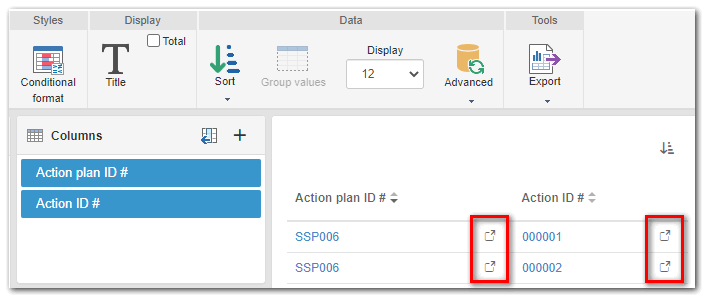
It is also worth noting that the visions that already exist in the system will not receive this improvement, only the visions that have been created from version 2.1.9 onwards.
Allow disabling addition or association of actions and plans in the incident and problem instance
The SoftExpert Process component is a tool that allows modeling processes to meet different organizational demands, such as integrations with action plans.
However, there may be scenarios in which the process must only allow creating new action plans or isolated actions in the instance, or only associating them, in order to match the organizational practices.
To meet this demand, version 2.1.9 has the possibility of restricting the operations to add new records or associate existing ones.
This parameterization can be performed in the activity of the process automated for SoftExpert Incident or SoftExpert Problem.
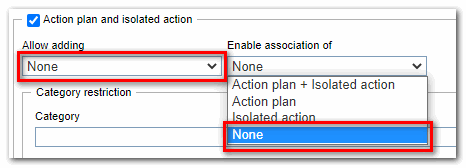
New web service to fill out attributes in actions and plans
Aiming to evolve the integration of the SoftExpert Action Plan component, version 2.1.9 has a new web service to fill out attributes in actions and plans.
Through this new web service, it will be possible to fill out attributes for action plans, templates, isolated actions, and plan actions, both in the planning and in the execution steps.
Actions and plans cancellation notification e-mail
Version 2.1.9 brings the implementation of actions and plans cancellation notification e-mail, which did not exist previously.
From now on, when cancelling an action plan, an isolated action, or a plan action, the system will trigger a notification e-mail for the parties responsible for those records for the cancellation acknowledgment.
It is possible to enable or disable these notification e-mails through the E-mail notification (CM022) menu of the SoftExpert Configuration component.
Generate identification mask when copying a plan action
Until now, when copying an action from an action plan, the system would generate the default ID # "Copy of (...)" and a sequential number for the new action, even when it was configured to use a mask for the plan actions.
In version 2.1.9, when copying an action from a plan configured with a mask for the actions, the system will generate the ID # through the mask.
New action title editor via Gantt
To facilitate the input of data in the system, the "What?" (title) column of the action in the Gantt has been edited to display a larger field when the user is editing this information.
Improvement in the attachment icon callback
Until now, the security of the object would not be validated when viewing the actions and plans attachments through the "Contains attachment" icon displayed in some SoftExpert Action Plan menus and listings; however, from version 2.1.9 onwards, the system will trigger an alert with a message of lack of permission if the user who is trying to view the record does not have permission to do so.
Change in the IDP (Individual Development Plan) action plan listing
From version 2.1.9 onwards, the action plans of the IDP (Individual development plan) type will no longer be listed in the Action plan  View
View  Actions and plans (PL011) menu, but in the new Administration
Actions and plans (PL011) menu, but in the new Administration  View
View  Development plan (AD066) menu instead.
Development plan (AD066) menu instead.
For further information, refer to the SoftExpert Administration component release notes.
Previous versions
View also the improvements made to this component in previous versions: