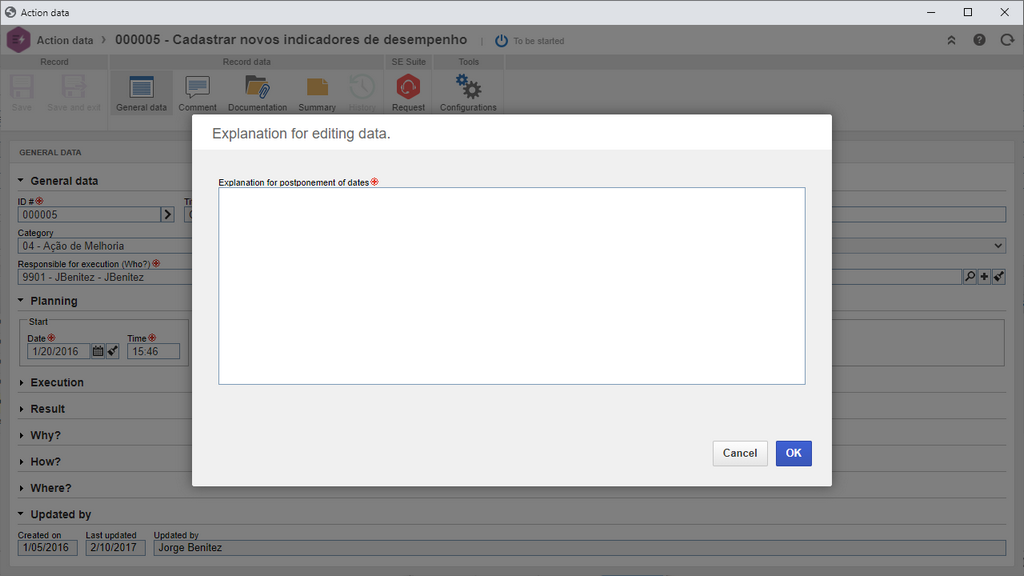Executing actions on smartphones
Mobile has arrived to SoftExpert Action plan! Now, users can execute their pending actions directly on their smartphones, sending them to the next step of the flow. Through this improvement, the user will have access to action execution by accessing their "My Tasks" panel and selecting the SoftExpert Action Plan component.
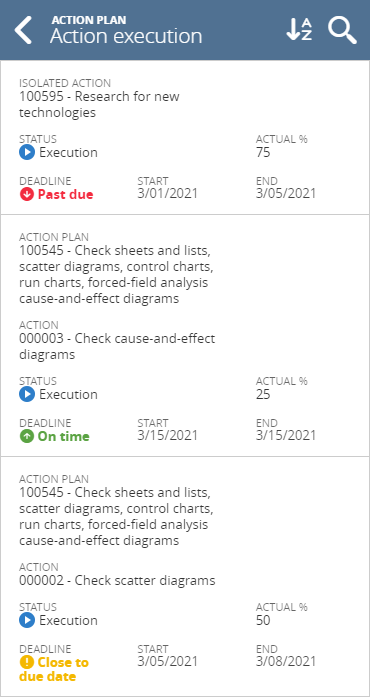
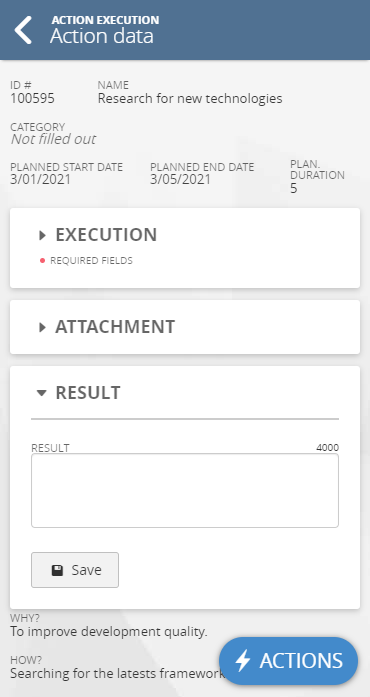
Through the smartphone, it will be possible to fill out the information regarding action execution, such as dates, "How much?", and the result, as well as to add attachments and to fill out attributes and checklists, if any.
Requiring an explanation when editing the action deadline
Aiming to offer higher control in the management and tracking of changes in the product, a parameterization has been added to the SoftExpert Action Plan component so that, when enabled, the system requires an explanation to postpone the actions.
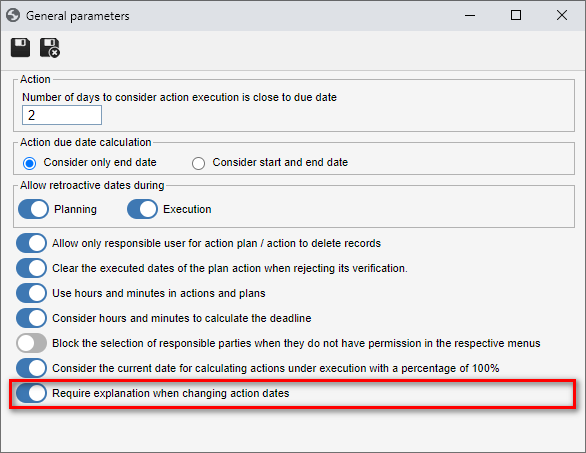
Once this parameterization is enabled, the system will require the completion of a field for the explanation whenever a date change is detected, whenever and only when the action and/or plan is in the Execution step. It is important to point out that, as an exception, the explanation will not be required via action change Web services nor via spreadsheet import.
Deleting action plans and isolated actions via the association screen
To facilitate the use of the integration between SoftExpert Action Plan and the instance (SoftExpert Workflow, Incident, and Problem components), a deletion button has been added directly to the association screen. Through this button, the user can delete the action plan and the isolated action without going to the menus of the SoftExpert Action Plan component. It is worth noting that, if the action plan or the isolated action is associated with other SoftExpert Suite objects, the deletion will not be performed.
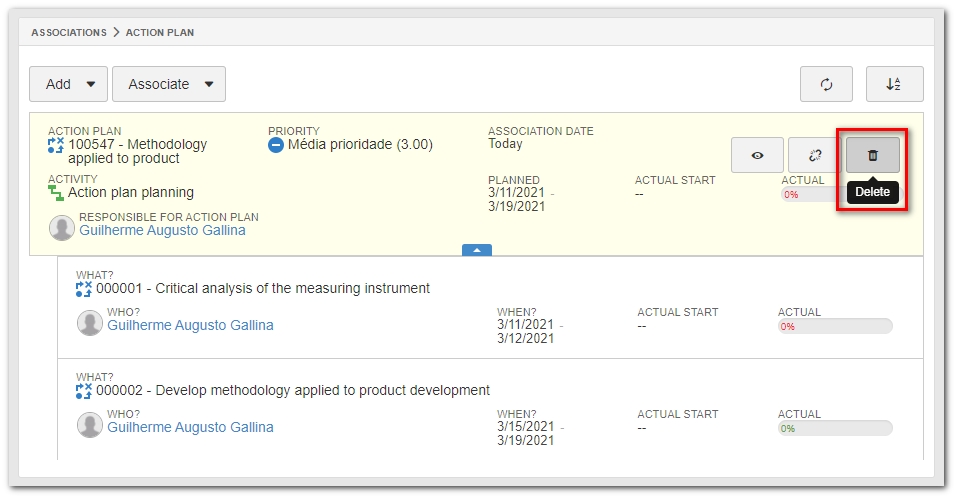
Evolving the events of the actions and plans history
Continuing to evolve the actions and plans history, aiming to increase traceability, from version 2.1.5 onwards, the system will record events in the history when the following changes are performed:
▪Changing the category of actions and plans;
▪Changing the responsibility for actions and plans;
▪Changing the team;
▪Changing the action type from planned to immediate and vice-versa;
▪Associating and disassociating the action plan and the isolated action with workflow, incident, or problem instances.
New isolated action creation Web Service
Aiming to increase the integration of the SoftExpert Action Plan component, the Web Service to create isolated actions has been made available in version 2.1.5. Through this Web Service, it will be possible to create isolated actions with its main information, such as ID #, title ("What?"), category, planned dates, among other items.
Allowing the input of the result of an action via Web Service
In version 2.1.5, a parameter has been added to the newAction (creation of an action of a plan) and editAction (change of the action of a plan) Web Services to allow entering the result of an action.
Help button on data screens
In accordance with other SoftExpert Excellence Suite components, a help button has been added to the action plan, isolated action, and plan action data screens, in order to open the manual in the specific page related to the object.
Removing the date change event from the plan
In version 2.1.5, the action date change event, which is recorded in the action plan history, has been removed. The date change event that is recorded directly in the history of the plan action will be maintained.
Previous versions
View also the improvements made to this component in previous versions: