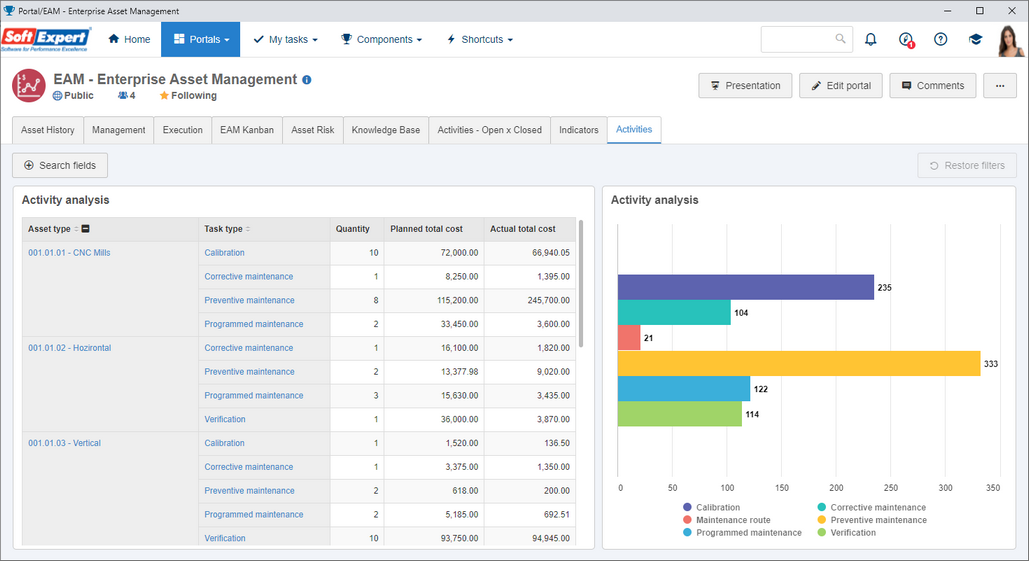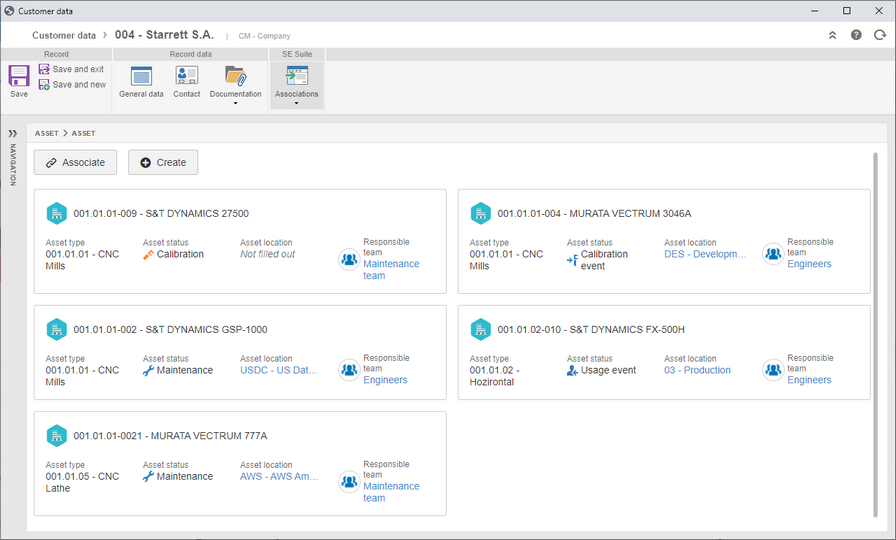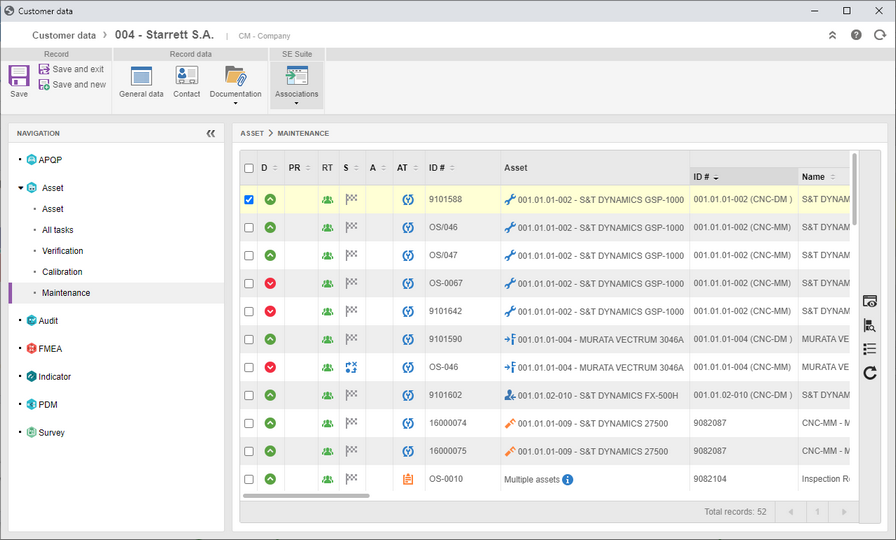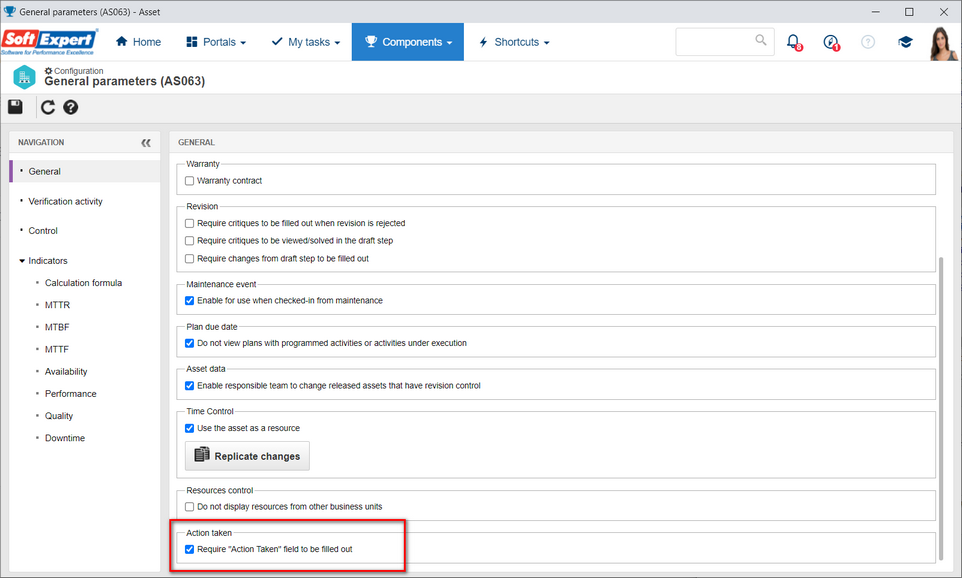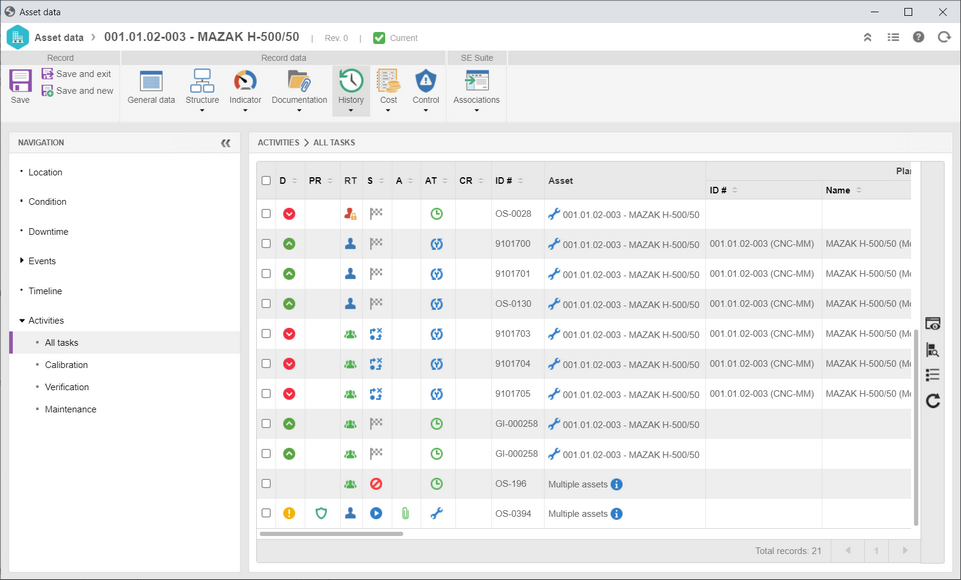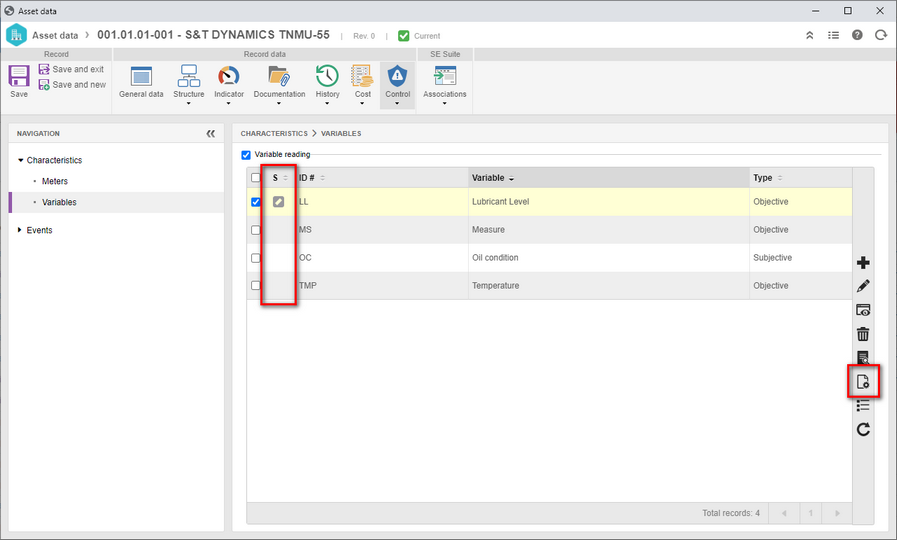Time Control widget
A new widget for asset activities has been made available. The analysis allows the user to check the information of the Maintenance, Calibration, and Verification activities in a centralized way, without the need to create different analyses among the components.
With this feature, the user will be able to define visions with several pieces of activity information, such as cost, location, scheduling and execution dates, executors, and deadline. Since the analysis uses the Analytics engine, the user is able to edit it as necessary, changing, for example, the analysis type, charts, groupings, and filters.
Asset object as attribute
From this version onwards, it is possible to create an attribute of the SoftExpert Suite object type, whose data type is Asset. With this feature, the customer can use the list of registered assets as an attribute in any system component.
Association of assets and activities with customer data
Aiming to improve the integration between the asset and the SoftExpert Customer component, from this version onwards, the user will be able to view which assets are associated with the record directly through the customer record. If necessary, the user will also be able to create a new asset directly through this record, facilitating the relationship between the two components.
Moreover, all activities with one of the assets linked to the customer record will also be listed in the record data. With such information, the user readily knows all activities that were executed or that are planned for this customer, without the need for new searches in different components.
Mandatory Action Taken field
From this version onwards, the user can configure the system to require the completion of the "Action taken" field. With this parameter enabled, the system will block the activity execution if the field is blank, ensuring the technician will enter information regarding what was performed in the activity.
Activity listing in the asset data
Aiming a higher detailing of the activities associated with the asset, from this version onwards, the asset history will list all of its activities, as well as its timeline. This feature allows quickly accessing the asset activity history, a shortcut to view such data, and it also allows the distinction by activity type.
Allow cancelling an asset variable
From this version onwards, if a variable is no longer necessary for an asset, the system will allow disabling it. With this feature, it is now easier to manage variables, given that disabled variables are no longer listed for the addition of new readings, but their histories are still kept for the necessary searches.
Previous versions
View also the improvements made to this component in previous versions: