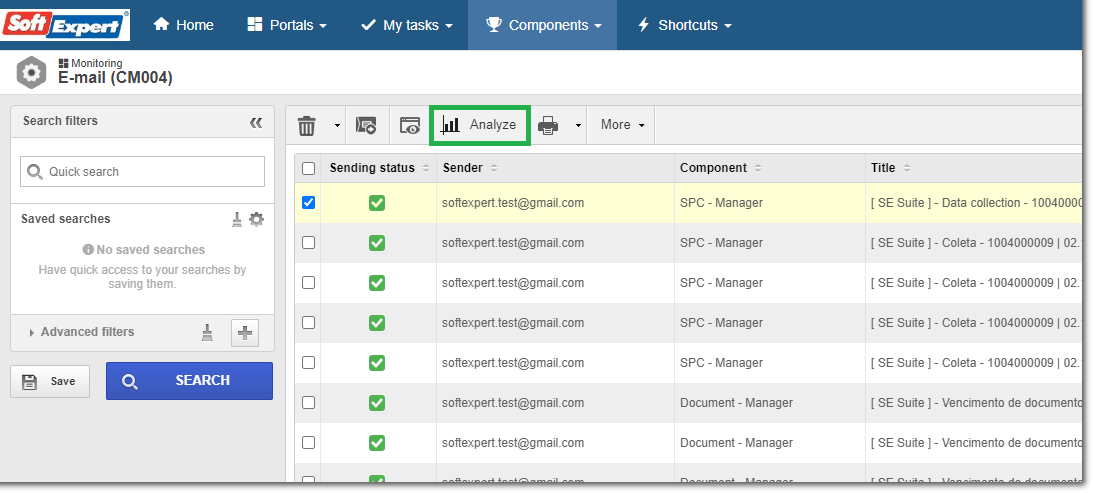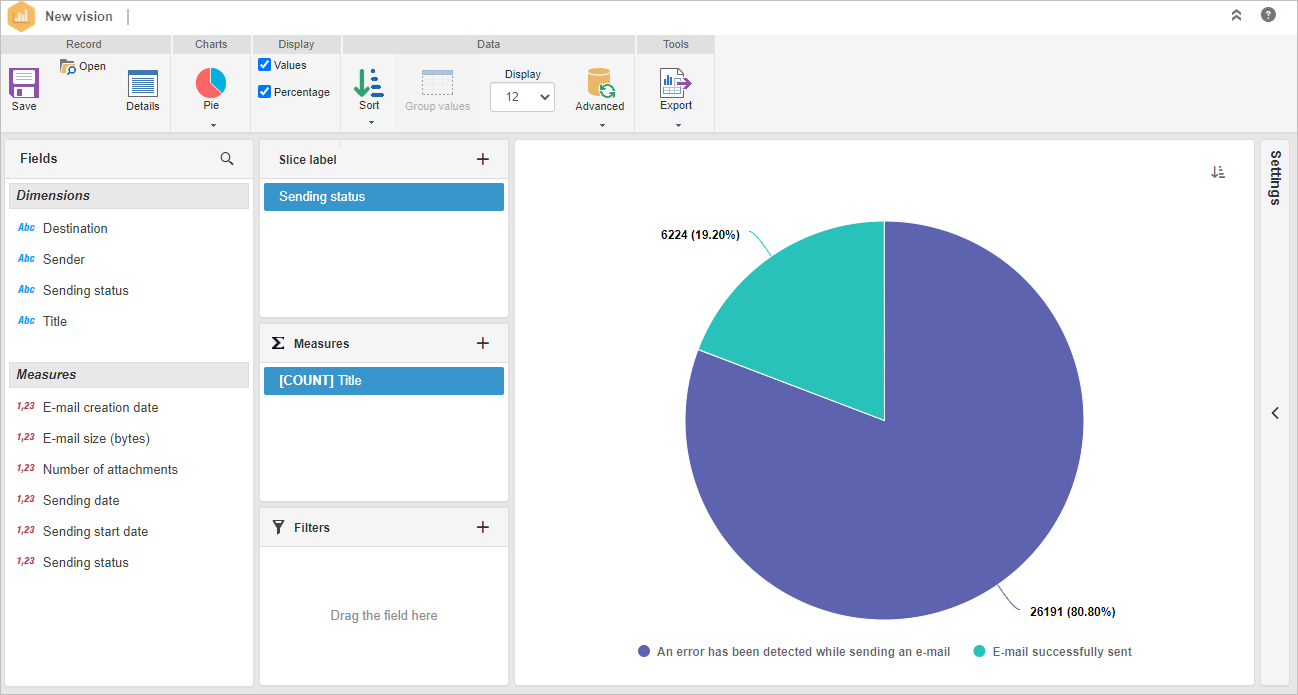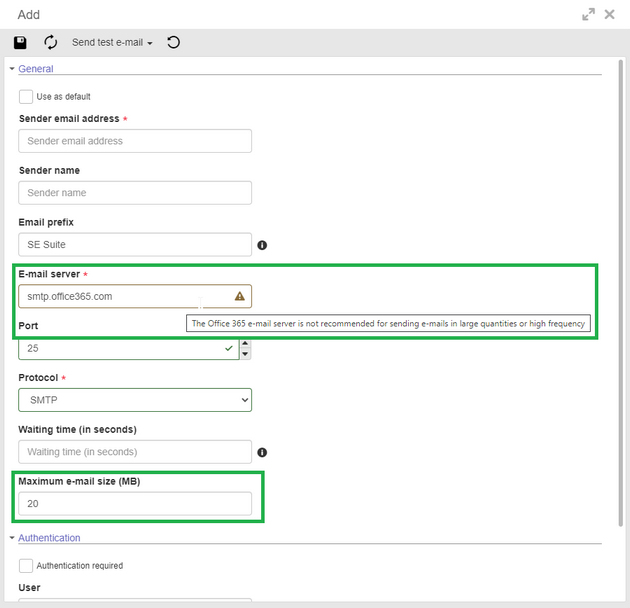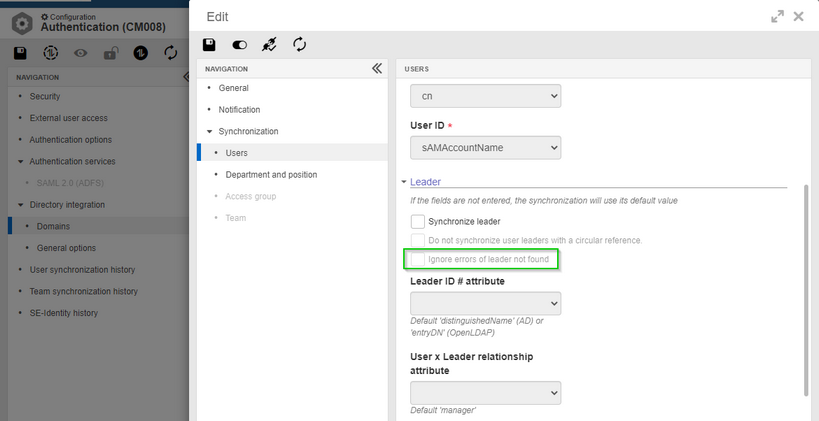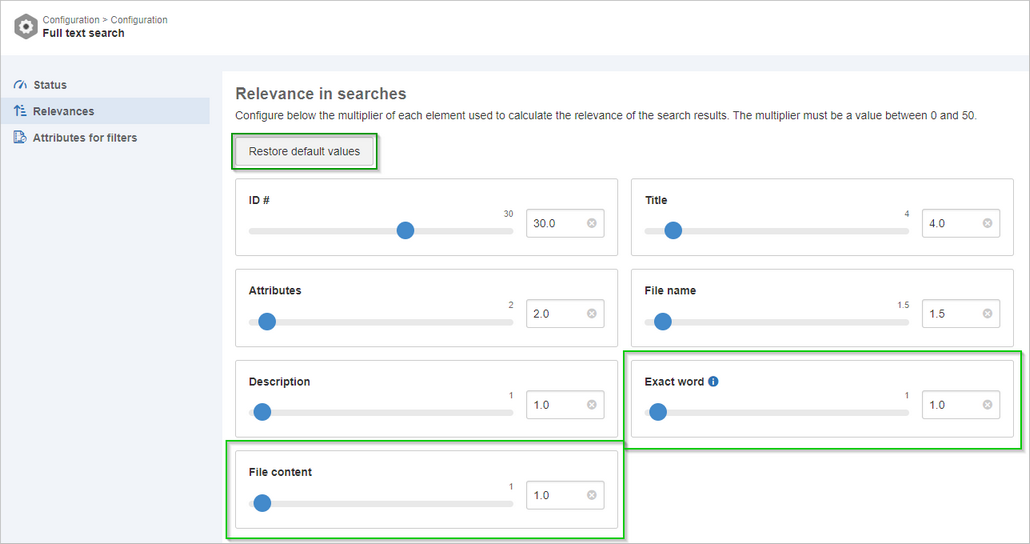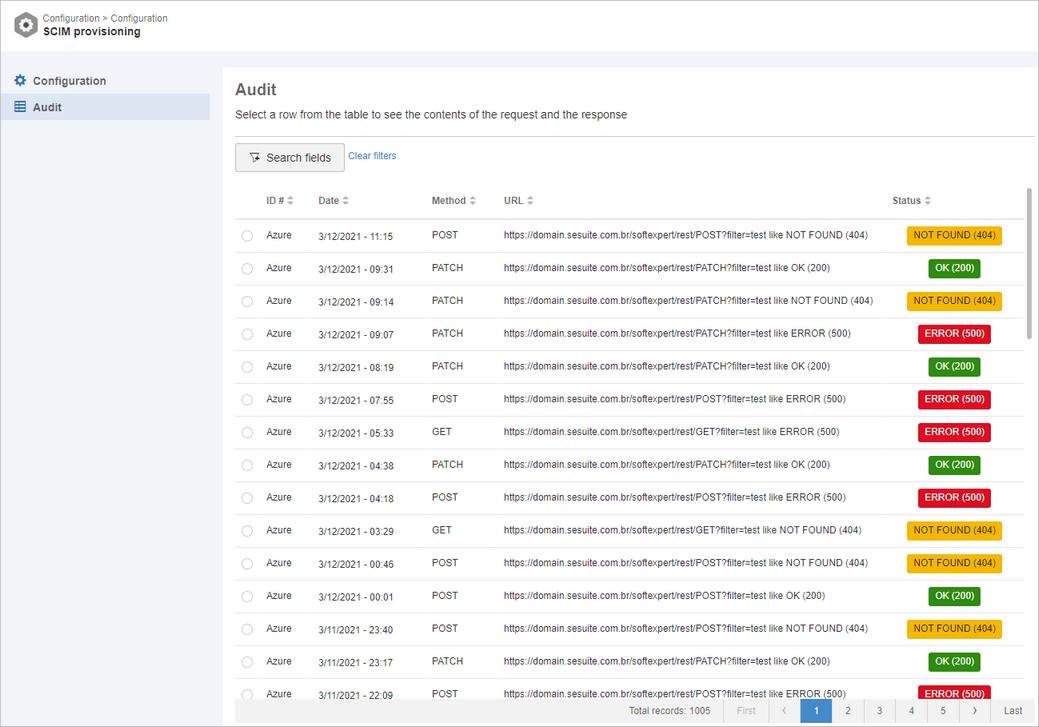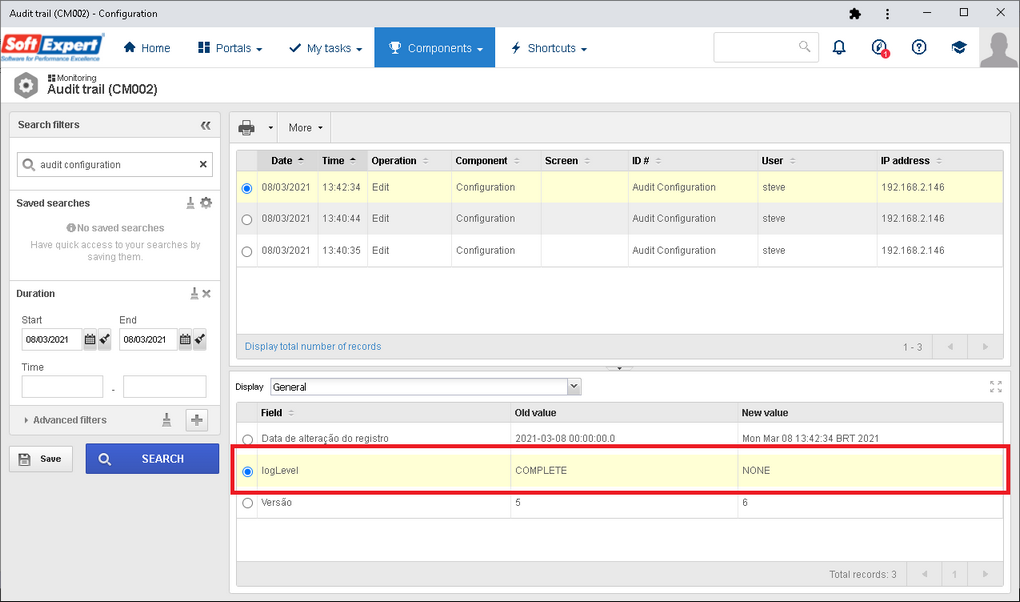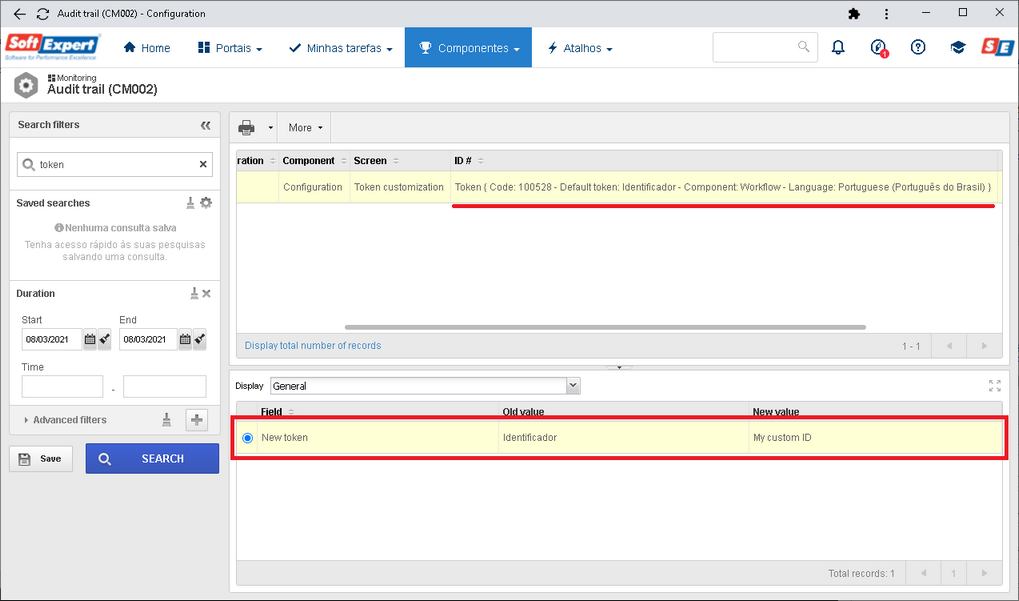Correction of vulnerabilities
General vulnerabilities ▪On Linux servers, the PHP version has been updated to 7.4.15, from February of 2021, to obtain its new security updates. On Windows servers, the PHP version 7.4.5 is maintained. ▪When inspecting the "Password" field on the login screen, the element autoComplete will be turned off for security reasons when accessing the platform. |
Added support to 5 new languages
Support to 5 new languages has been added to the product. They are:
▪Polish
▪Catalan
▪Danish
▪Finnish
▪Japanese
The Polish and Japanese languages are available only for environments with UTF-8 encoding. |
End of support to IE 11 and Edge Legacy in 2021
According to Microsoft, the Microsoft 365 (previously Office 365) applications and services will no longer support Internet Explorer 11 from August 17, 2021 onwards.
Although IE 11 will continue to exist and have support as a component of the Windows operating system, SE Suite will follow the Microsoft 365 guidelines not to provide further support to IE 11 from version 2.1.5 onwards, in order to prioritize more modern browsers such as Google Chrome (which is already supported) and Microsoft Edge.
It is also worth noting that Microsoft will stop supporting Microsoft Edge Legacy on March 09, 2021. After this date, it will no longer receive security updates.
Microsoft recommends using the "new Microsoft Edge", which is based in the open-code project "Chromium", and they have announced that future Windows updates must already install this new application automatically.
Improvements in sending e-mails
The "Analyze" button has been added to the E-mail monitoring (CM004) screen, aiming to facilitate the creation of detailed visions to analyze the e-mail sending flow in SoftExpert Suite.
Fields have also been added to store the e-mail size (in bytes) and the number of attachments it has. Based on these new fields, a configuration has been made available to block the sending of e-mails that exceed a certain size limit.
From version 2.1.5 onwards, we also proactively warn that Office365 is not recommended as a mass e-mail sending server, according to Microsoft recommendations.
If the e-mail server displays any difficulties in sending them, whether it is due to a configuration problem or a server limitation, upon detecting that over 15% of sendings in the past 24 hours have displayed a failure, SoftExpert Suite will notify the system administrator about this situation.
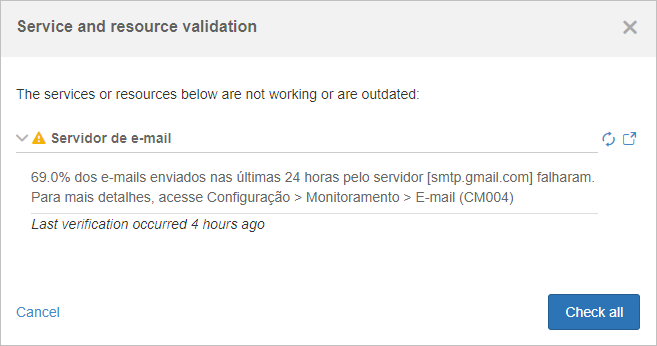
Synchronization of users without leader
In the directory integration configuration, within the authentication configurations (CM008), an option has been added to allow synchronizing users even if their leader has not been found in SoftExpert Suite.
Thus, even if leader synchronization is enabled, users that do not have a leader or whose leader is not correctly synchronized will be synchronized without further problems. The system will only display an informative message within the synchronization history, alerting that the user has been successfully synchronized, but their leader has not been found.
Full text search
Options to customize relevances by file content and exact word have been added to the system full text search configurations screen (CM032). A button that allows restoring the values to the SoftExpert Suite default has also been created.
Up until the current version, the filters available to refine the search results were limited to the 20 most important records. It is now possible to view all filters through the "See more" option and to search for the desired filter.
External user
Some improvements have been developed within the external user feature, such as password recovery, the possibility of rejecting the self-registration of a user, the possibility of unlinking an external user from a company and linking them with another, and methods to import and inactivate external users through spreadsheet and webservice import. For more details on import features, refer to the Integration guide.
User synchronization via SCIM protocol
From version 2.1.5 onwards, we support a new user synchronization method using the SCIM* protocol. In this format, SoftExpert Suite makes available for AD the methods so that, when there are information updates in AD, it proactively relays this update to the system.
Thus, it is no longer necessary to daily process a large volume of information, improving the performance, avoiding processing waste, and receiving updated information on time.
In this first version, only Azure AD has been released, due to the demand.
To configure SCIM, a screen has been created in which the system administrator will have access to information required by AD to perform the synchronization, which are "Tenant URL" (so that AD knows from which address the information must be sent) and the authorization token for communication. Both pieces of information are generated by SoftExpert Suite and must be informed within AD.
*System for Cross-domain Identity Management is a standard to automate the user identity information exchange between identity domains or IT systems. |
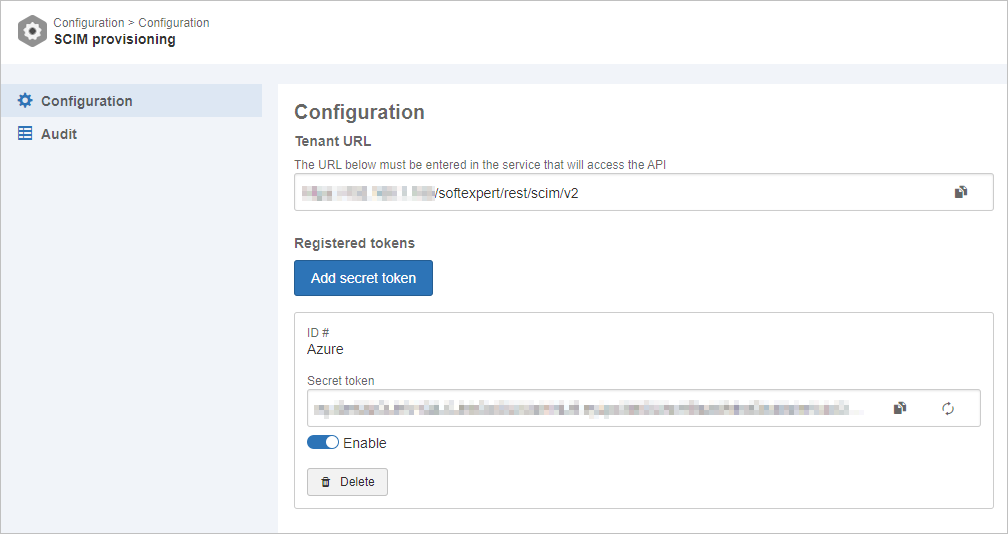
This same screen also displays an audit tab in which all requests AD makes for SoftExpert Suite are recorded and may be viewed. More details regarding synchronization configuration via SCIM can be found in the Directory and authentication service document.
Audit for changes in the configuration of the audit trail
From this version onwards, changes in the audit trail configuration are also audited, and the changes are recorded in the audit trail log.
Thus, it will be possible to identify the user who made each change and the time in which it was made for audit and traceability reasons, and identifying such information was previously infeasible since this record was not kept.
Audit for token customization
Now, changes in token customization are also audited to keep the history record and the traceability of operations, identifying the user who made each customization and the time in which it was made.
Previous versions
View also the improvements made to this component in previous versions: