
Activity backlog menu
Aiming to facilitate task management, a menu has been created in the system to display the tasks as a list. The backlog menu allows the user to have access to all tasks in their workspace, allowing the management of deadlines, assignees, copies, prioritization, creation and editing of tasks regardless of their status/step.
The backlog menu is useful for customers who do not wish for a new task to be displayed directly under execution, allowing the user to manage it completely before it is viewed in the Kanban board. For this feature, it is only necessary for the initial creation step of a task not to be mapped as a Kanban lane; thus, it will only be listed in the backlog until its step is changed to one that is already mapped.
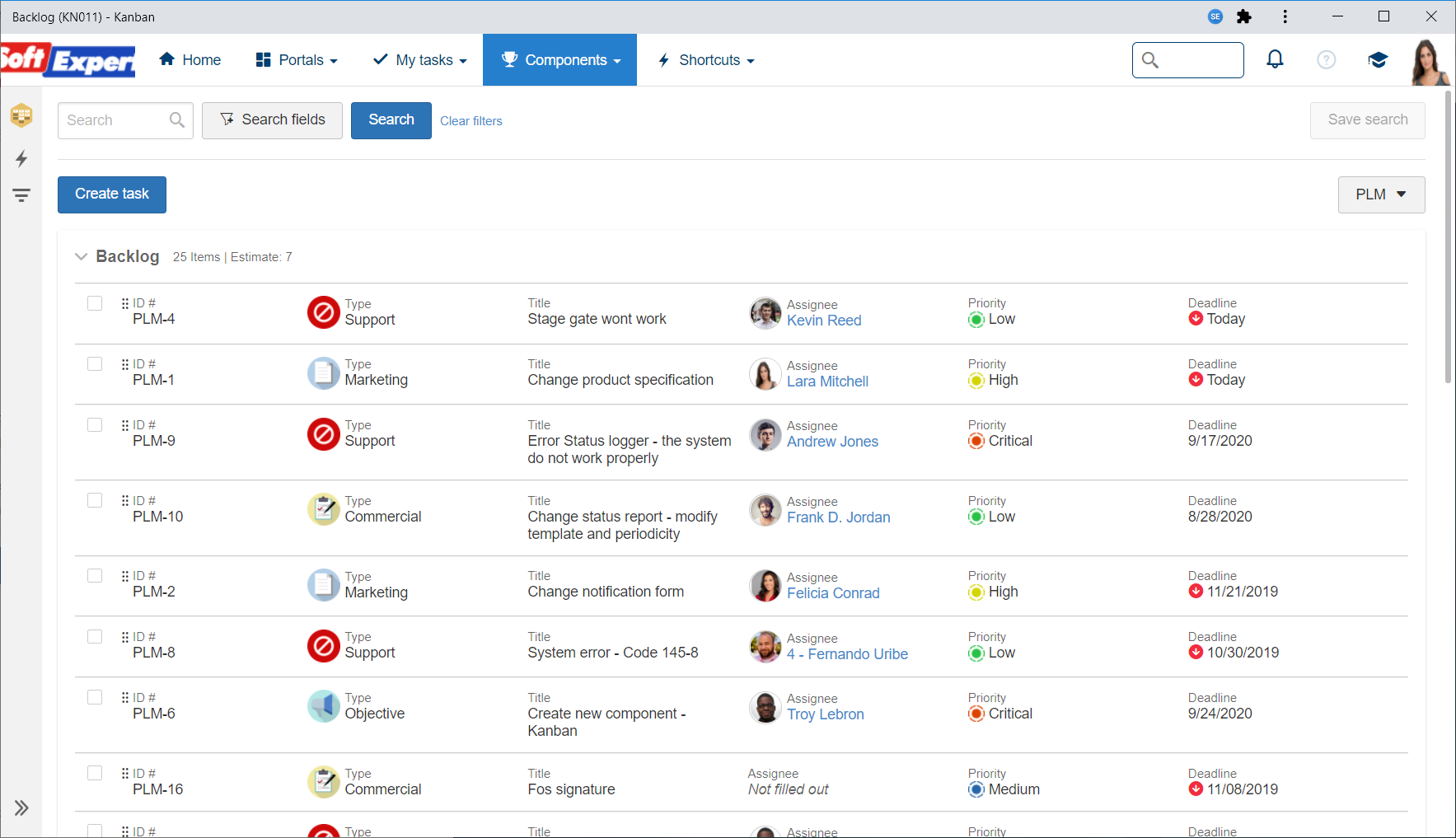
Scrum methodology - Allow working with the concept of sprint and backlog menu
From this version onwards, the system allows a new way of working with the tasks in the Kanban board. When defining a workspace, the user can choose the methodology they will work with, Kanban or Scrum. By selecting Scrum, in addition to the backlog, which will also be available for Kanban, the user can work with the concept of Sprints.
The Sprint represents a time box, making it possible to create a group of tasks to be delivered within a certain period. In this case, the user can organize and group their tasks in several sprints, perform the planning of what must be done in each task and start the execution of a Sprint according to the desired period. With this configuration, the Kanban execution board will only display the tasks that are part of an active sprint, ensuring the users will only execute tasks from that period, without generating conflicts with the tasks that will still be planned or that must be executed later.
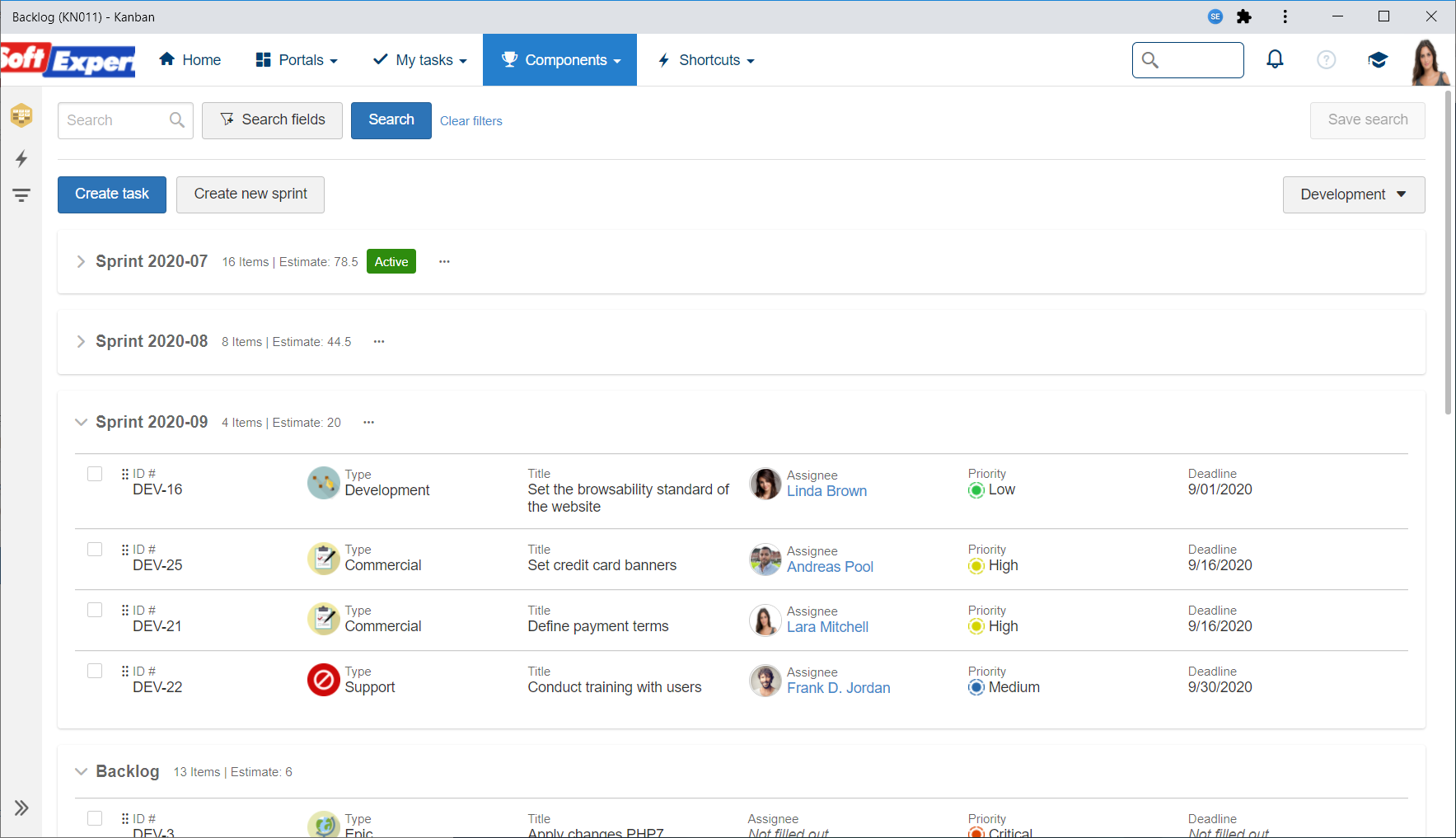
New sprint tracking widgets
Aiming at broadening the task analysis process, this version makes available widgets for the users who opt to work with the concept of sprint/Scrum. The charts use the Analytics structure, which allows great flexibility to change information according to the needs of the customer, such as applying filters or adjusting charts.
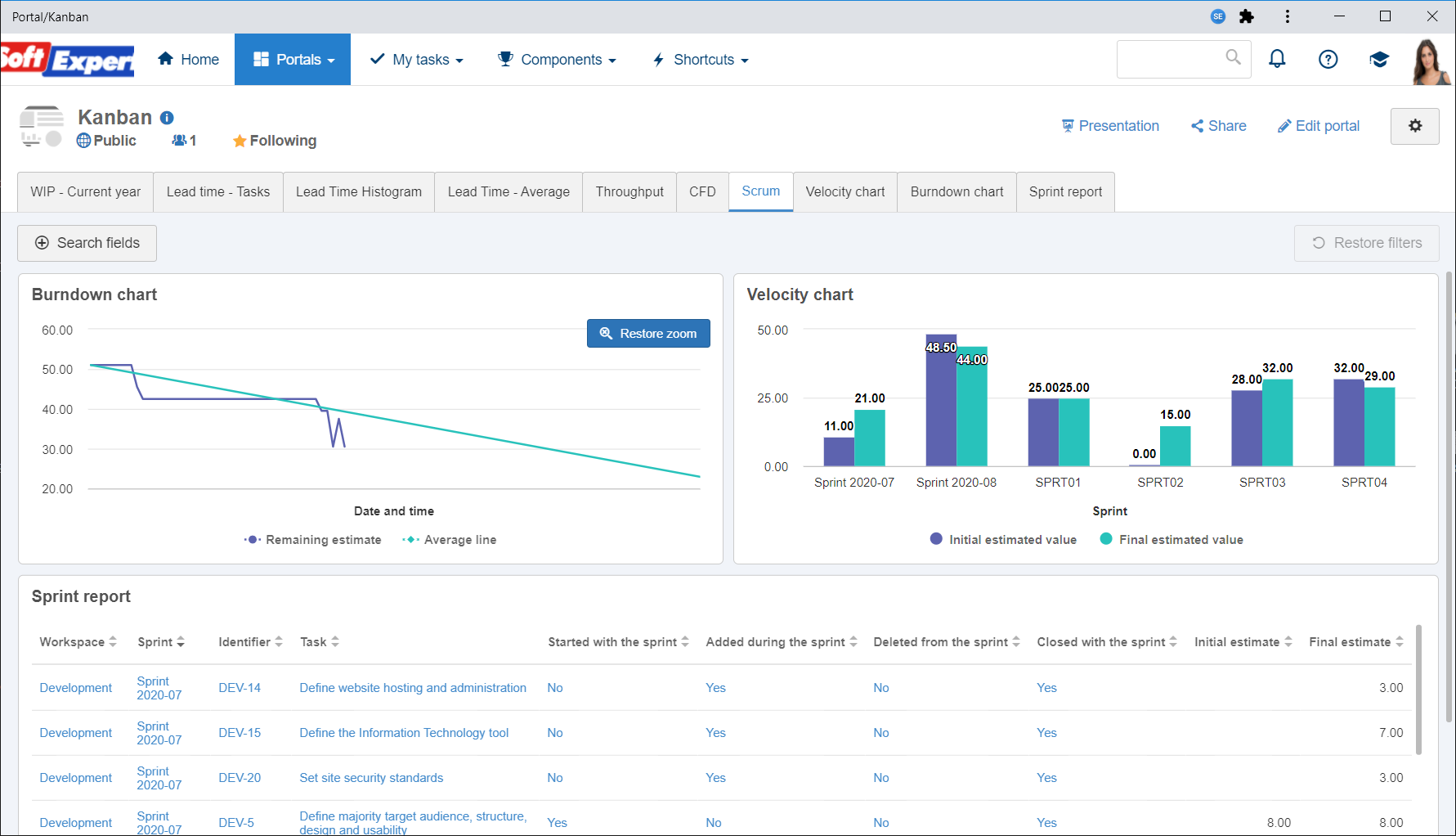
The widgets that were made available will be described below.
Burndown chart widget
The burndown chart allows the user to analyze the delivery flow of an active sprint. It displays the total estimated effort at the start of the sprint in comparison with the number of delivered tasks. With this analysis, the user can understand if the planned task delivery velocity is in accordance with the time left for the end of the sprint, allowing the user to understand if the schedule will be met and facilitating the analysis of the need for possible planning or process changes.
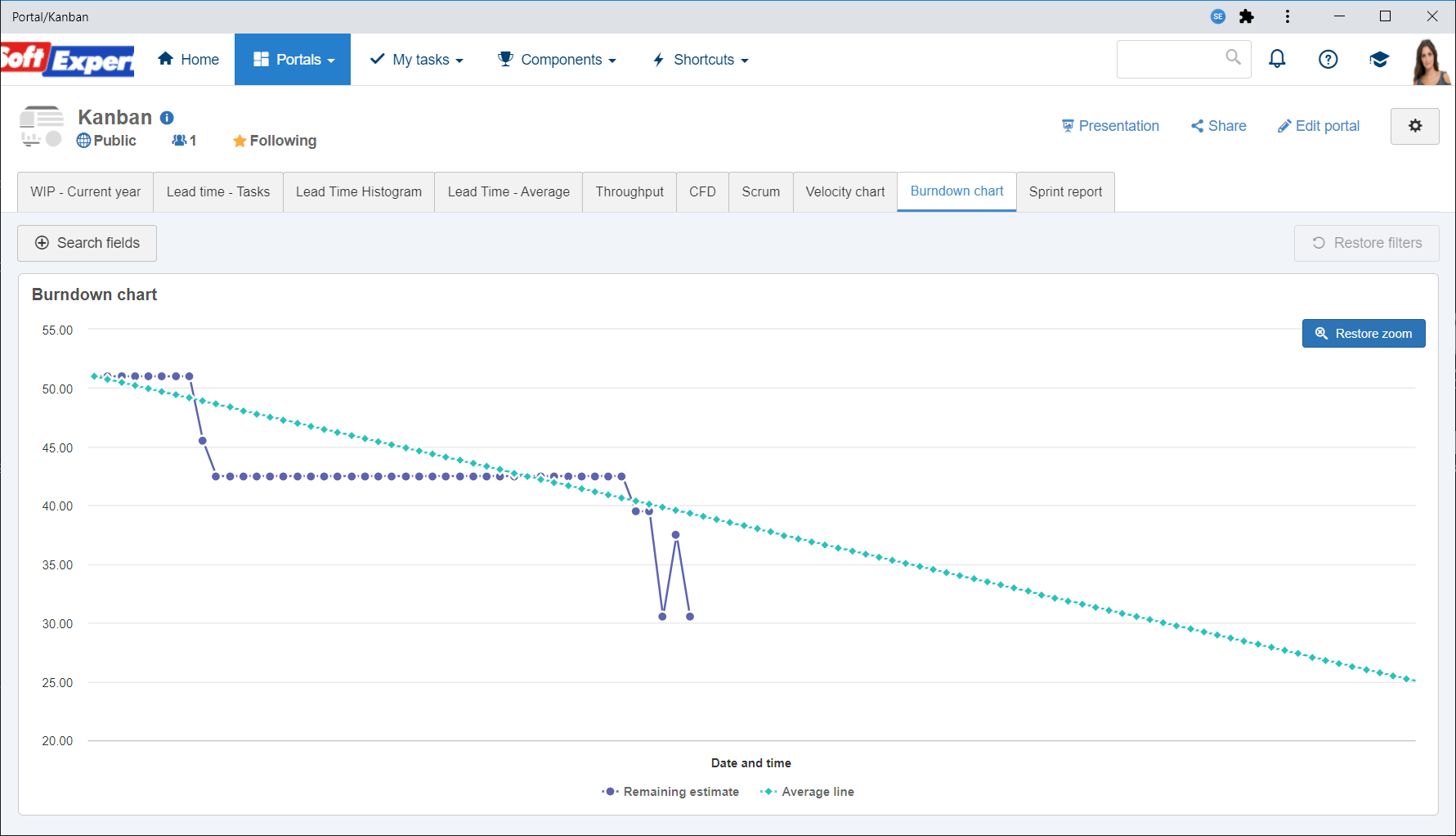
Velocity chart widget
The velocity chart allows tracking the amount of work finished between sprints. This analysis helps determine the velocity of the team of a workspace and estimate the work that the team can realistically perform in future sprints.
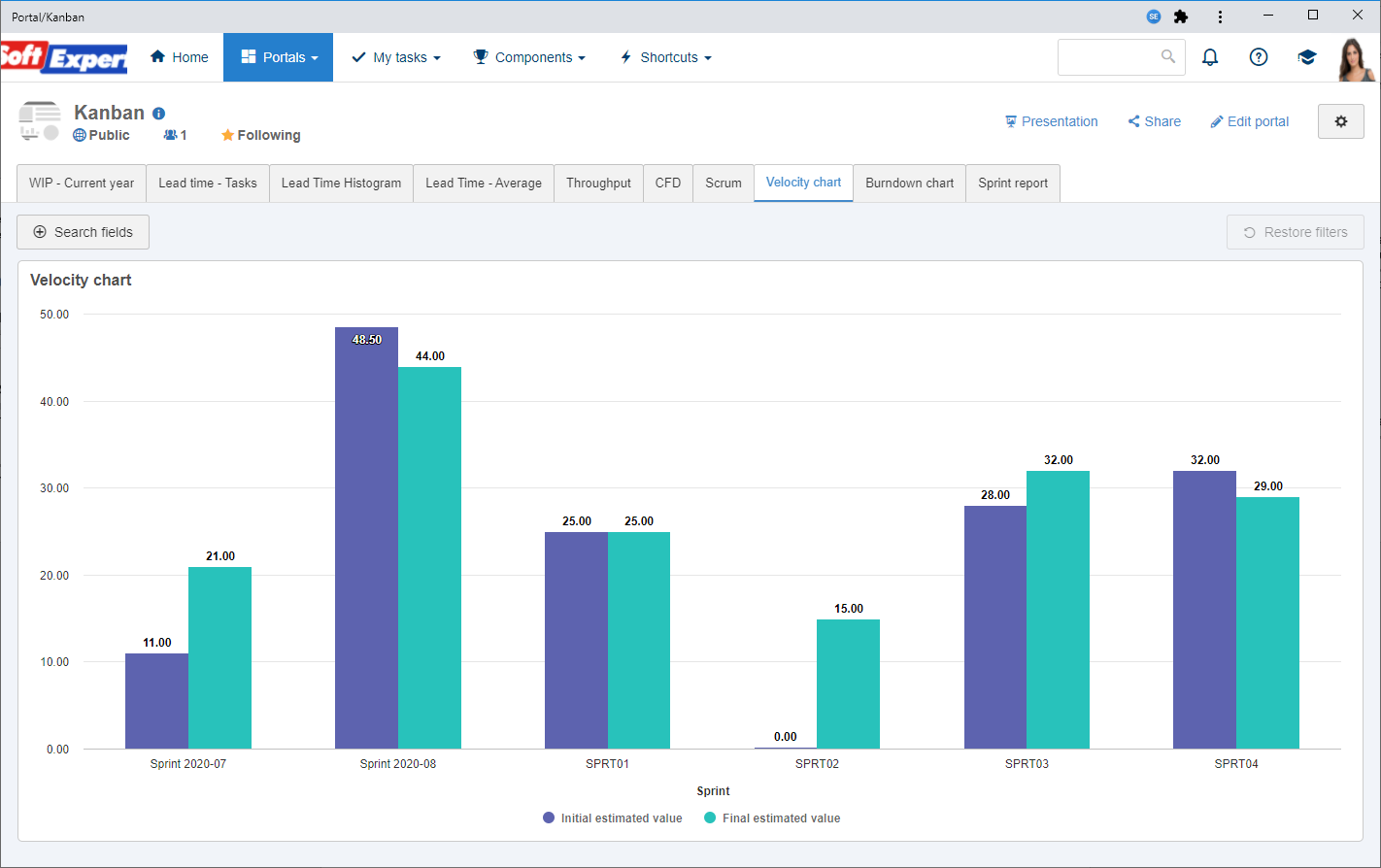
Sprint report widget
The sprint report displays, through a table, information related to the sprints created in the system. This analysis allows stratifying information of a sprint to understand the evolution of the sprint tasks, as well as checking the changes of what was planned.
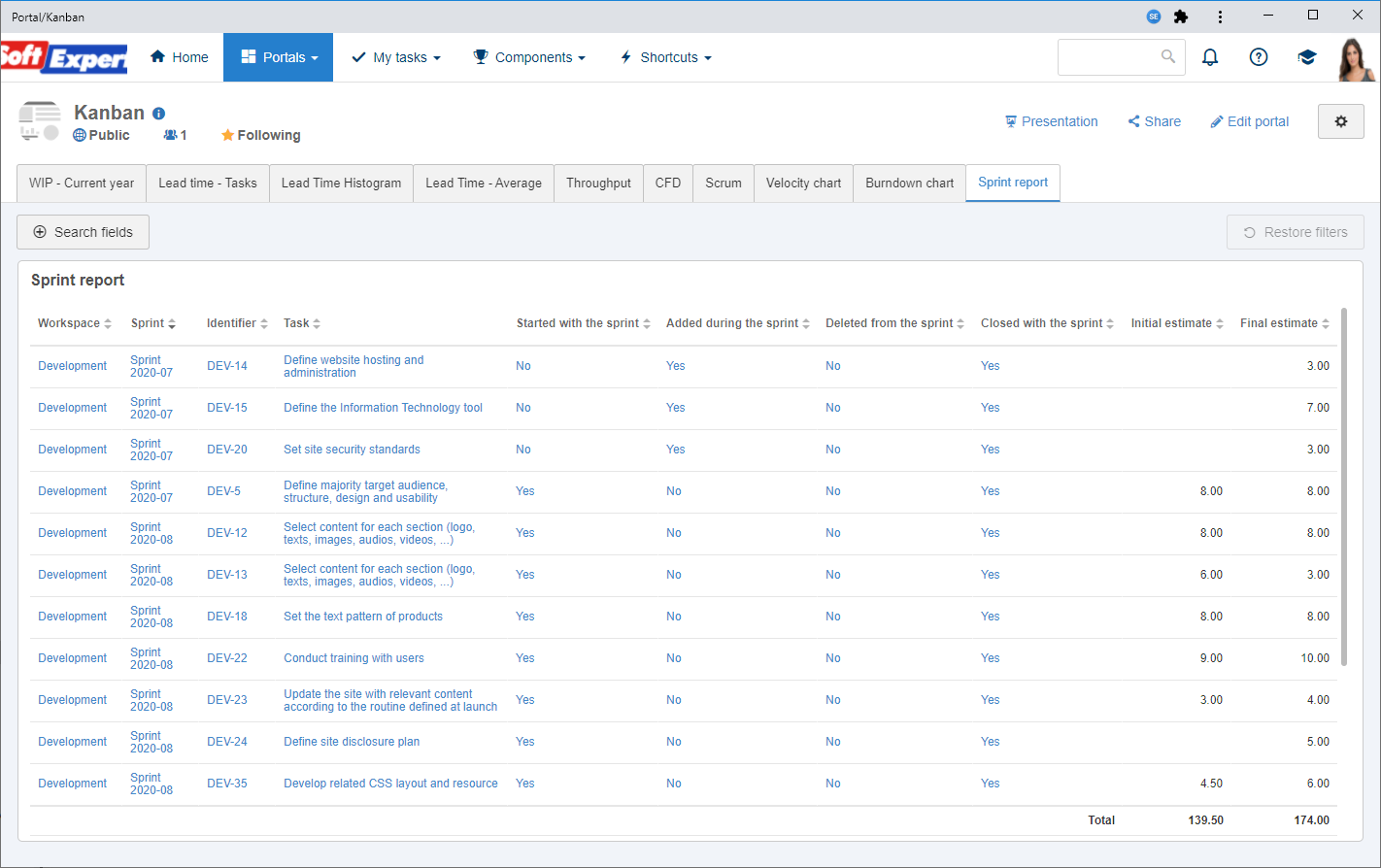
Timesheet
Aiming at improving the control of resources in each activity, the timesheet feature has been made available. This feature allows the user to perform the timesheet in the Kanban, to be able to stratify and analyze information regarding the time spent on the activities. This requirement is integrated with the SoftExpert Time Control component, allowing the timesheet to be performed both through the Kanban task and directly through the timesheet in this component.
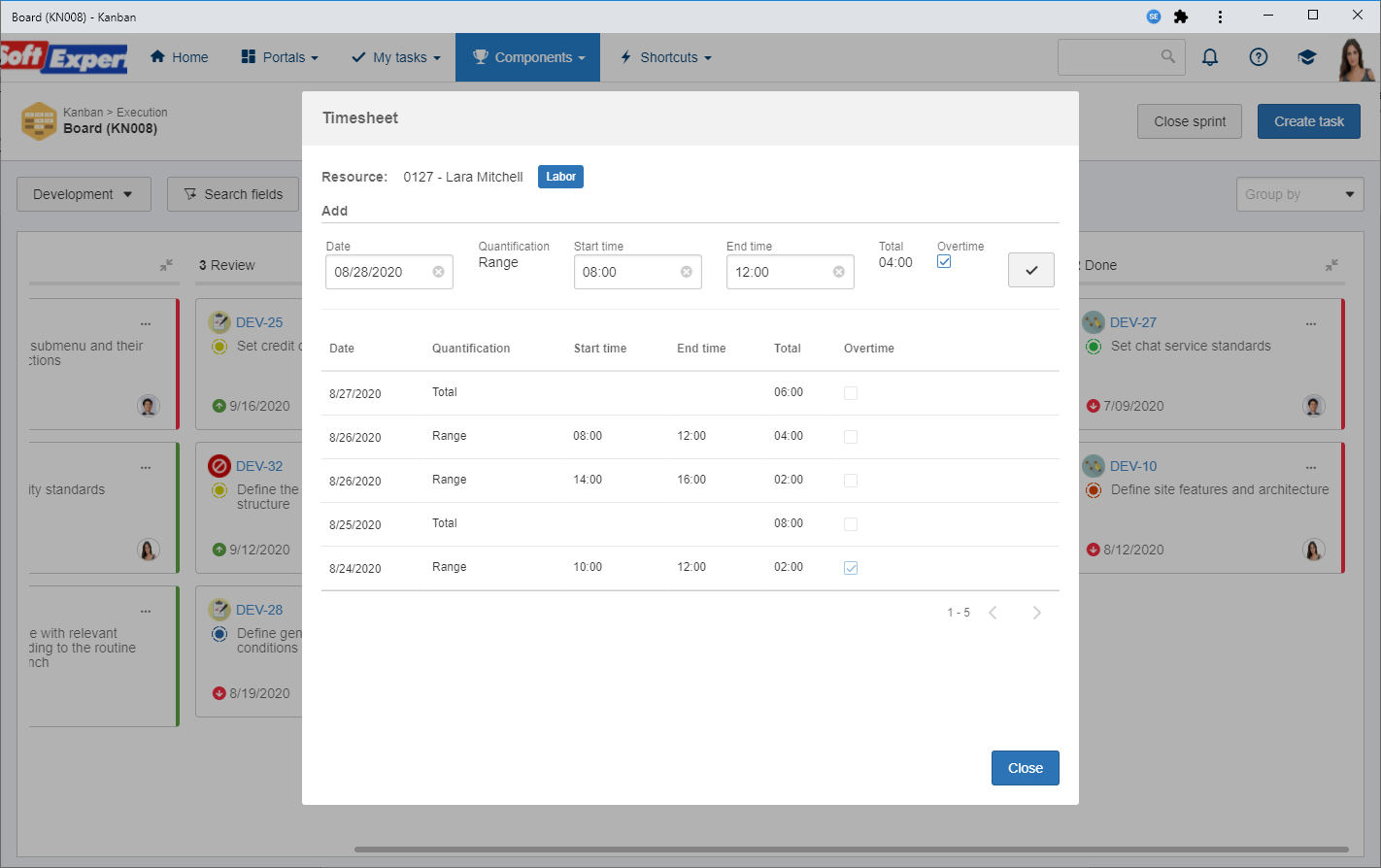
* For this feature, it is necessary a valid license of the SoftExpert Time Control component. |
Previous versions
View also the improvements made to this component in previous versions:
