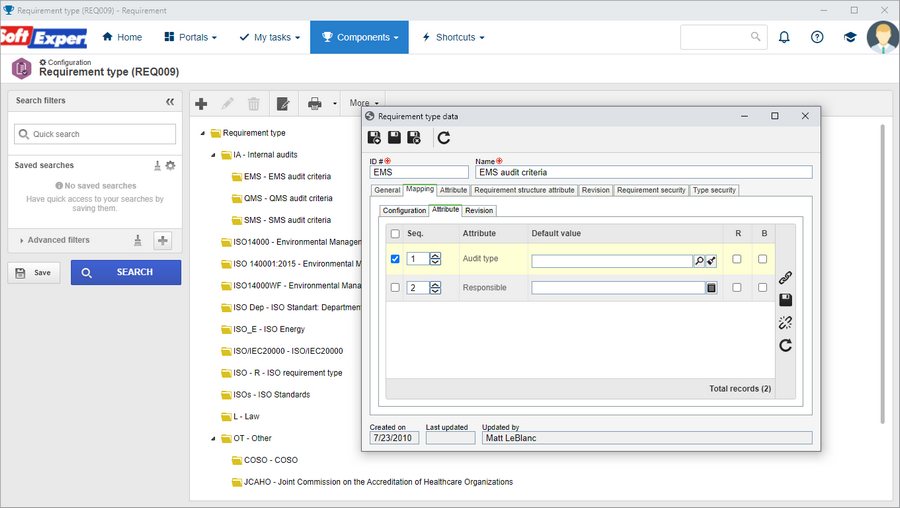Adding attributes to the requirement mapping
From this version onwards, it will be possible to enter values for the attributes in the requirement mapping. In the Requirement type, in the Mapping section, the attributes that may be entered when mapping a requirement are configured. The attribute values may be entered for each mapping.
Viewing the requirement and mapping attributes in views and analyses
From this version onwards, the attributes configured for the requirement and for the requirement mapping may be viewed in the Requirement and Requirement mapping views in the Details and Summary visions. The attributes will also be sent for the creation of analyses and portals.
Previous versions
View also the improvements made to this component in previous versions: