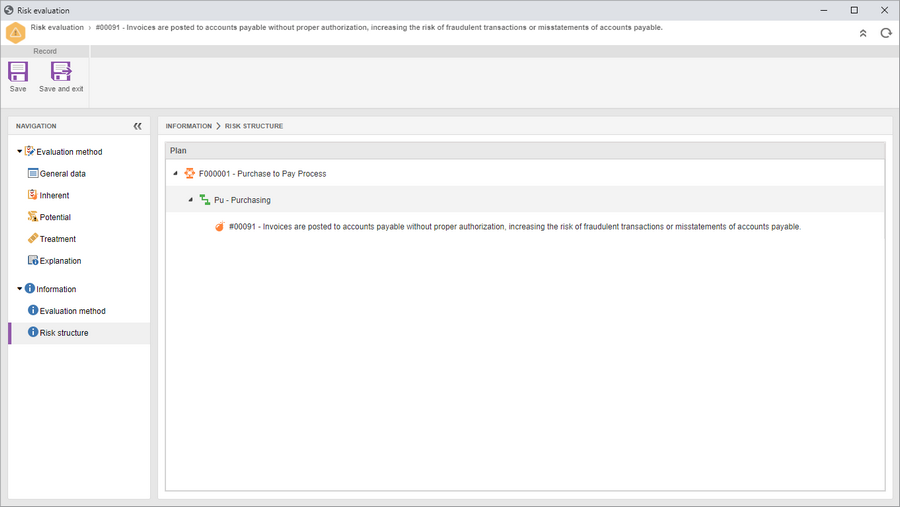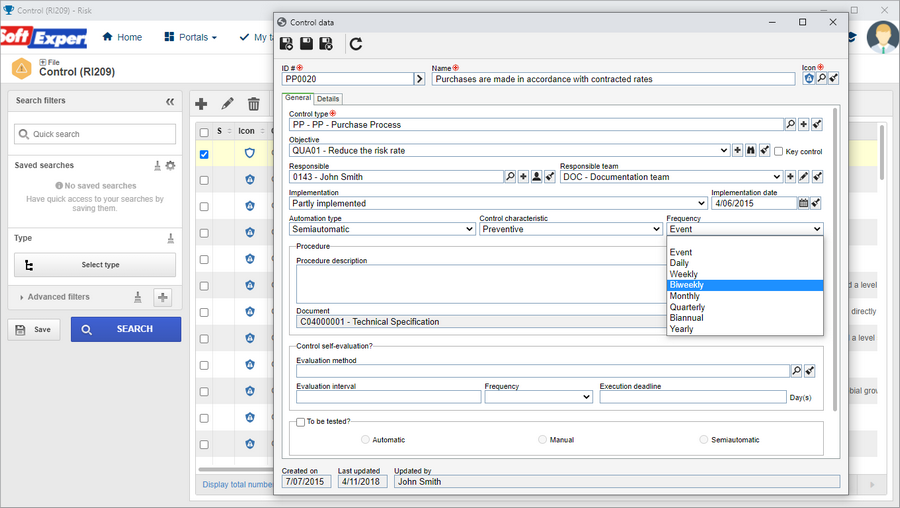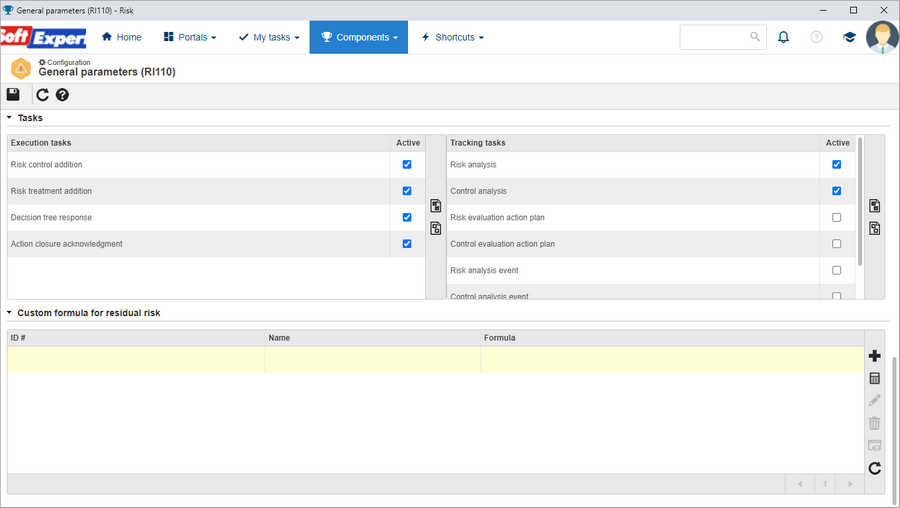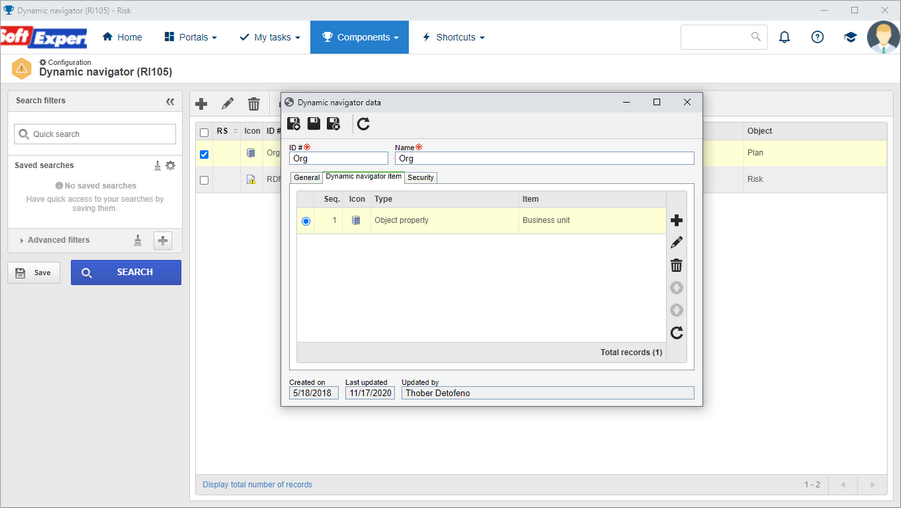Viewing the structure in the risk or control evaluation
Aiming to aid in the risk and control evaluations, the structure in which the Risk analysis is has been made available in the Plan. Thus, the user will not need to return to other screens to check where the risk or the control is.
Biweekly option for control frequency
This version makes available the biweekly option to create controls. This option will also be viewed in the control views and analyses.
Configuring the viewing of tracking and execution tasks
Due to the several contexts in which SE Suite can be used, the option to enable or disable some of the execution tasks and all tracking tasks has been made available in the Risk parameters. Thus, it is possible to opt for the tasks that will be generated for the users.
Dynamic navigation per Business unit
Aiming to improve the viewing of risks and controls, the option to configure the dynamic navigator per Business unit has been made available. Thus, the information of a certain business unit can be easily viewed in the Risk, Control, and Plan views.
Previous versions
View also the improvements made to this component in previous versions: