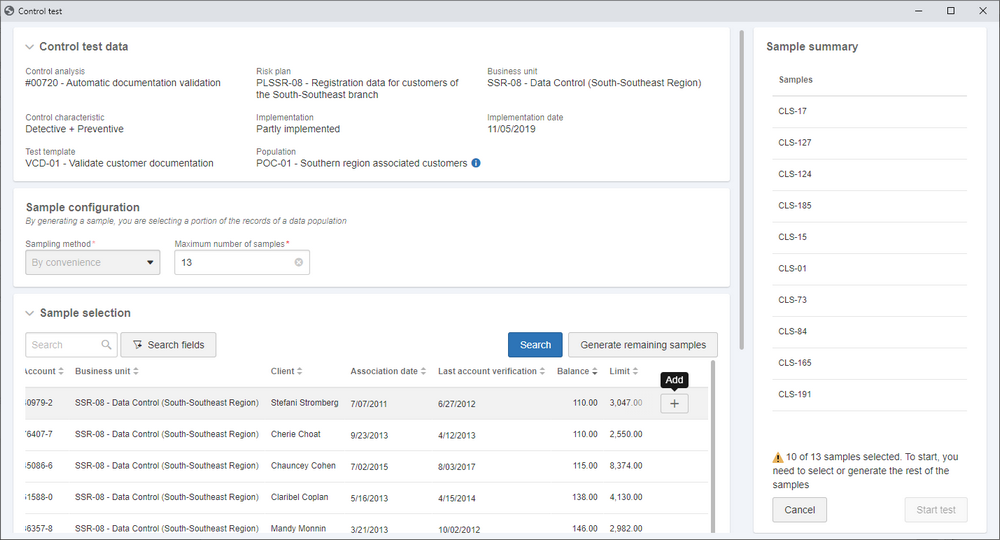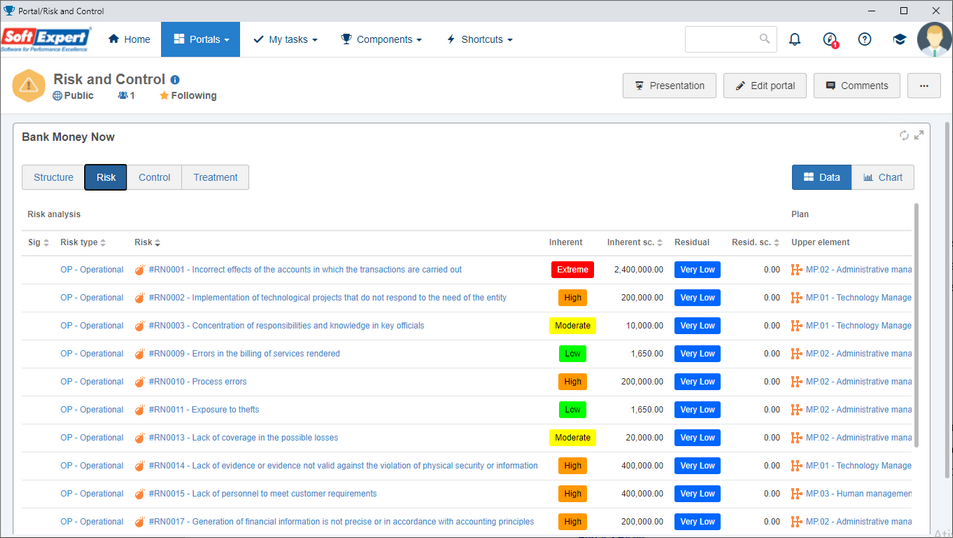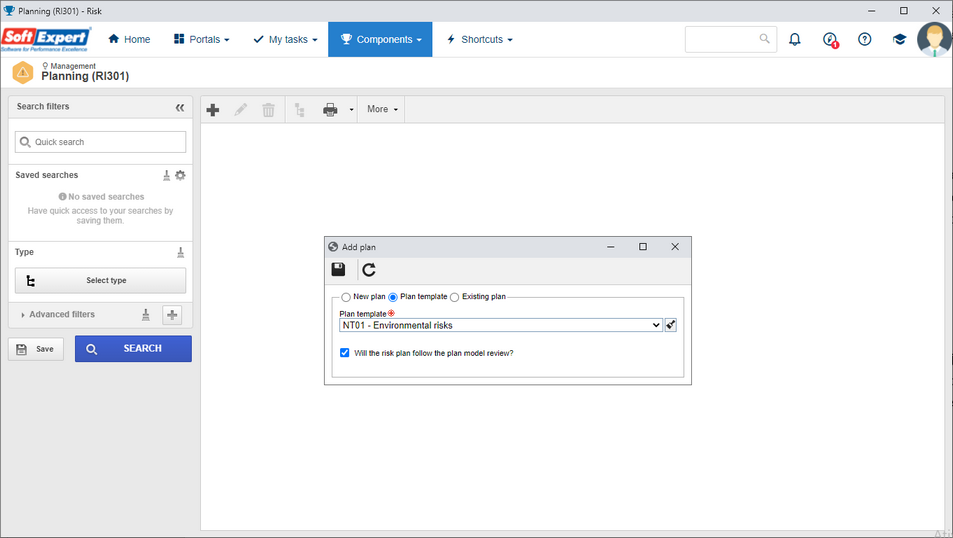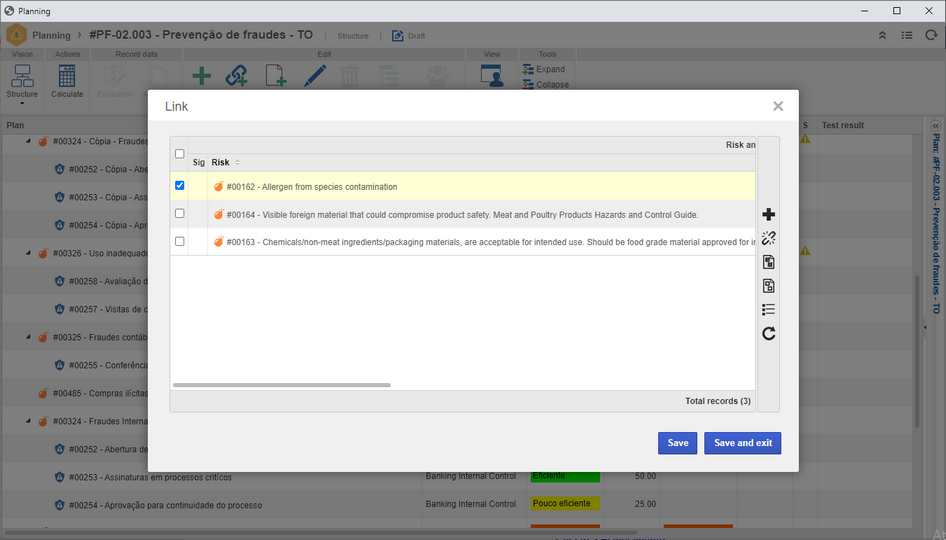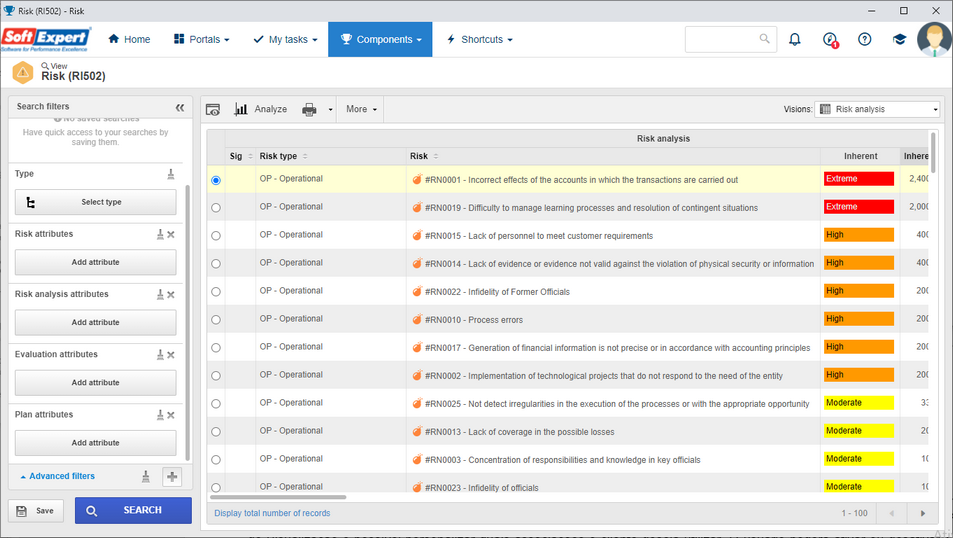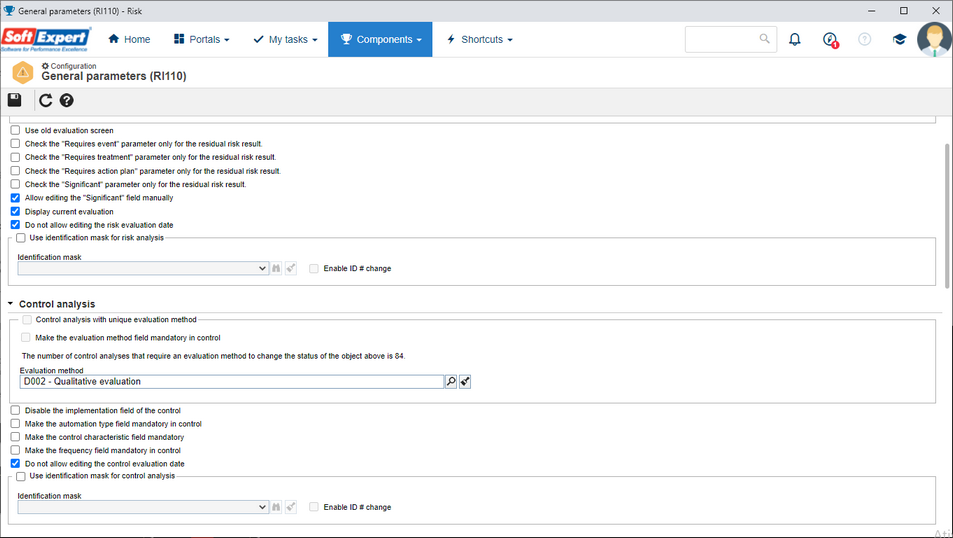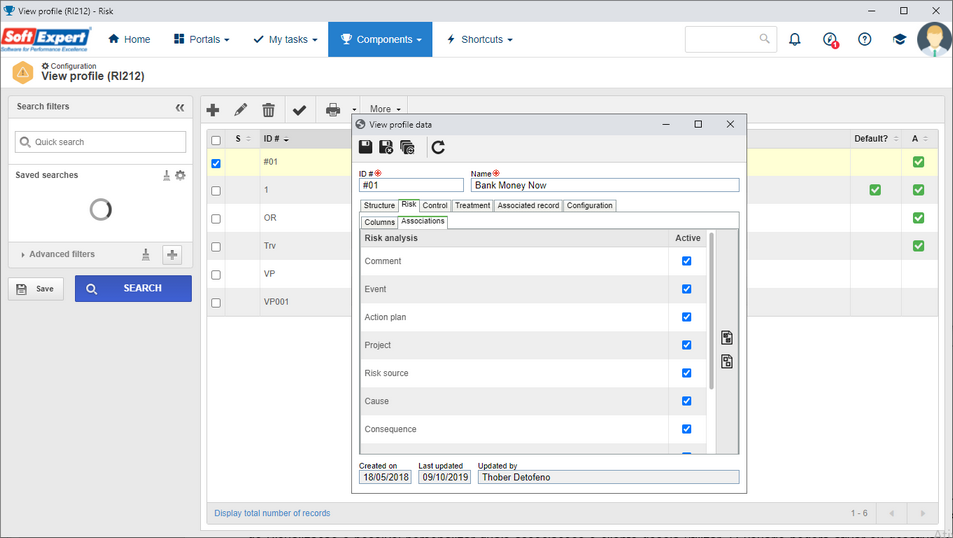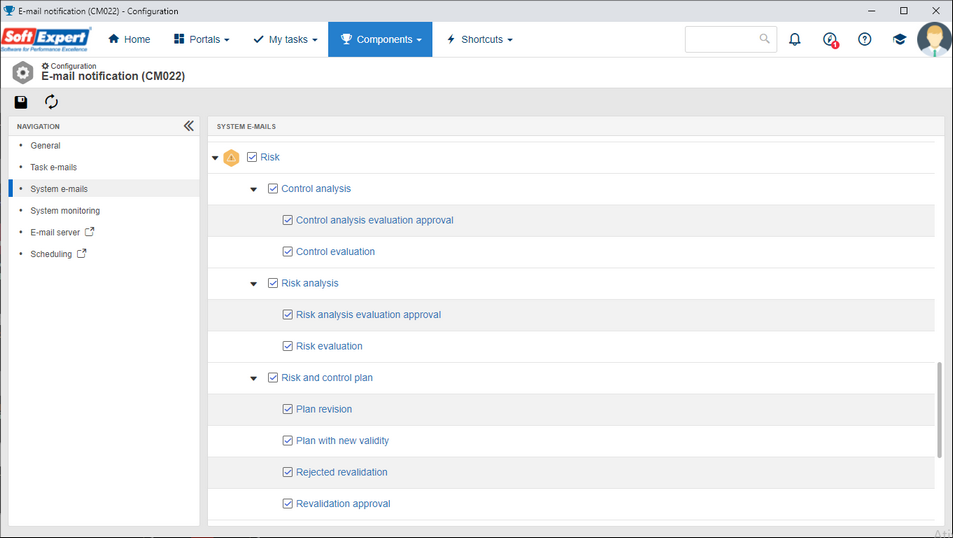Methods for control test sample selection
From this version onwards, it is possible to store the data of a population and extract the samples, with statistical methods to be used in the control tests and the audits. A population is a set of people, items, or events you wish to infer on, and a sample is fraction of the population. In SoftExpert Suite, it is possible to create several populations and define customized sampling methods according to the needs of the organization.
Evolution of the risk widgets
The evolution of the SoftExpert Risk widgets is a constant need that aims to make available new analyses and results to support managers in decision making. In accordance with this objective, in this version, we have made available a group of features such as: displaying the control list in the GRC portal, new visions in the Risk list and Risk and control plan components, addition of a link to the Plan vision in the Plan list widget, and others.
New scope to generate risk plans
Just as the system has plan updates according to changes made in Process, Project, Scorecard, and Asset, we have made available the option to create a "Plan template" scope risk plan. In this new scope, the system will keep the risk plans updated according to the new plan template revisions, adding or removing the risks and controls that are managed by the plan template.
Create more than one risk/control analysis link at a time
Aiming to improve the association of risk and control analysis links, this feature allows selecting more than one risk or control analysis to create the links in the plan. To do that, simply click on the "Link" button in the plan structure.
Display attributes in risk and control searches, in filters, and in the analysis vision
In the risk and control searches, it is possible to view the attributes of the risk/control record or the risk/control analysis. To do that, it is necessary to check if the default view profile allows displaying the attributes for the risk/control. Likewise, it is possible to create filters of the attributes of the risk/control record, analysis, and evaluation. The attributes in the risk/control record and analysis are sent to "Analytics", available in the "Analyze" button.
New general parameters to customize the risk and control evaluation
This version makes available 5 new parameters to customize the risk and control evaluations. In the "Risk analysis" section, the new parameters are: Allow editing the "Significant" field manually, Display current evaluation, and Do not allow editing the risk evaluation date.
In the "Control analysis" section, the new parameters are: Make the evaluation method field mandatory in control and Do not allow editing the control evaluation date.
To enable these options, simply access the SoftExpert Risk general parameters screen.
Customize the associations allowed for the risk and control analysis
In the risk and control analysis, there are currently up to 13 different associations with the SoftExpert Suite features. In several cases, for customers, it is not necessary to use all associations to run their businesses. Thus, in the view profile, it is possible to customize which associations the customer wishes to use. The user can enable or disable these associations at any given time.
Enable/disable SoftExpert Risk e-mail notifications
An option has been added to enable or disable sending e-mails regarding the SoftExpert Risk features. All features in this component that send e-mails can be customized in the e-mail notification configuration.
Previous versions
View also the improvements made to this component in previous versions: