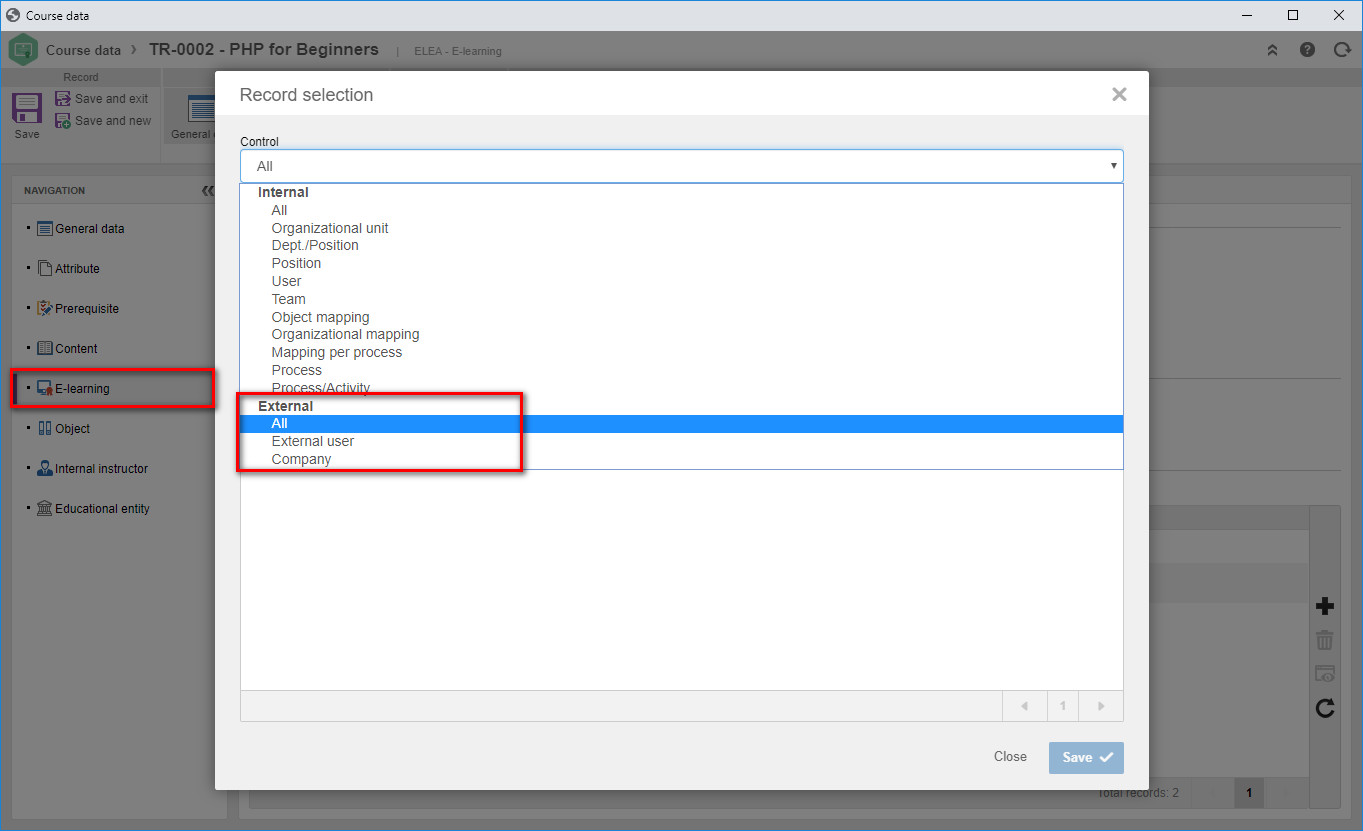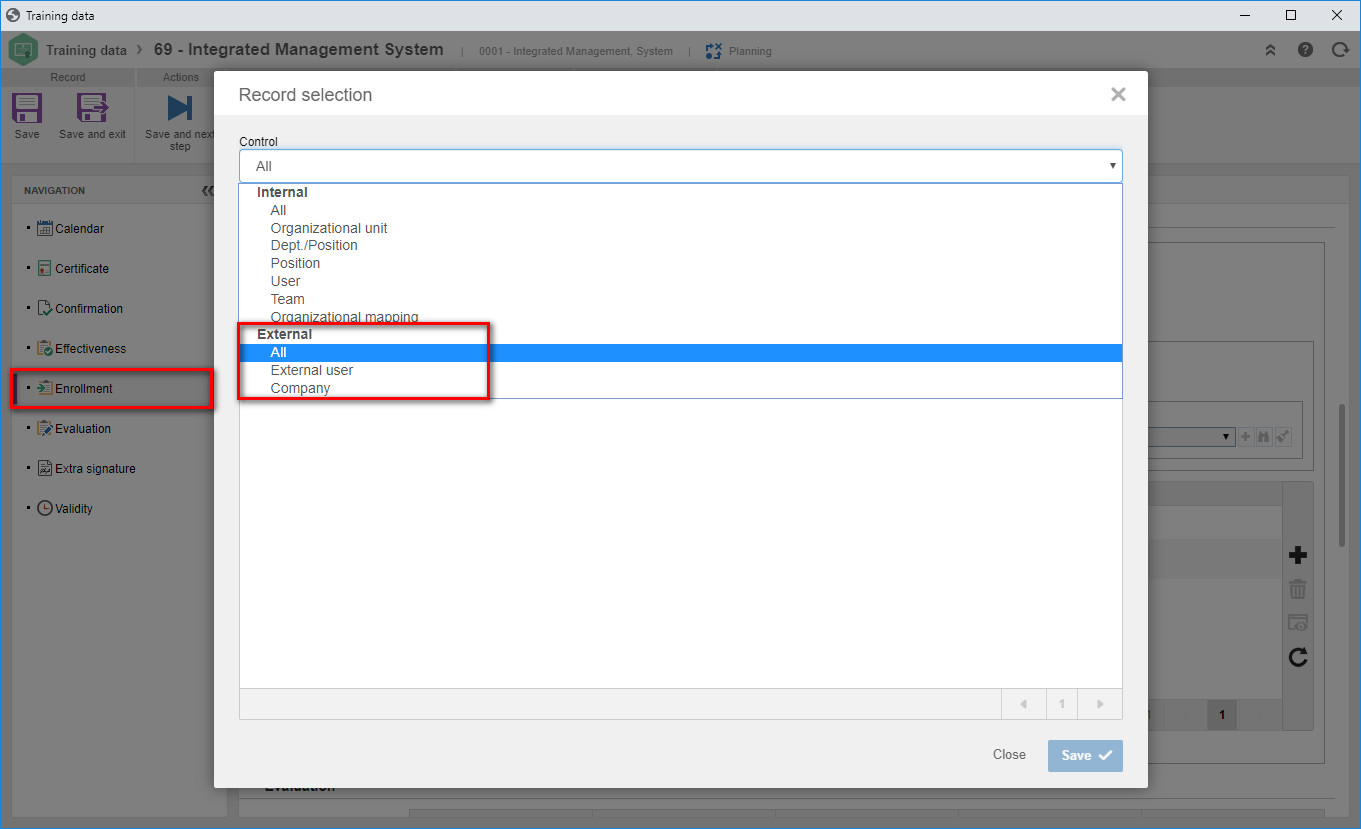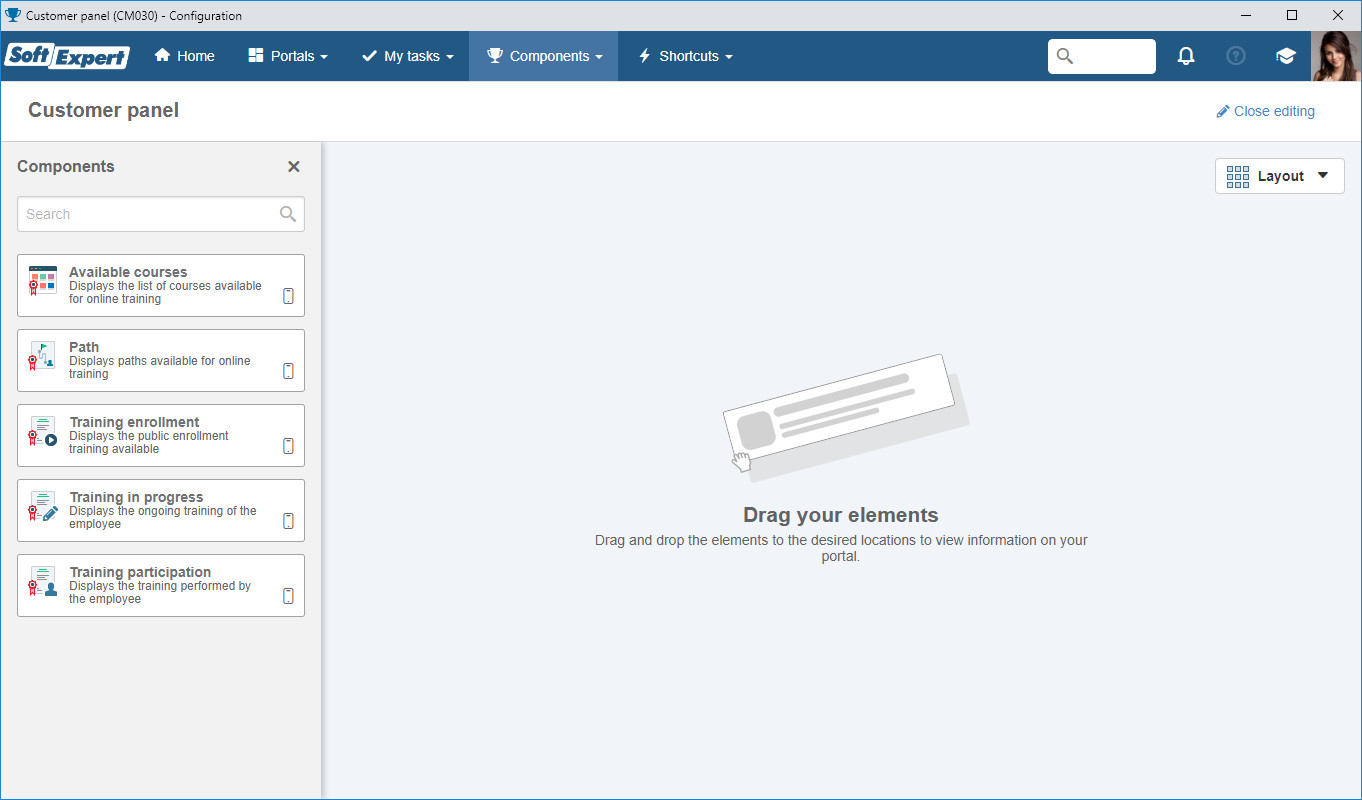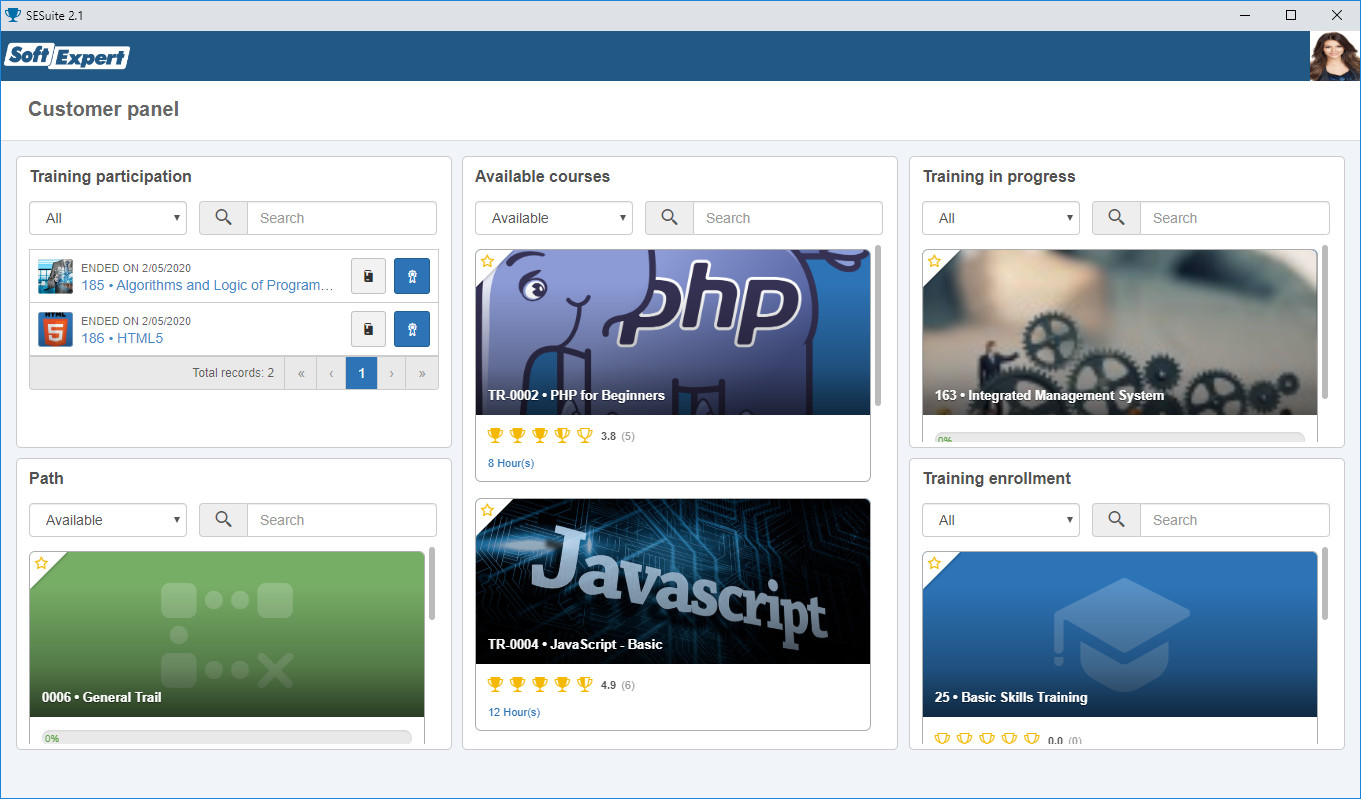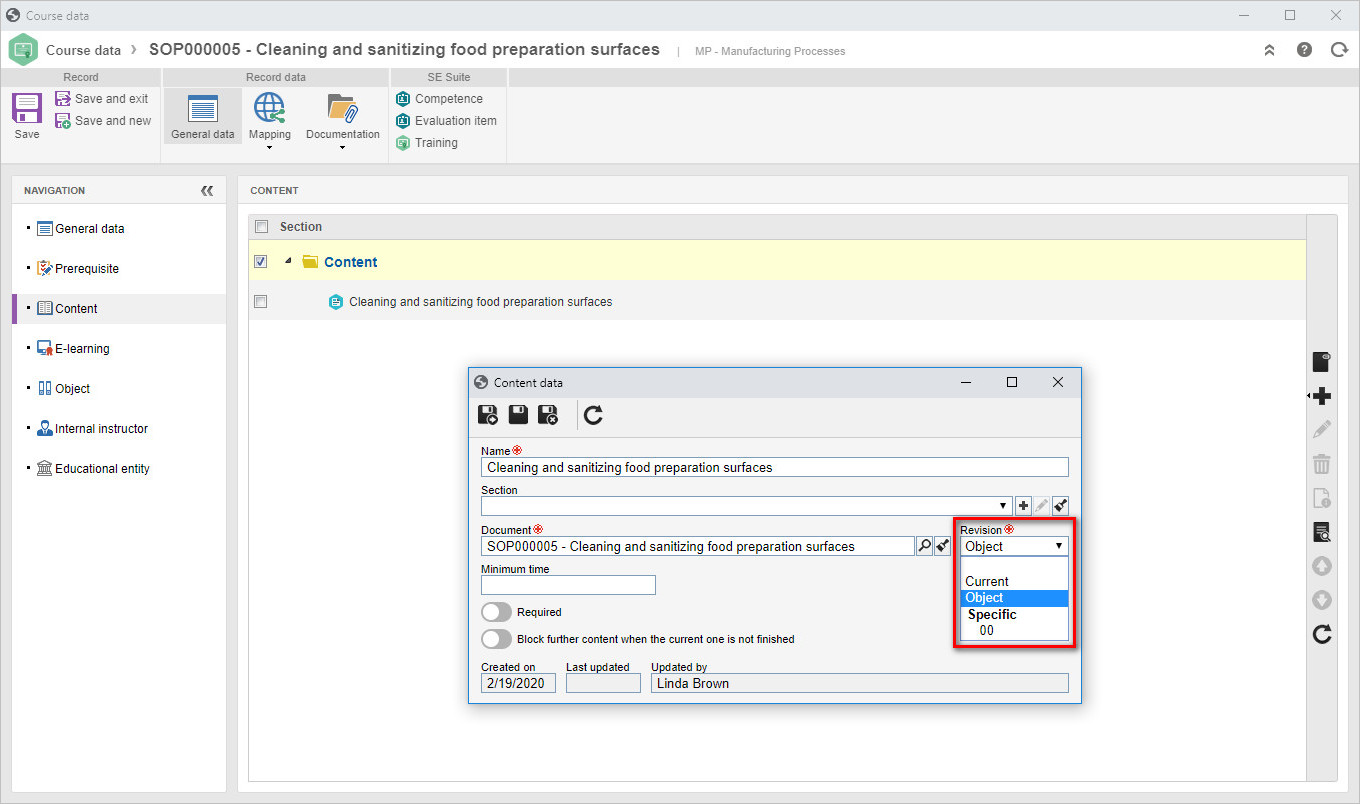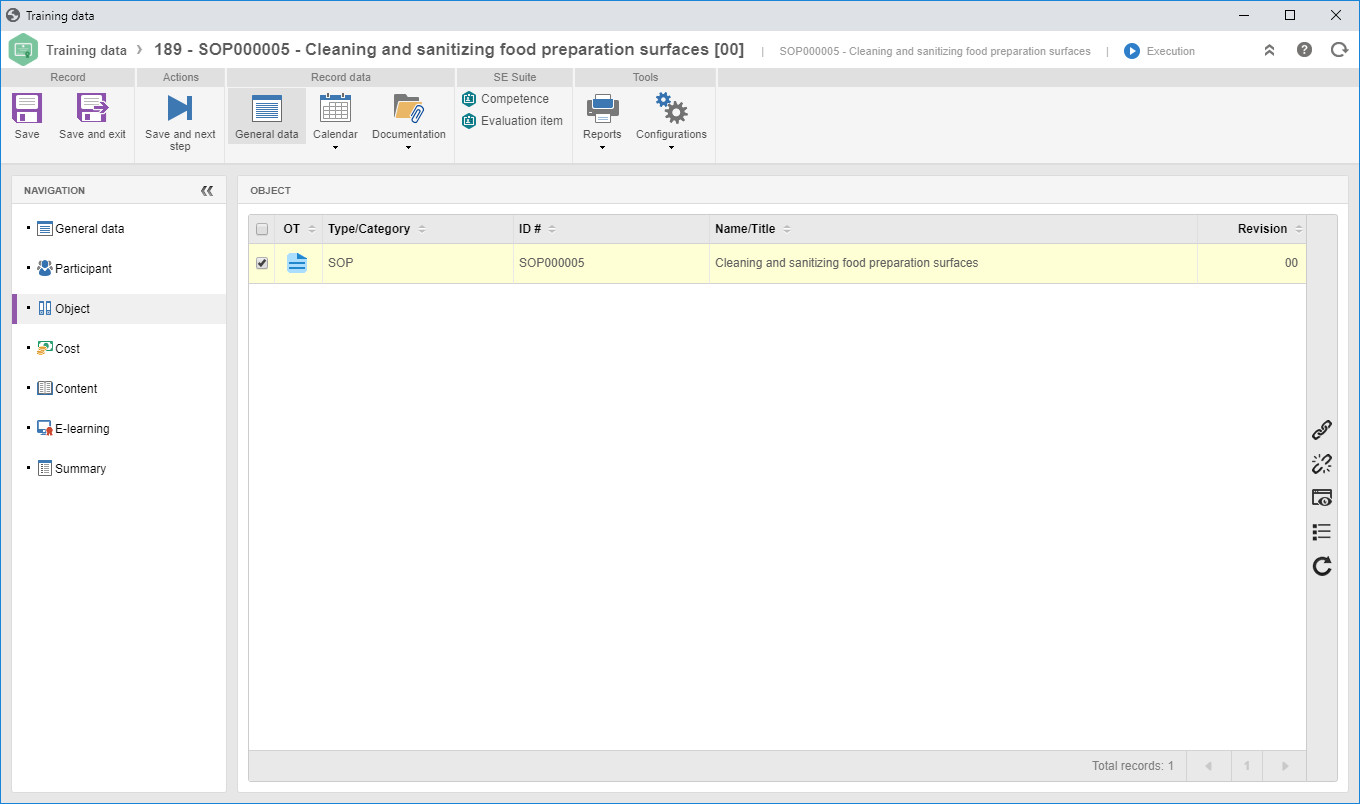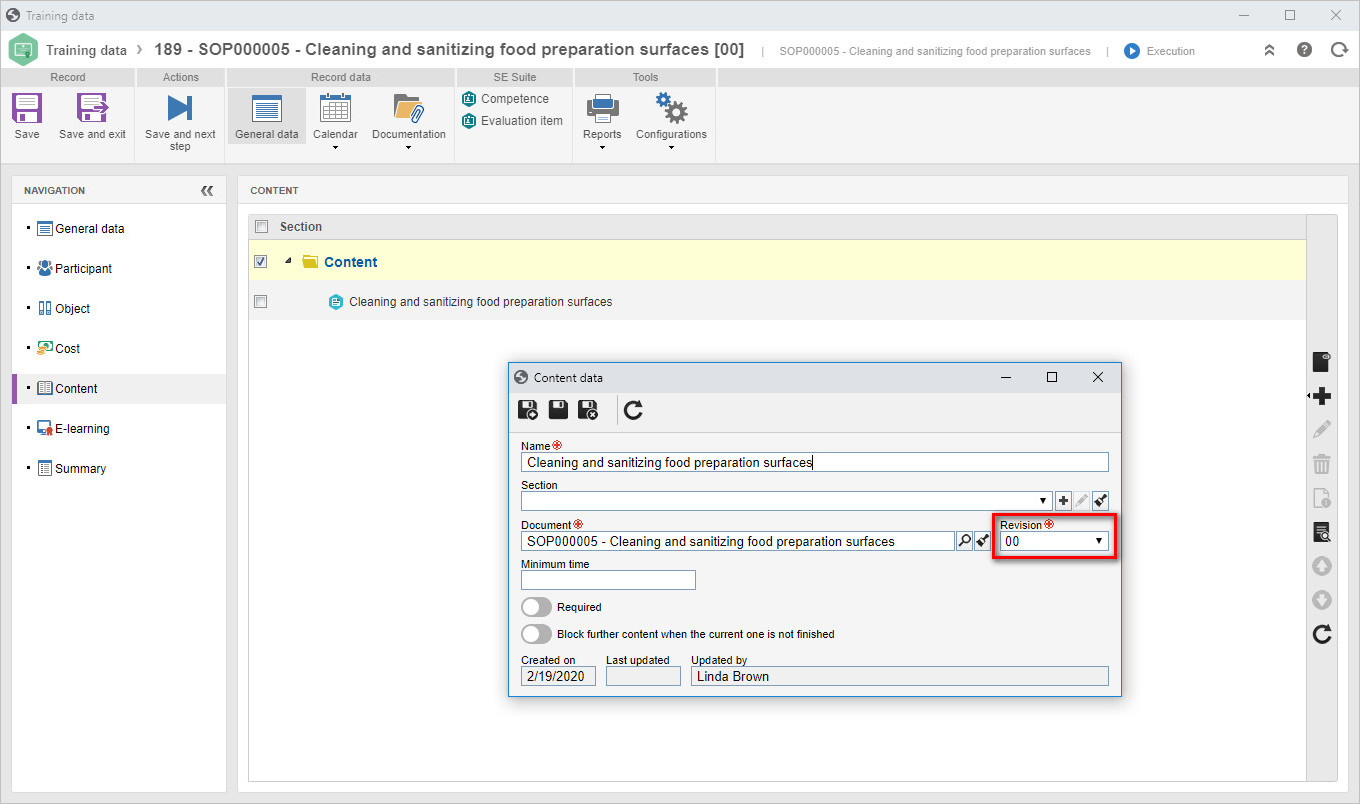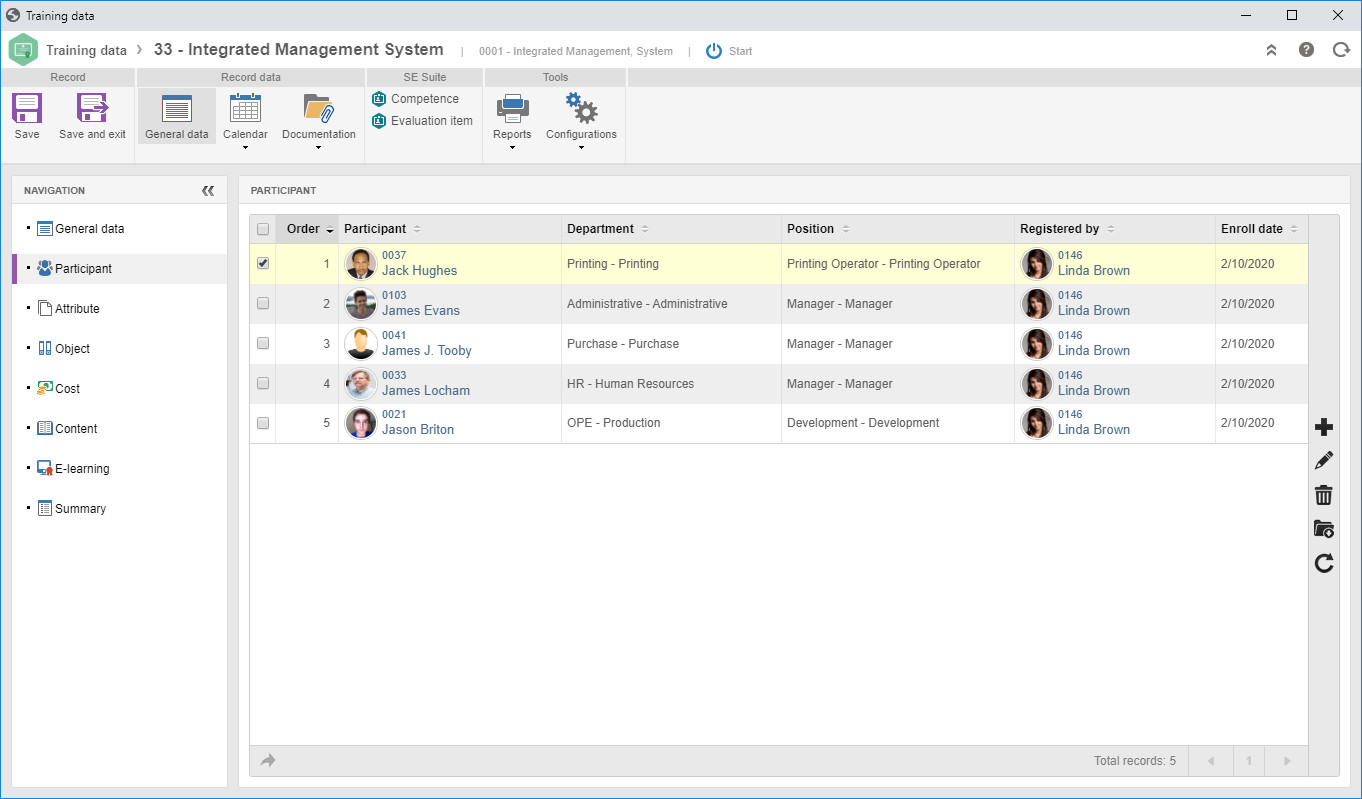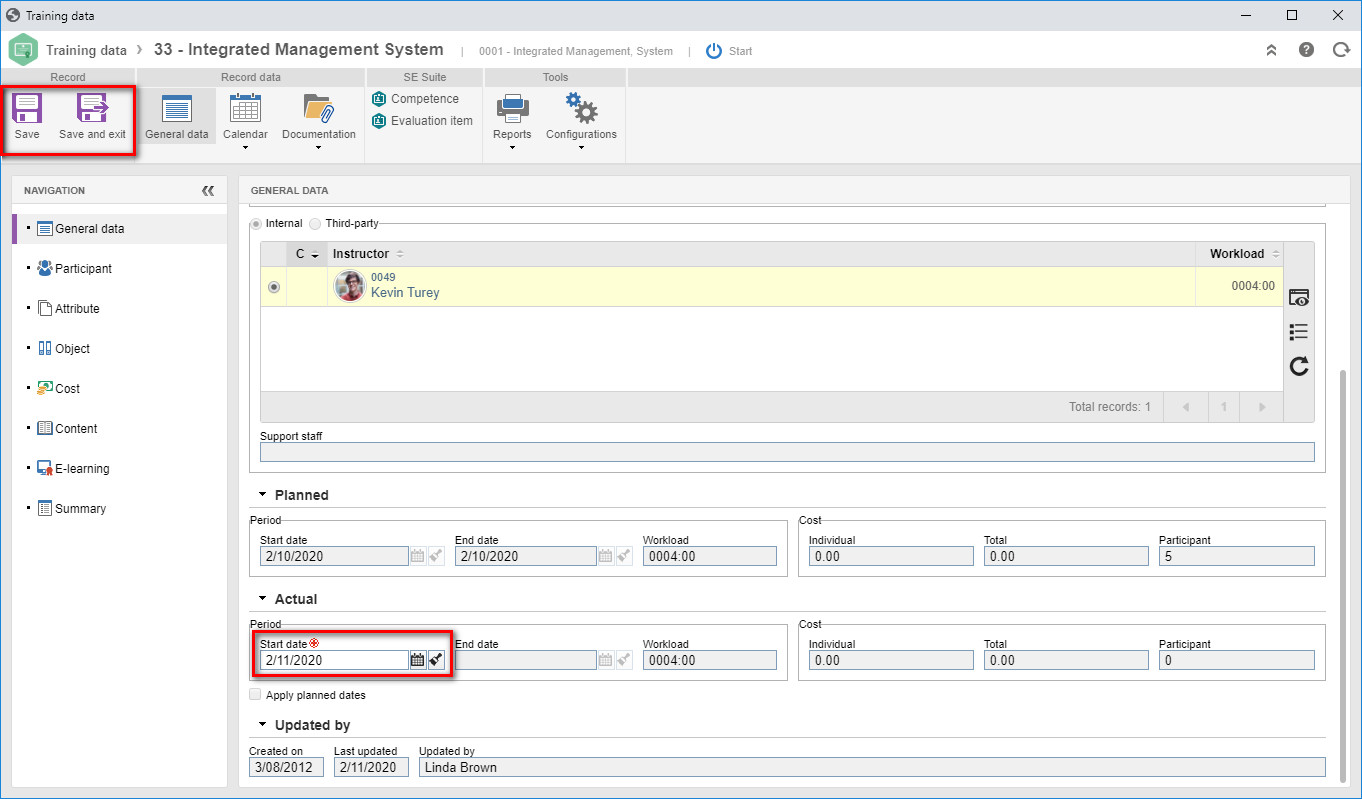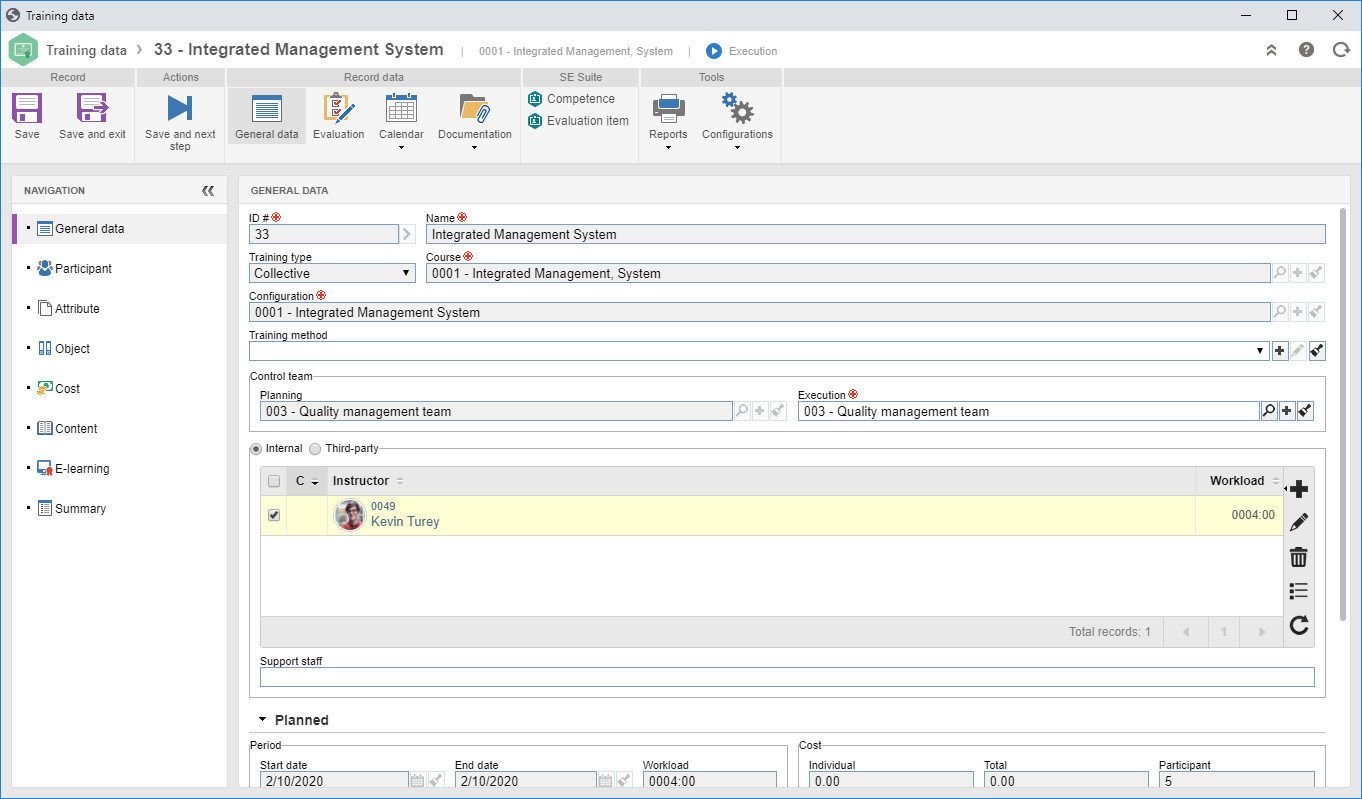Widgets for external users in the customer panel
From this version onwards, the external users may access the SoftExpert Training widgets in the customer panel. Thus, external users may access information related to the trainings in which they took part, enroll in public trainings or online courses available for self-enrollment, as well as track their trainings and paths in progress when accessing the environment that is available for them.
To allow external users to enroll in courses and trainings, options related to external users have been added to the course/path applicability (e-learning) and to the target audience of the public training enrollment. The all [external], external user or company options must be defined to display them to external users.
Revision type used in the document type content
It will be possible to define the type of the revision to be used in the content of the document type when the training is created. It will be possible to use a specific revision (as it was up until now), the current revision of the document when creating the training or the object revision, if the document is also an object of the created training.
When checking the object option, if the selected document is also the object training, the revision set for it will be used as training content when it is created. If the document is not the training object, when creating the training, the current revision of the document will be used. When there is more than one revision of the same document associated as training object, the most current revision will be used as the content.
Training execution from planning
From now on, trainings coming from planning that are in the "Start" status no longer go under execution automatically when editing the training record through the training execution menu or task. This behavior already existed when the "Block training execution out of planned period" option was checked in the general parameters or when the training enrollment option was "Chosen by responsible user".
In addition to standardizing the SoftExpert Training behavior with the other suite components, this change allows adding or deleting participants before the start of the training execution, as well as validating whether surveys used as content may be enabled. For the training to truly go under execution, it will be necessary to define an actual start date for the training (which will be filled out with the current date by default) and click on save. Only then will the training go under execution and the contents and evaluation be enabled to the participants.
Previous versions
View also the improvements made to this component in previous versions: