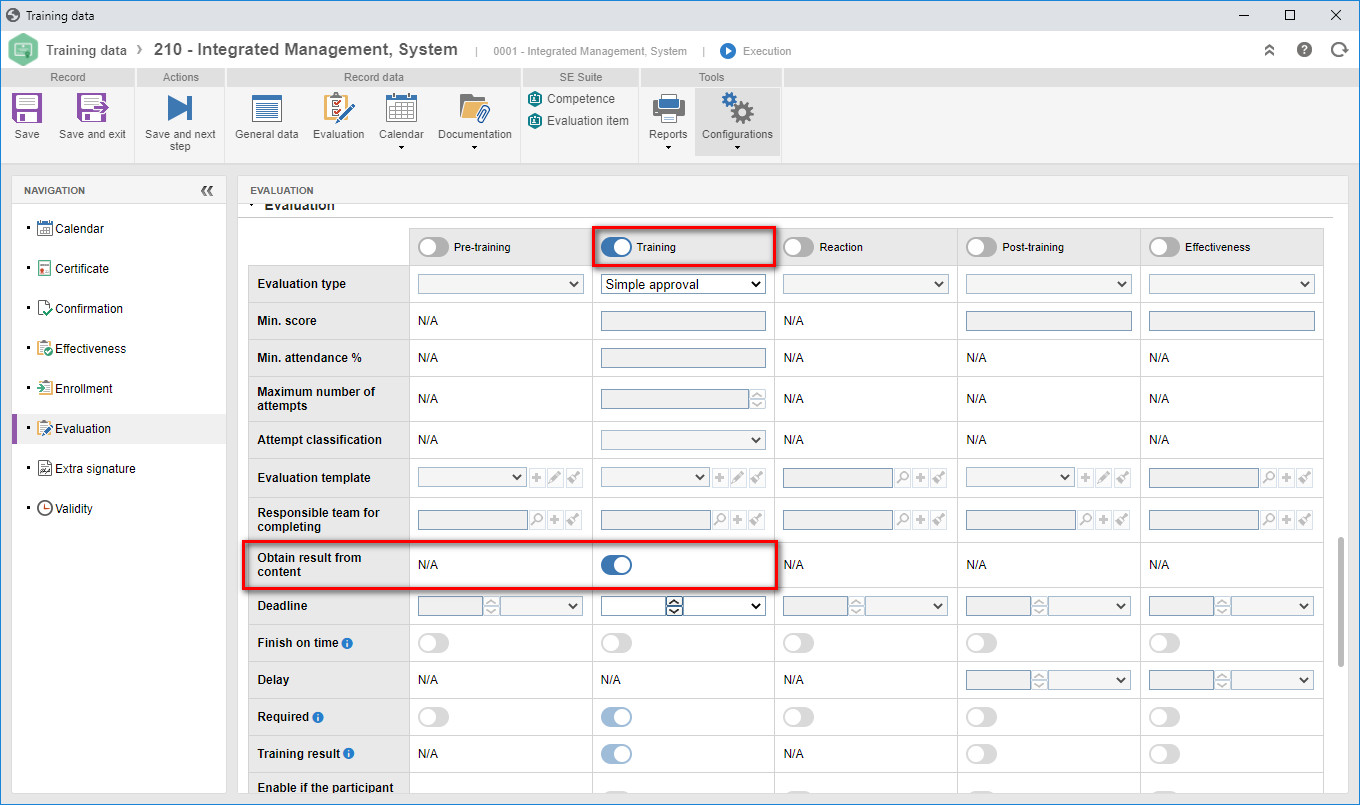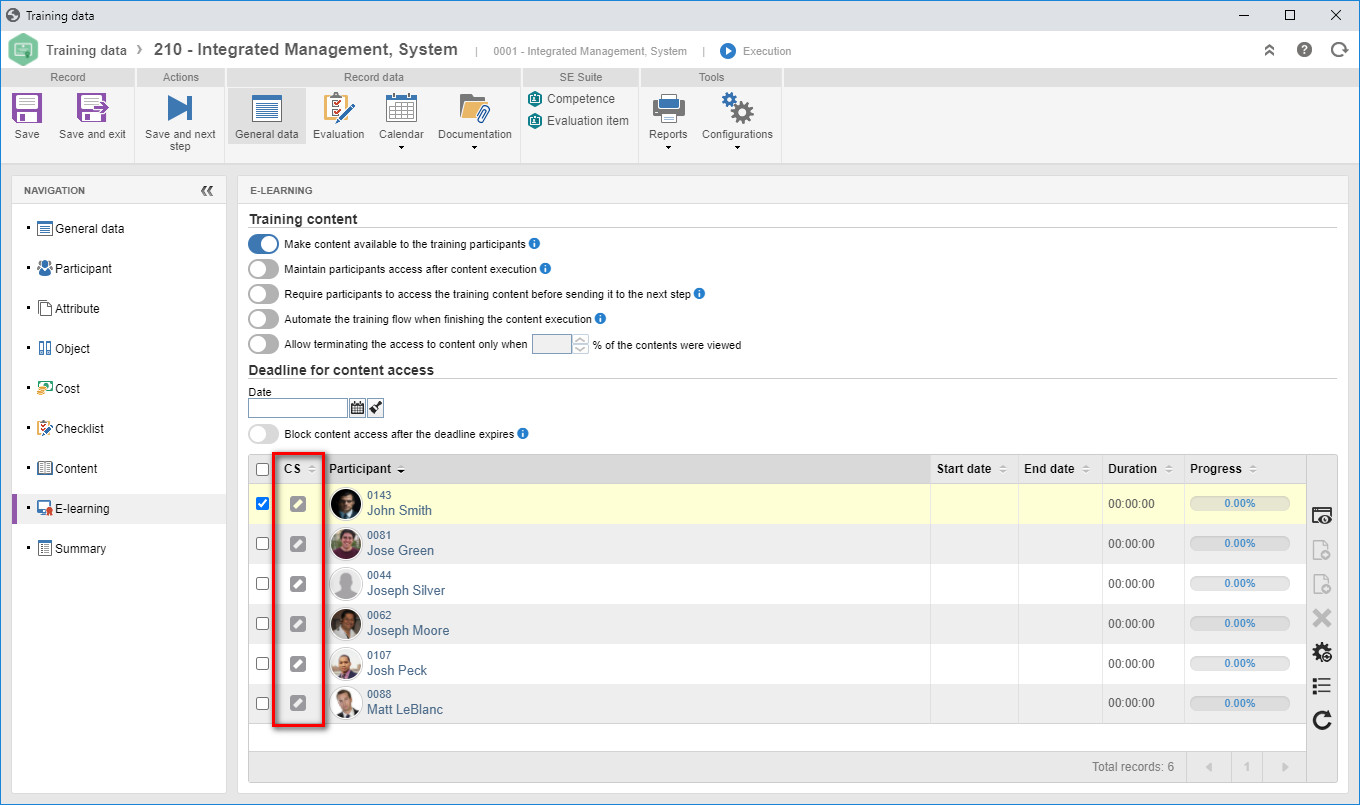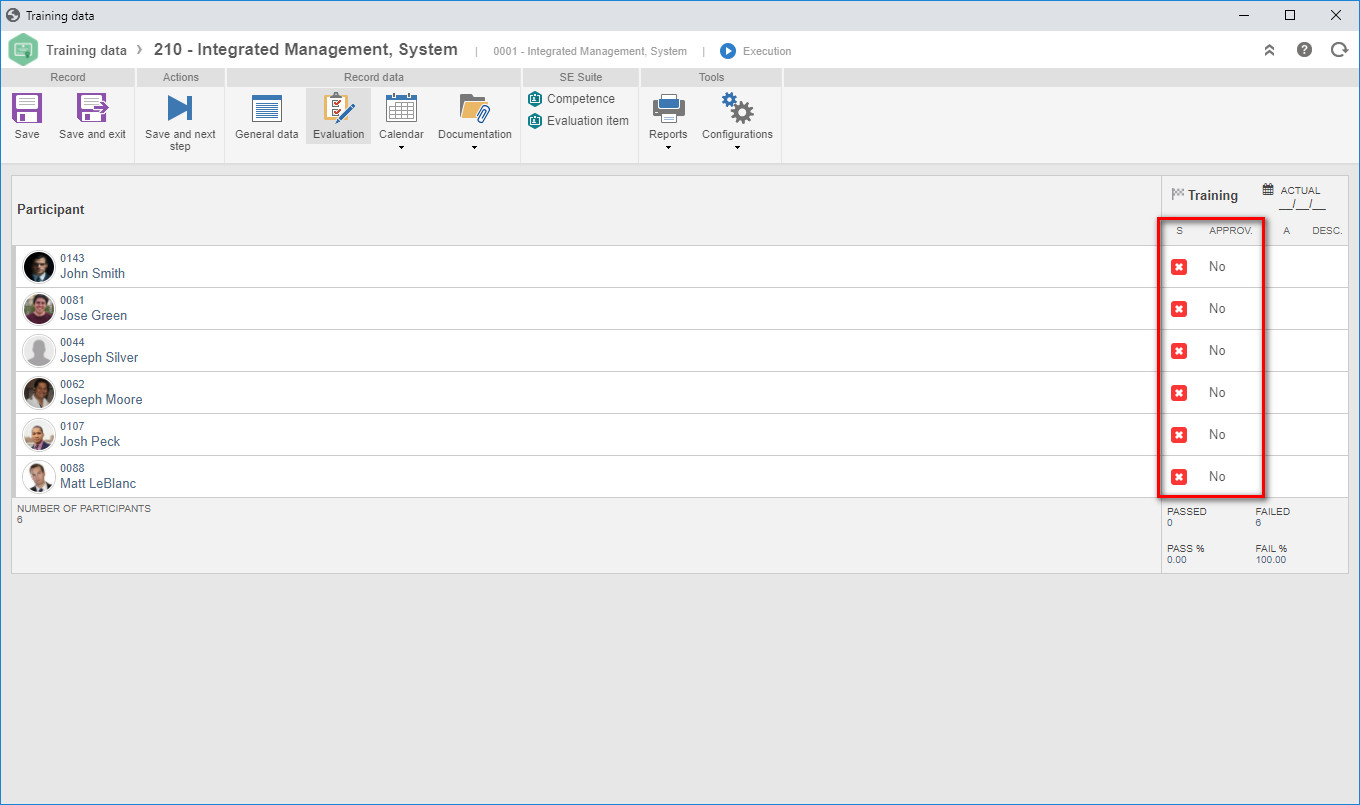Improvements in path management
This version presents improvements in the path data screen, allowing the management of the enrolled participants. Thus, it will be possible to view the participants enrolled in the path, enroll new participants, view the progress, apply filters and even cancel the enrollment of users in the paths.
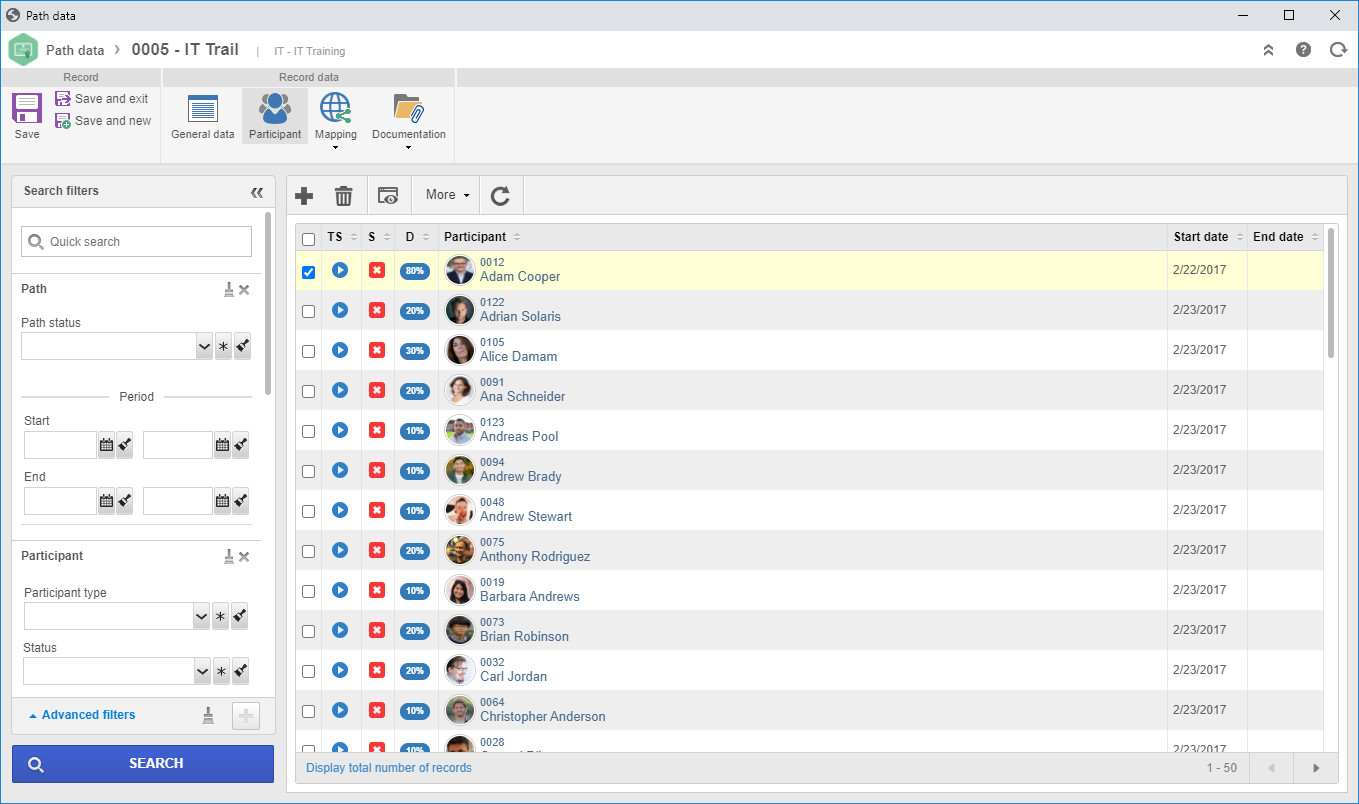
Generate training enrollment acknowledgment task
In this version, a resource has been made available to allow configuring whether the system will generate the training enrollment acknowledgment task. Up until now, it was not possible to configure this option and the system would always send the e-mail and the task for the participants. With this feature, it will be possible to define, in the training configuration, whether the system must generate the acknowledgment task for the participants. The new option is in the "Configuration  Confirmation" tab both in the training configuration data and in the training.
Confirmation" tab both in the training configuration data and in the training.
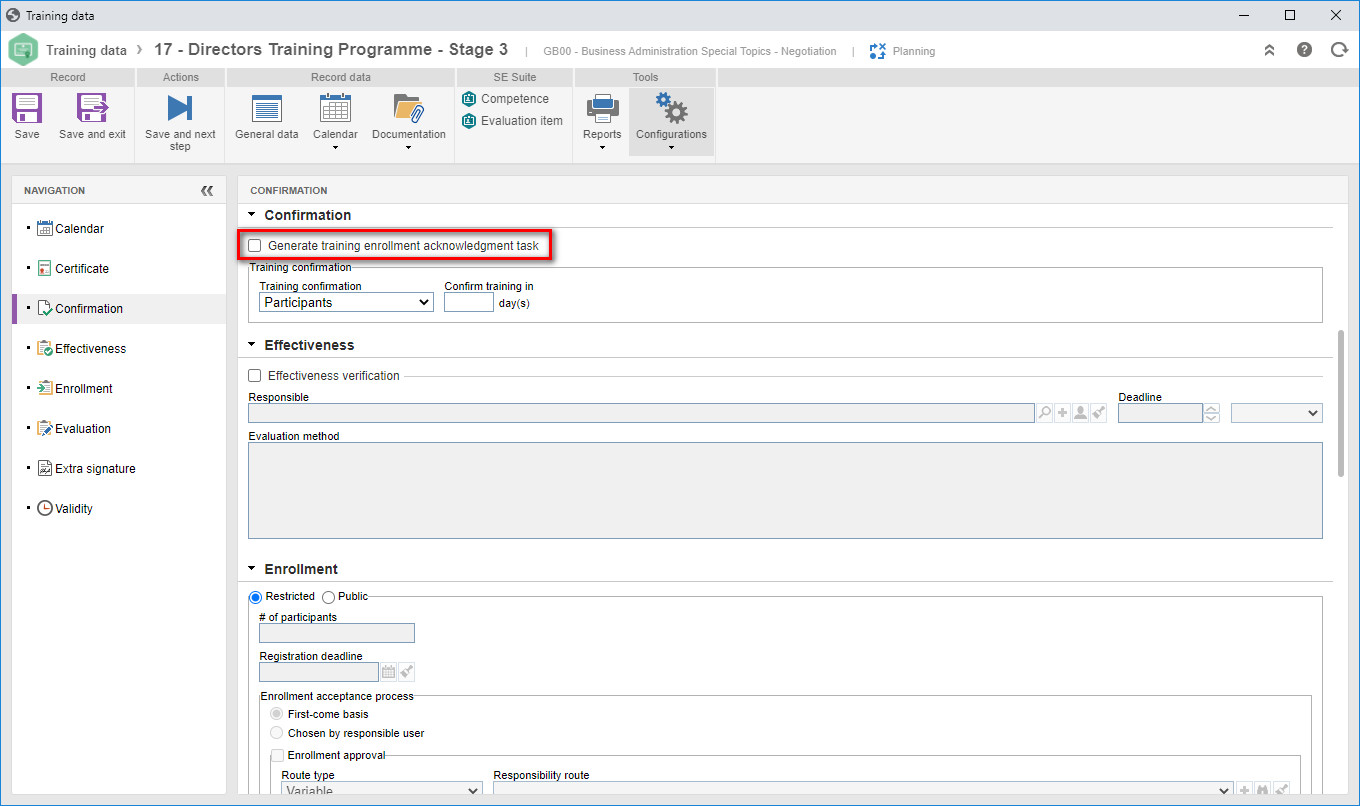
Simple approval of the training based on content access
A feature has been implemented to allow using the access to content as simple training approval when there are no evaluations. In cases in which the closure of content access works as a result, the simple approval in the training evaluation will be based on content access, as long as it respects the required contents and the minimum percentage. Thus, if the access to the content by the participant is not invalidated, they will be considered approved in the training; otherwise, the participant will have failed it.
To configure this option, the "Training > Simple approval" evaluation must be enabled and the "Content result" option must be checked.
Name change from "profile course" to "extracurricular"
The name of the "profile course" training, which is completed in the employee profile, has been changed to "extracurricular". This change aims at facilitating the understanding of the user on the purpose of these trainings. The change is applied on data screens, searches and reports.
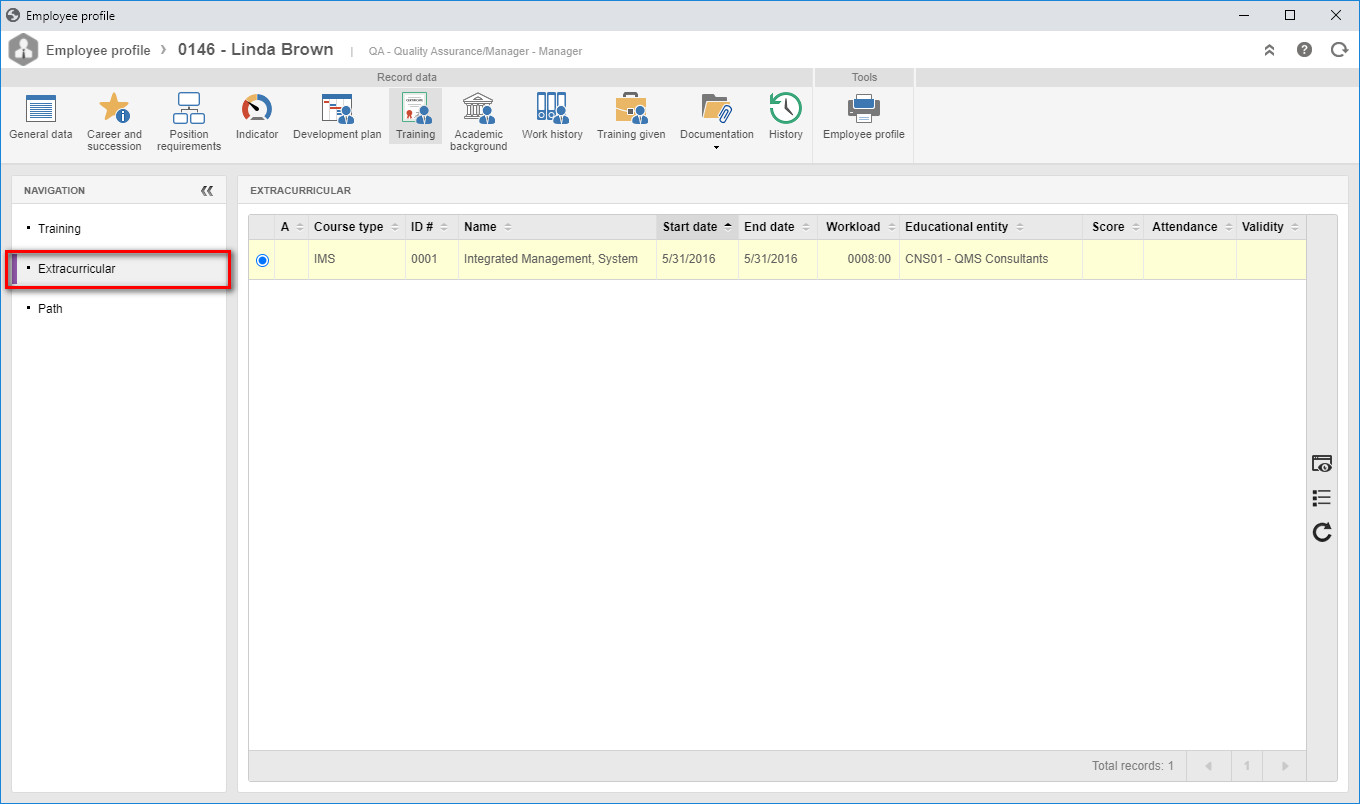
Previous versions
View also the improvements made to this component in previous versions: