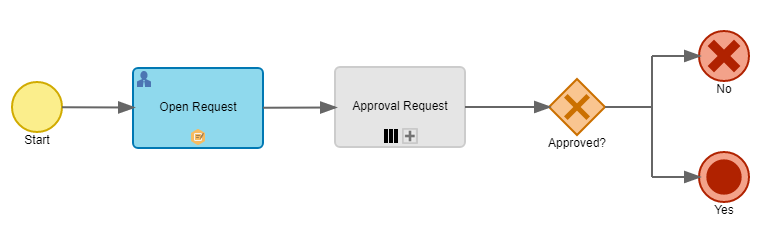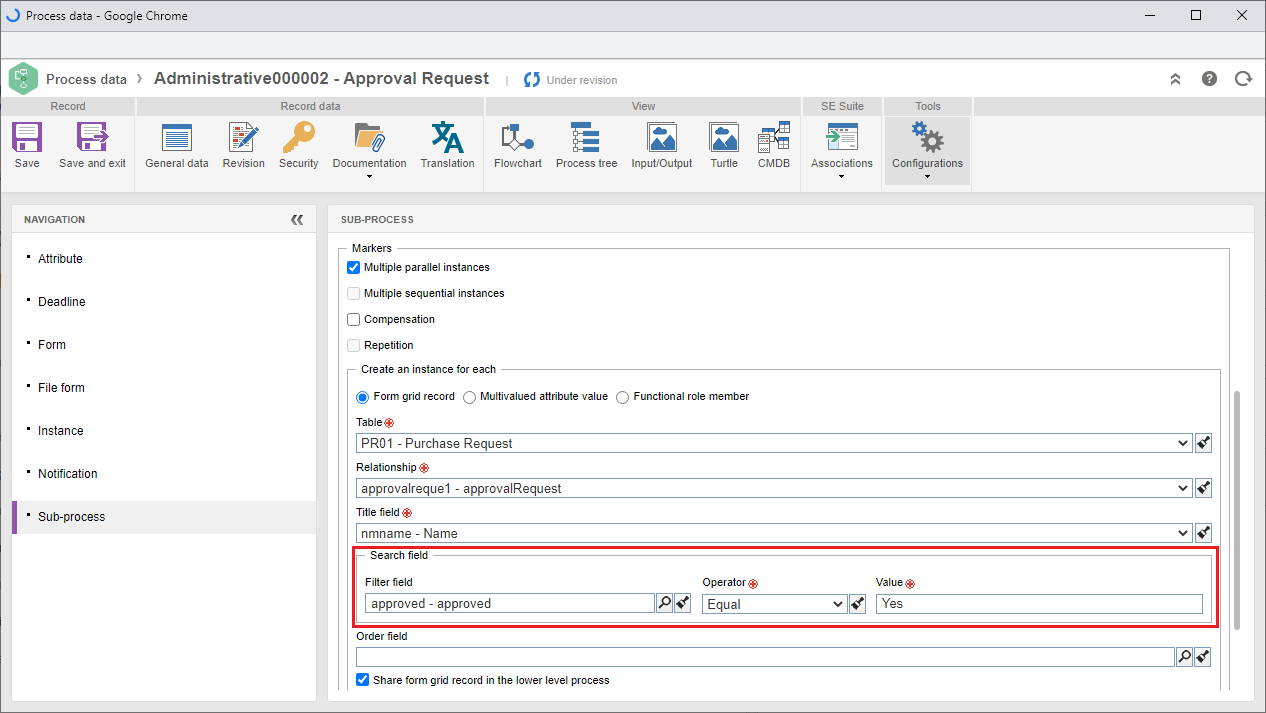Record filter for the creation of multiple instances from the form table/grid
It is now possible to create a filter for the form table/grid when creating multiple sub-process instances. Thus, it is possible, for example, to create instances only if the "Approval" field is equal to the "Approved" field. Another example is on an order item grid/table, starting instances only for records with values over 100. This improvement enables the management of multiple instances from a grid/table without the need to create copies by filtering the records in another table, decreasing the risks of failures and simplifying the management of the process and the form.
Downtime criterion for multiple parallel sub-process instances
From this version onwards, it is possible to configure a downtime criterion for multiple parallel instances. The criterion is made through a formula that can return true or false. In this case, whenever a sub-process instance ends, the formula is executed, and if the return is true, all other instances are closed. It is also possible to configure a status to assign the closed instances via downtime criterion.
Thus, it is possible, for example, to configure that, if an instance is finished as approved, the other instances can be automatically finished by applying the approved status. This improvement allows creating broad approval scenarios that are more effective, without the need for verifications via gateways in each instance, enabling a simplification of the process model and the optimization of the business rules.
SLA for sub-activities
From this version onwards, it is possible to configure a specific deadline for Workflow sub-activities and Kanban sub-tasks, according to the SLA level of the instance.
Assign activity to functional role, department, and position
The function to assign an activity was changed to allow changing the executor from a user to other groups. It is possible to change the executor to a specific user, a functional role, a department, or a department/position. In the activity data, in the process model, the options that the activity executor may use are configured: user, functional role, department, and department/position. Thus, the "Assign activity" button in the activity execution has been edited to "Change executor".
Fill out document form (SoftExpert Document) from the workflow
From this version onwards, it is possible to fill out the form associated with the document in the revision workflow. Now, a button is displayed to access the form in the workflow activity execution screen, when accessing the revision document listing.
Filters by responsive form fields in Workflow view
It is now possible to use responsive form fields in the Workflow view advanced filters.
New columns for default starter and executor department in the activity Analytics
It is now possible to use the ID # and name of the default department of the activity starter and the activity executor in the workflow activity Analytics. This improvement is valid only for new analyses generated from workflow view.
Previous versions
View also the improvements made to this component in previous versions: