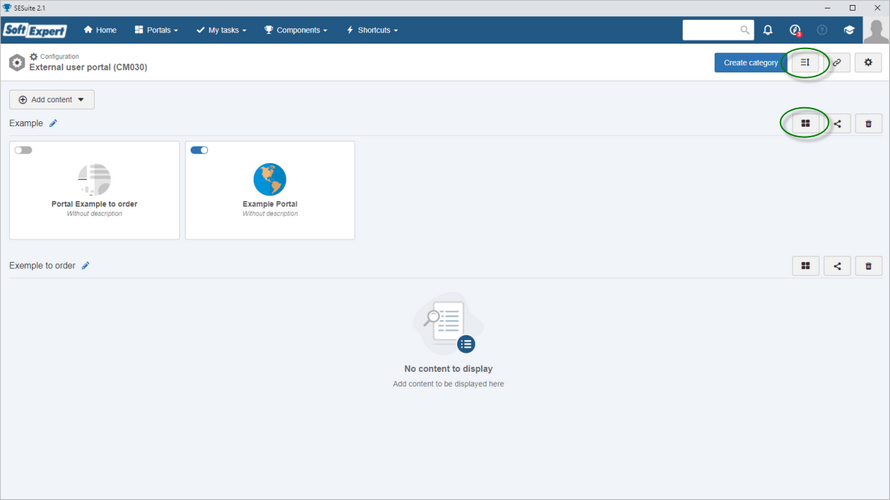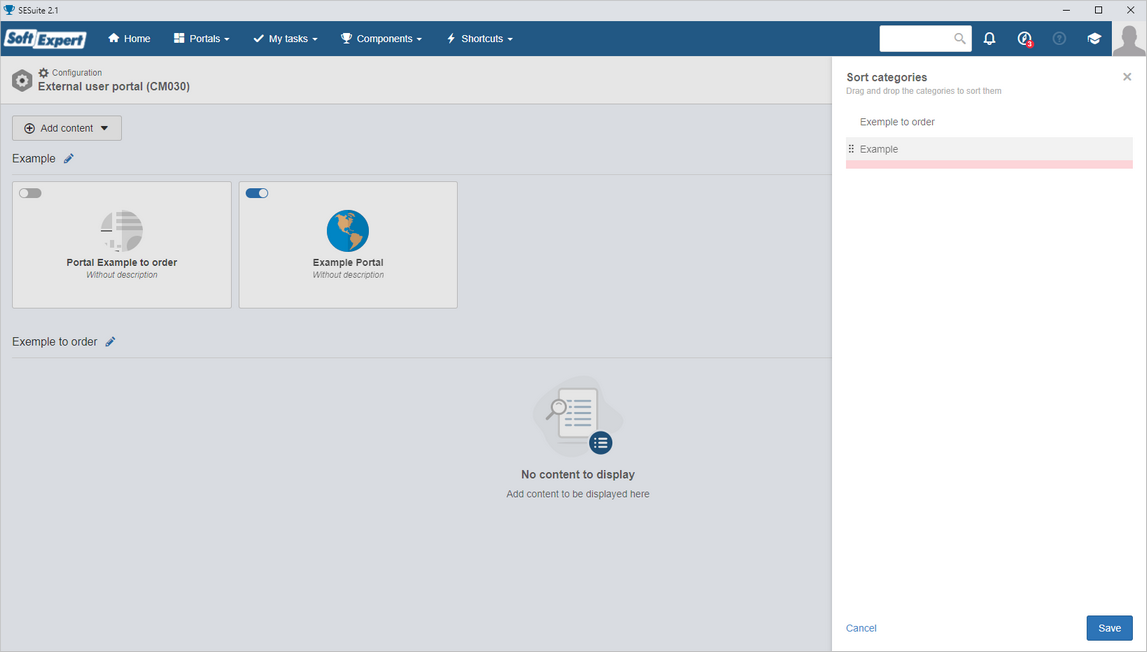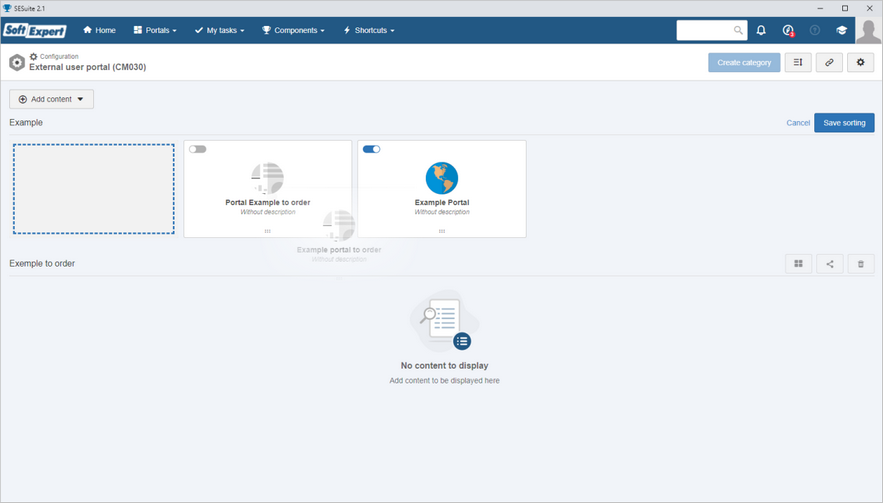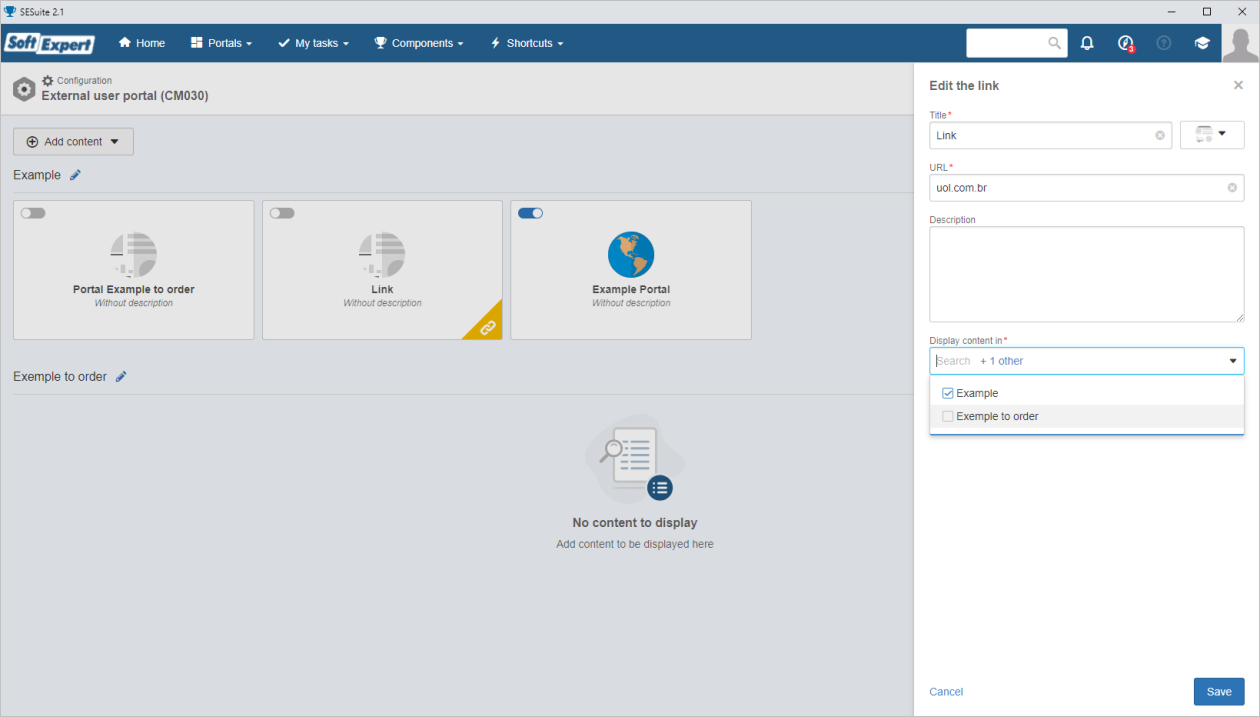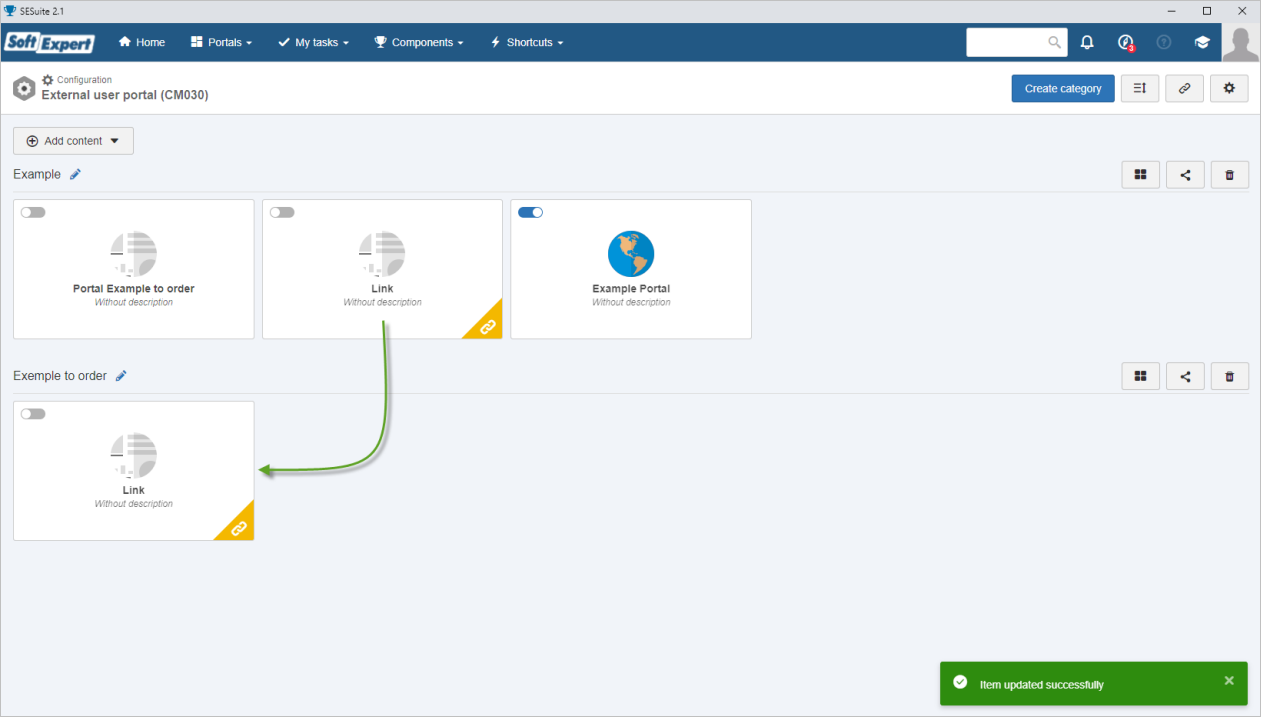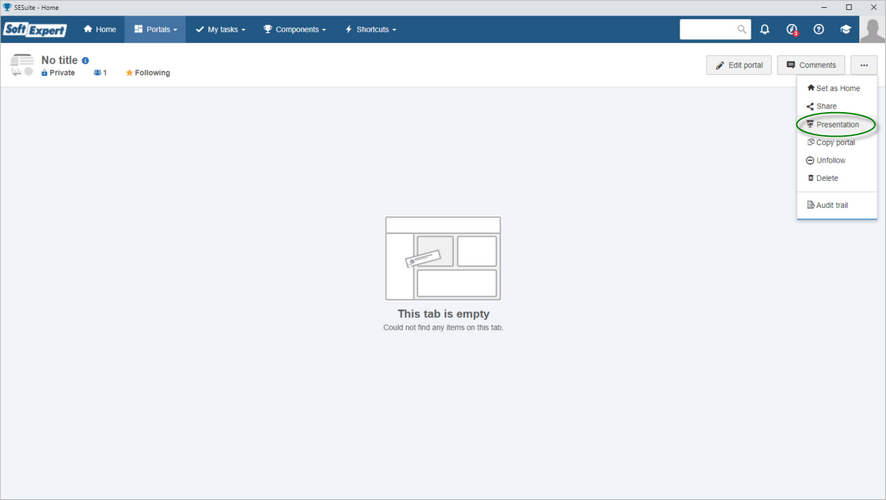External user portal
New features on the external user portal configuration screen!
The user will be able to sort the created categories and contents through the following button options:
To sort the categories, simply click on their respective buttons. A screen will be opened on the right corner in which the user will be able to drag the items from the list in the order that should be displayed on the configuration screen:
To sort the contents, simply click on their respective buttons. A screen related to the chosen category will be displayed, in which the user will be able to drag the items from the list in the order that should be displayed on the configuration screen:
After sorting them, it is possible to confirm it by clicking on "Save sorting" or cancel it to return to the previous status.
There have been improvements in the screen structure to facilitate content configuration, with the option to list the same content in several categories. It can be performed both when creating and when editing content:
When the same content is listed in more than one category and there are changes, they will be applied to all references, but not content deletion. So, even if the user wishes to delete a content that is duplicated in other categories, it will only be deleted from the category in which the deletion is being performed, and it will remain in the others.
What changes in the external user dashboard?
After the configurator allows access to the external user, they will only view shared content when logging into SoftExpert Suite - External user portal.
Moreover, they will be able to use the notification center to inform themselves of any changes or releases by the configurator.
The content can be sorted according to usage preferences without interfering on the main configuration or on the configuration of other users who are using the platform.
The news of this new external portal format do not end here! Wait for the future version updates. We are working on new improvements to enhance the performance of your communication with the third parties that are part of your process.
Data protection - Privacy notice
Improvement performed in the receptor Privacy notice return, for the information to be return after the acceptance and not only once the browser page is updated.
Portal communication
The user will receive notifications related to portal comments via e-mail, just as it happens for task execution. Thus, it will be possible to track the matters without the need to be logged into SoftExpert Suite. These notifications will occur only when:
▪Comments are added to topics created by your user;
▪There is a mention (of your user or your group) on a comment.
Another option added to this feature for version 2.1.6 is the configuration to enable or disable the Comments button per portal. This option will be available on the portal information icon for those with permission to edit it.
Portal - General
Important improvements in portal actions:
▪The Presentation button of the portal has been moved to the "More actions" button:
▪Removal of portal follower when removing the permission;
▪Improvement in home definition when changing the user of a group (department, team, or position), for the "Home" portal to be automatically edited in this change type, without the need to confirm the definition again.
Information restriction when there is no access to the component
From this version onwards, when a user does not have a license for a certain SE Suite component, the following message will be displayed in the content of the card of this component in the Portal: "Your license does not have the component. If you do not have another license to access the system, request the administrator to change your license." That is, a user without a license to the component will not have access to the card information. If the user has the license, even without permission to access the menu, the card information will be displayed, as long as they have permission in the record.
Since the Analytics component is a tool that is used and made available for the main screens, the behavior does not change! If it is an analysis card, the user can also view the card information, as long as they have permission in the record to be displayed.
Previous versions
View also the improvements made to this component in previous versions: