|
This panel displays the summary of the item of the process selected in the flowchart. When selecting an item in the flowchart (Activity, decision, sub-process etc.), the associations and relationships of the item, for example, inputs, outputs, resources, costs, checklists, attributes, characteristics, indicators, and others are displayed in this panel.
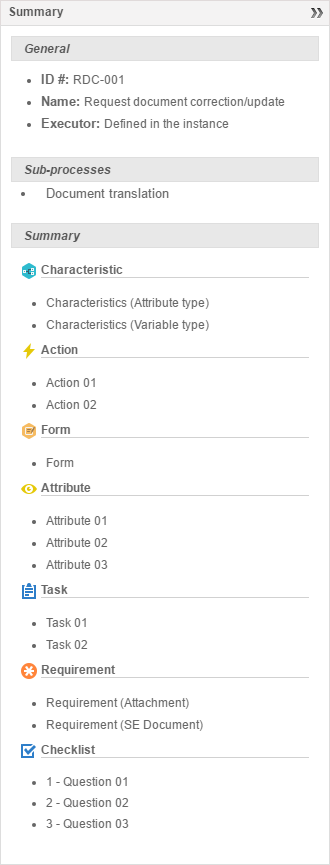
The summary will be updated as soon as a new item is selected on the process flow.
|
Sub-process
This section displays the sub-processes of the process that is being introduced in the modeler.
|
Summary
Action
|
Displays the configured actions for the activity/decision selected in the flowchart. By clicking on an action, its screen will be displayed, allowing to configure the action with more ease.
|
Attachment
|
Displays the attachments of the activity/decision selected in the flowchart. By clicking on an attachment, the file attached to the activity/decision will be displayed.
|
Attribute
|
Displays the attributes associated with the activity/decision or process/sub-process selected in the flowchart. By clicking on any attribute, its data screen will be displayed. Next to each attribute, the  button, which allows disassociating the attributes from the activity/decision, is displayed. button, which allows disassociating the attributes from the activity/decision, is displayed.
|
Characteristic
|
Displays the characteristics of the or process/sub-process selected in the flowchart. By clicking on any characteristic, its data screen will be displayed.
|
Cause
|
Displays the causes (of defects or problems) associated with the activity/decision or process/sub-process selected in the flowchart. By clicking on any cause, its data screen will be displayed.
|
Checklist
|
Displays the checklist questions that must be answered during the execution of the activity/decision. By clicking on any question, its data screen will be displayed, making it possible to change the question and/or configure the answer.
|
Control
|
Displays the analyses of risk controls created/associated in the activity/decision or process/sub-process selected in the flowchart. By clicking on any risk control, the system will display the control analysis screen.
|
Course
|
Displays the courses associated in the process/sub-process selected in the flowchart. By clicking on any course, its data screen will be displayed.
|
Cost
|
Displays the cost of the execution of activity/decision or process/sub-process selected in the flowchart. By clicking on any cost, its data screen will be displayed.
|
Deadline
|
Displays the deadlines configured for the activity/decision or process/sub-process selected in the flowchart.
|
Document
|
Displays the documents of the activity/decision selected in the flowchart. By clicking on a document, the document associated with the activity/decision will be displayed. Next to each document, the  button, which allows disassociating the documents from the activity/decision, is displayed. button, which allows disassociating the documents from the activity/decision, is displayed.
|
Input
|
Displays the information or materials defined as input for the activity/decision, or process/sub-process selected in the flowchart. By clicking on any input, its data screen will be displayed.
|
Critical success factors
|
Displays the critical success factors of the activity/decision or process/sub-process selected in the flowchart. By clicking on any critical success factor, its data screen will be displayed.
|
Form
|
Displays the associated forms in the activity/decision or process/sub-process selected in the flowchart. By clicking on any form, it will be displayed, allowing to edit its modeling, if the user has the appropriate permission. Next to each form, the  button, which allows disassociating the forms from the activity/decision, is displayed. button, which allows disassociating the forms from the activity/decision, is displayed.
|
File form
|
Displays the file forms associated in activity/decision selected in the flowchart or any activity, if the process/sub-process is selected in the flowchart. By clicking on any file form, its data screen will be displayed.
|
Indicator
|
Displays the indicators associated in activity/decision or process/sub-process selected in the flowchart. By clicking on any indicator, its data screen will be displayed.
|
Resource
|
Displays the resources needed for the execution of the activity/decision or process/sub-process selected in the flowchart. By clicking on any resource, its data screen will be displayed.
|
Requirement
|
Displays the requirements (attachments and/or documents) that must be completed during the execution of the activity/decision selected in the flowchart.
|
Risk
|
Displays the analyses of risk controls created/associated in the activity/decision or process/sub-process selected in the flowchart. By clicking on any risk, the system will display a risk analysis screen.
|
Output
|
Displays the information or materials defined as output to the activity/decision or process/sub-process selected in the flowchart. By clicking on any output, its data screen will be displayed.
|
To-do tasks
|
Displays the tasks that must be performed during the execution of the activity/decision. By clicking on any task, its data screen will be displayed.
|
|







