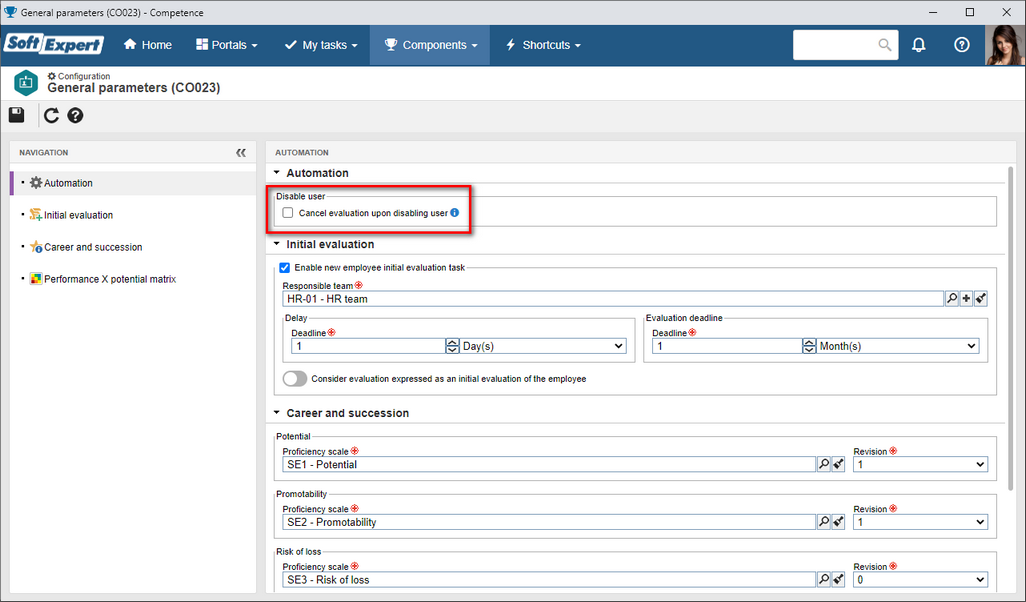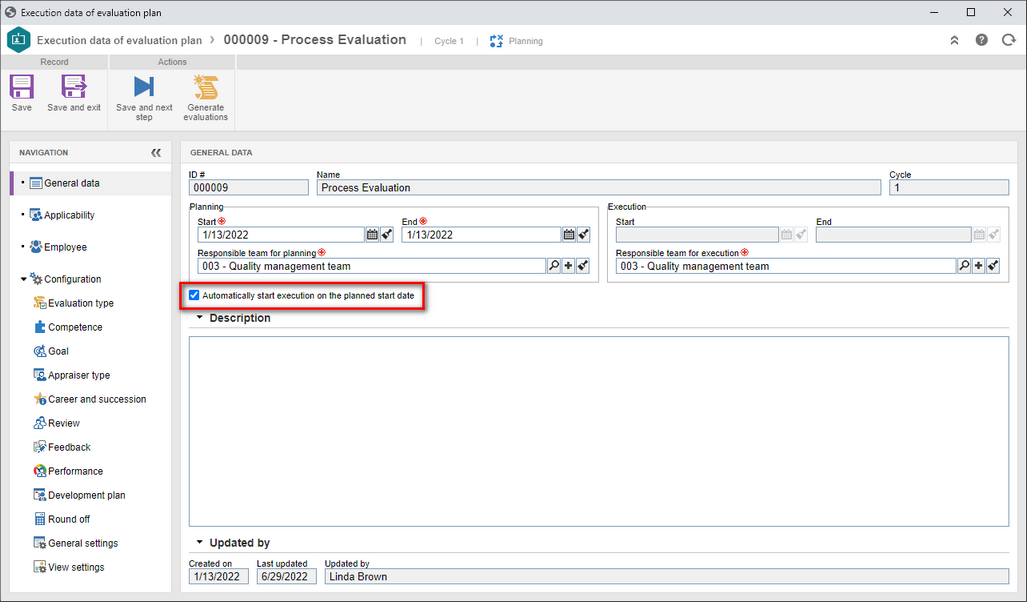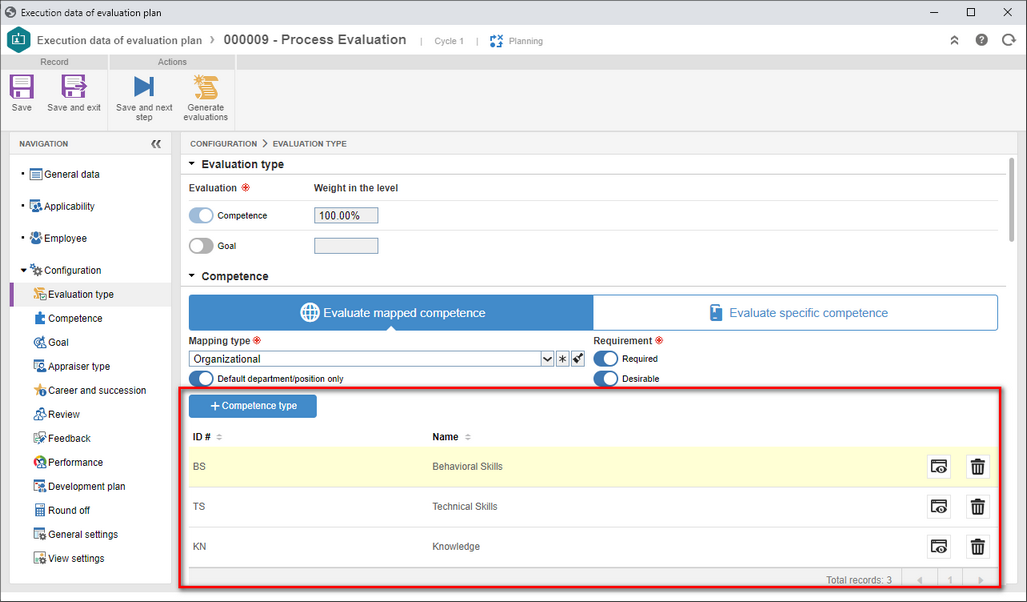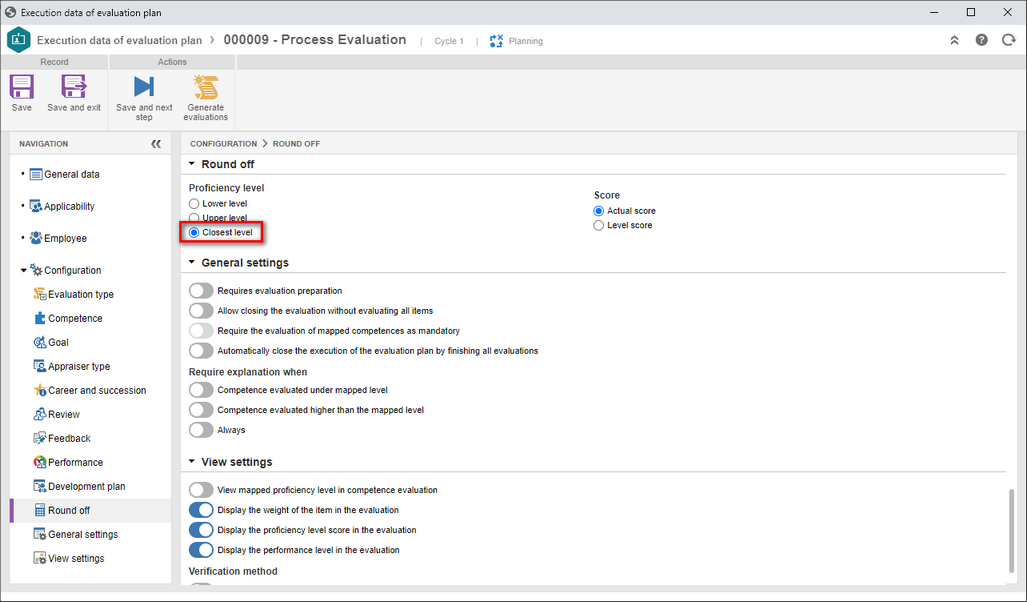Cancellation of inactive user evaluations
It is now possible to automate the cancellation of evaluations by disabling the evaluated or evaluator employee user.
Until now, when a user was disabled, their evaluations remained enabled in the system, requiring manual action from the responsible parties to cancel the evaluations and continue the evaluation plan execution.
From this version onwards, an option has been created in the SoftExpert Competence general parameters to allow cancelling competence and goal evaluations automatically when disabling the employee user in the system, defining an explanation for the cancellation.
Automatic start of goal and evaluation plan executions
It is possible to define if the system must start the execution of evaluation and goal plans automatically on the planned start date.
This feature will only be available for plans created from planning.
In these cases, the "Automatically start execution on the planned start date" option will be available.
By checking it and sending the record to the "Start" step, the plan execution will be automatically started on the planned start date.
Definition of types of competences to be evaluated
It is possible to define types of competences to be evaluated when evaluated competences are mapped.
Until now, it was possible to filter by some options, such as required or desirable, and the necessary mapping type, but it was not possible to apply filter such as per technical or behavioral competences, for example.
With this feature, by checking the option to evaluate mapped competences, it will be possible to select the competence types that must be considered when searching for competences that will be evaluated.
Round off to the closest proficiency level
A new option to round off the proficiency level to the closest in the evaluation has been added.
Until now, existing options allowed only rounding off the score of the competence with evaluation items to the highest or lowest score.
However, this round off would not always take into account which of the levels (highest or lowest) was in fact closest to the actual score.
With this new option, the system will use the level closest to the actual score obtained in the proficiency scale.
See below an example to facilitate understanding:
Consider the use of the round off to the closest level and the existence of 4 proficiency levels in the proficiency scale, with the scores of 1, 2, 3, and 4. In this case:
▪If the final competence average is 2.25, the level with the score of 2 will be assigned.
▪If the final competence average is 2.75, the level with the score of 3 will be assigned.
▪If the final competence average is 2.5 (exactly halfway between two levels), the level with the score of 3 will be assigned (level with the highest score).
If round off to the highest level was used, all three competences would have the score of 3.
With round off to the lowest level, all three competences would have the score of 2.
Previous versions
View also the improvements made to this component in previous versions: