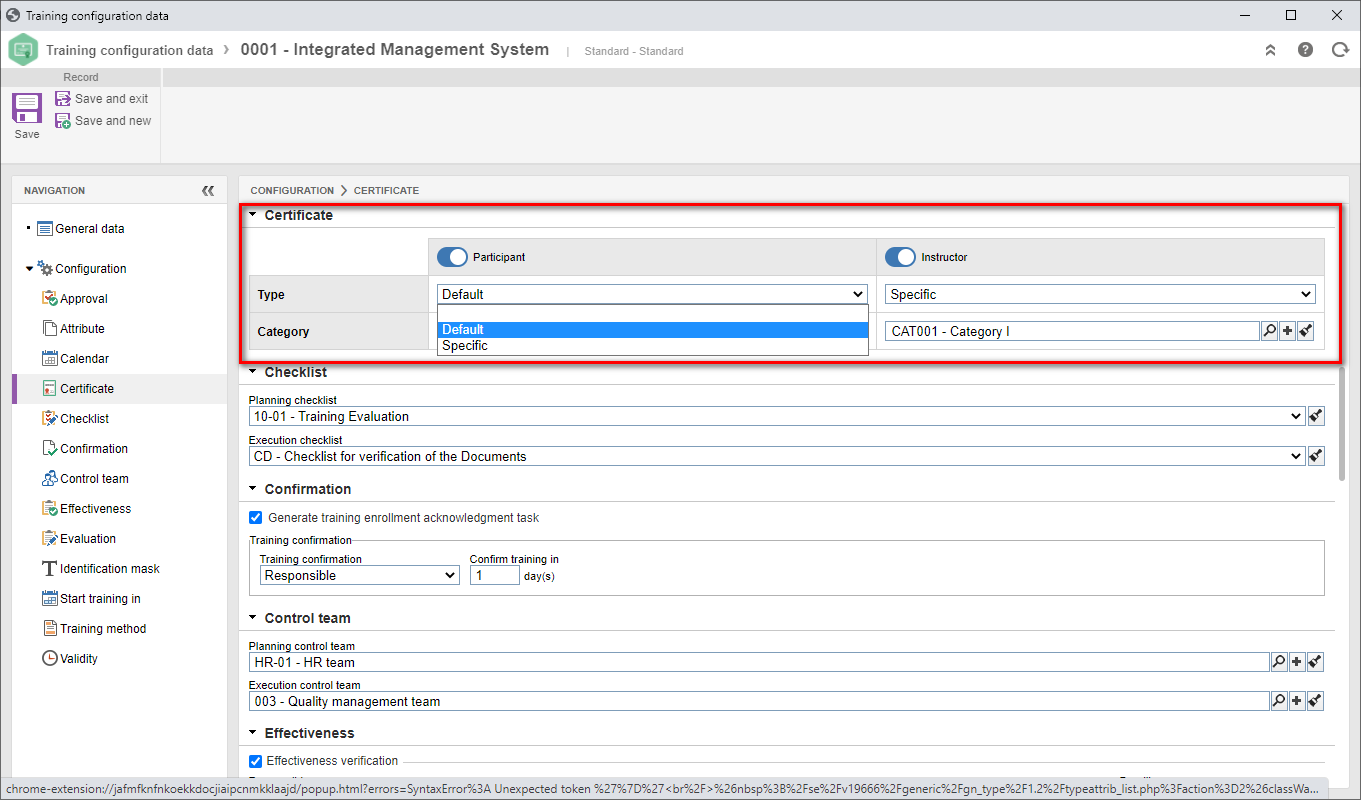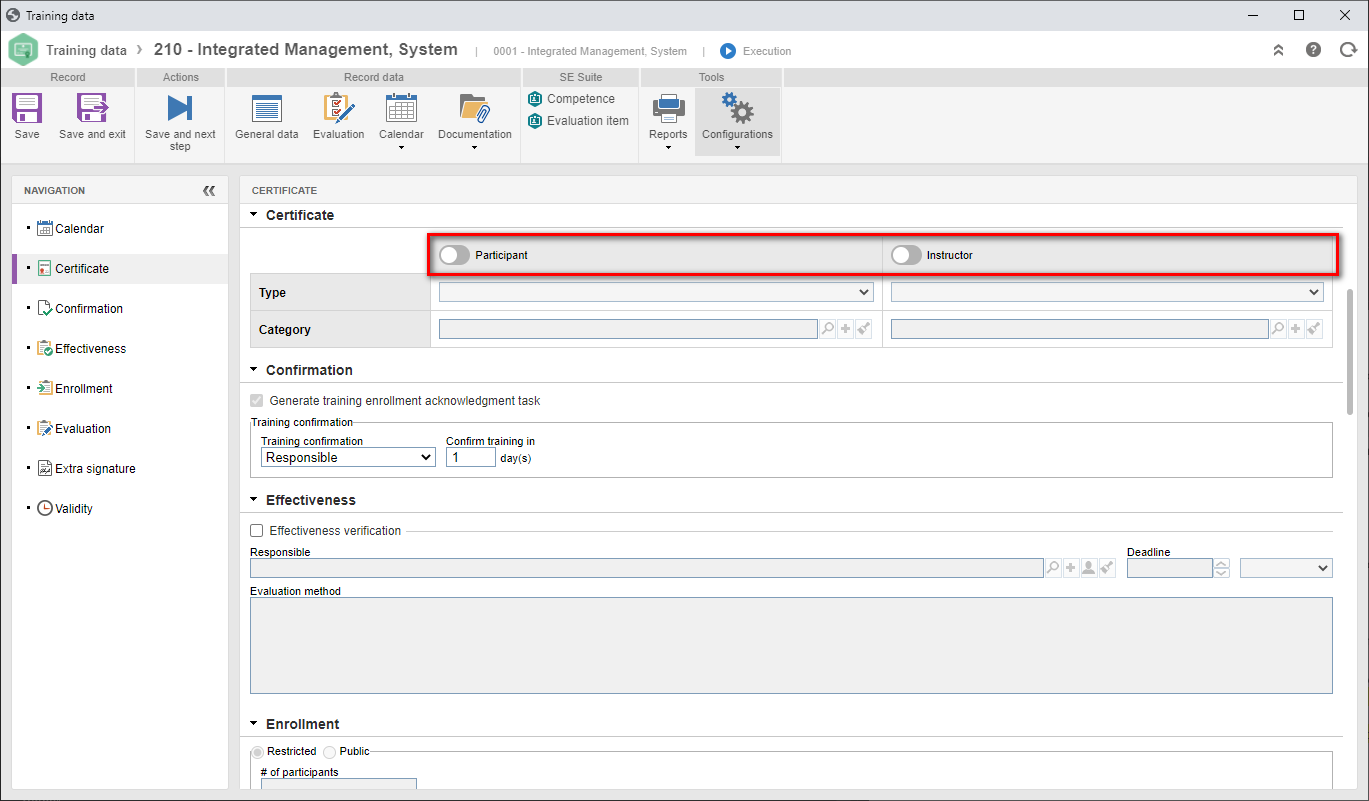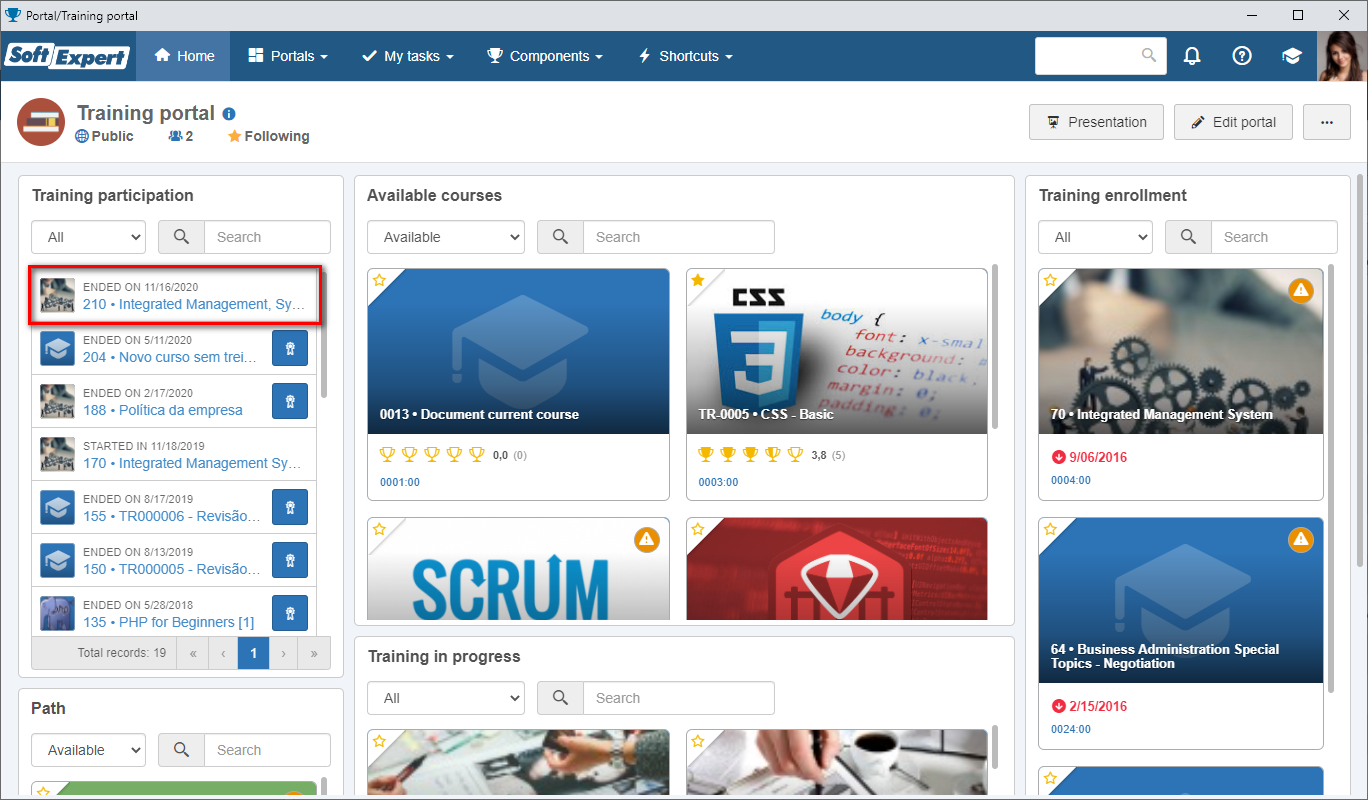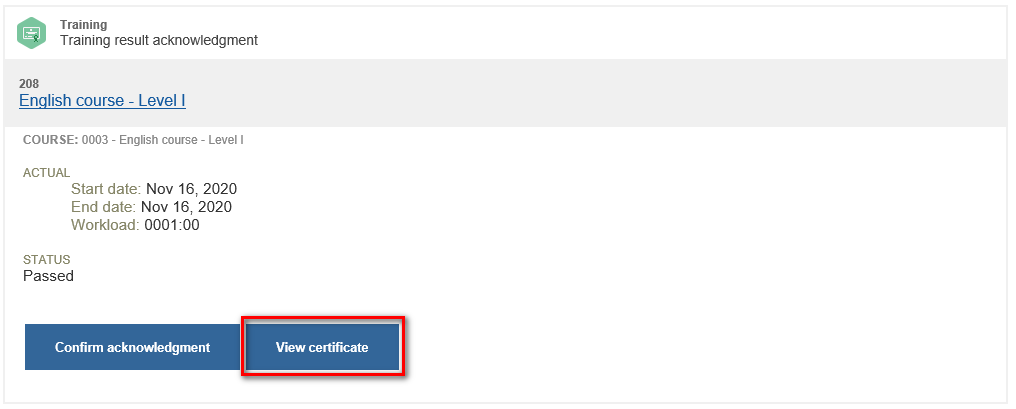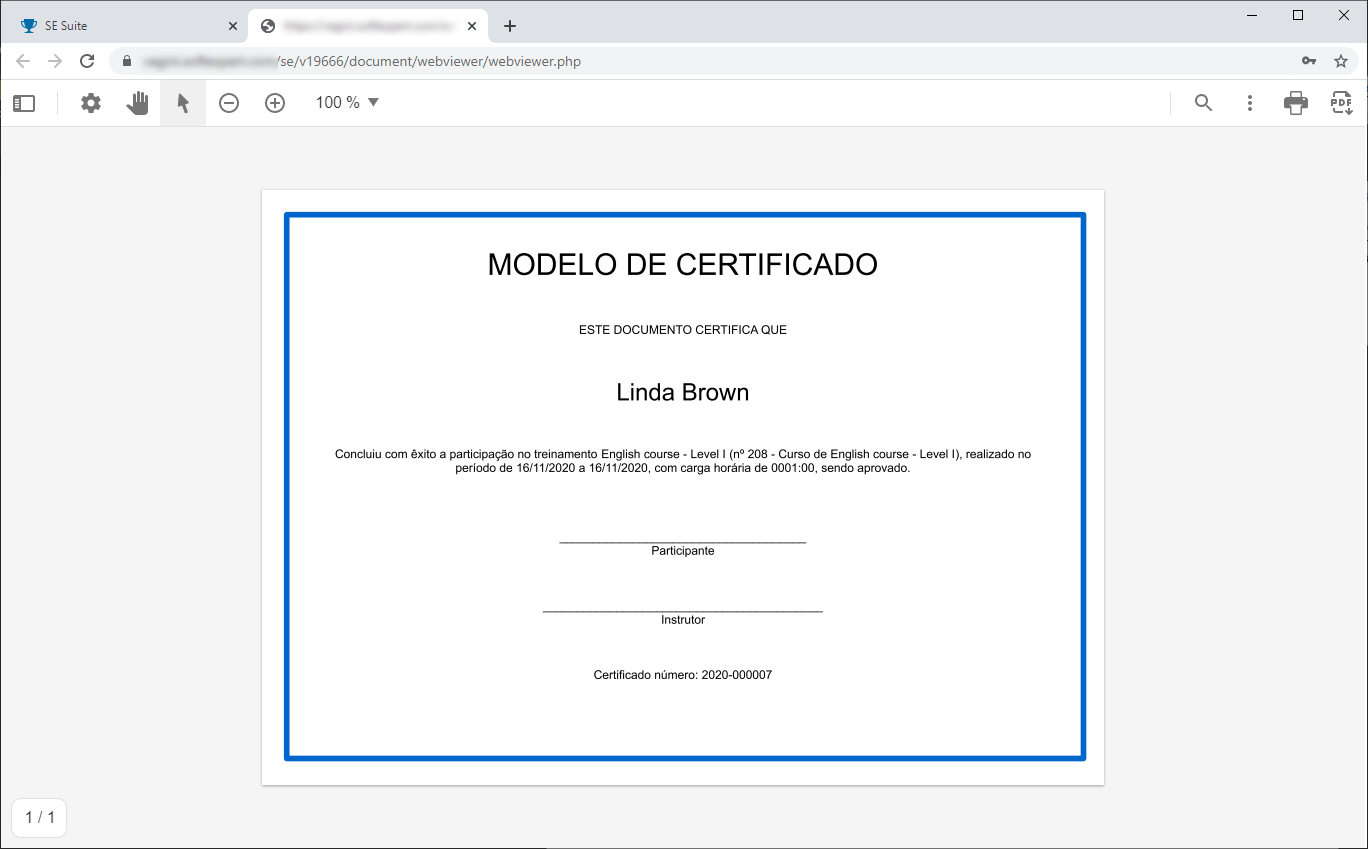Option to generate certificates for participants and instructors
From this version onwards, it will be possible to parameterize whether the training will make certificates available for the participants and instructors. Up until now, the system would always make the certificate available. With this feature, it will be possible to define whether the certificate will be made available for the approved participants and the instructors, both in the training configurations and in the training data. The certificate configuration options have also become more intuitive, allowing the user to define if the standard or the specific certificate will be used, through a SoftExpert Document category.
View the certificate via e-mail after training approval
From this version onwards, it will be possible to view the training certificate through the training result acknowledgment e-mail. When the participant is approved and the training is configured to generate a certificate and result acknowledgment, a button will be displayed to view the certificate in the result e-mail. By clicking on it, the user will be redirected to the login screen (if they are not logged in) and the training certificate will be made available for viewing.
Previous versions
View also the improvements made to this component in previous versions: