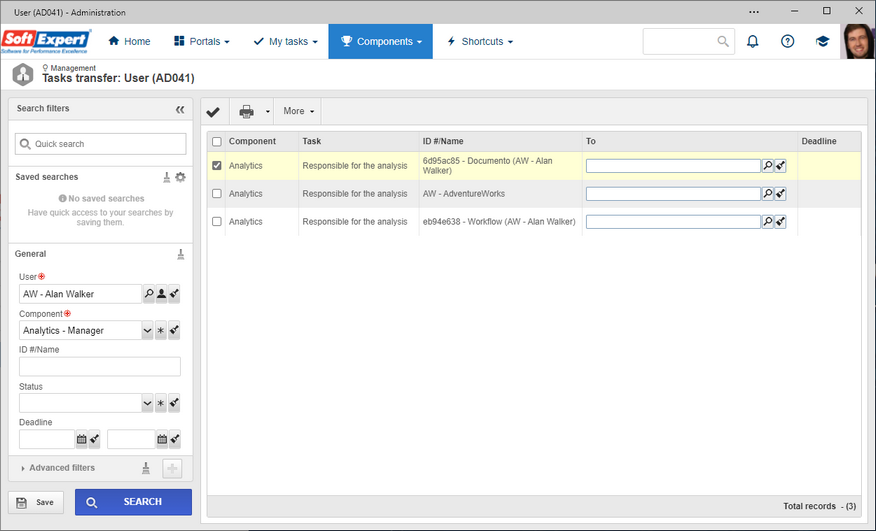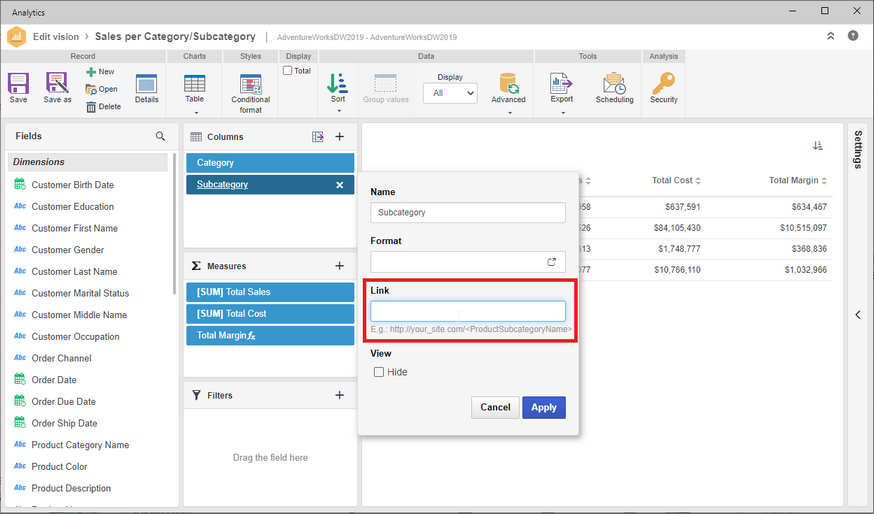Change in the user responsible for the analysis
It is now possible to change the user responsible for the analysis through the task transfer screen (AD041). Thus, when it is necessary to change the responsibility of the analysis from a user that has left the company, for example, it is possible to do it through this screen.
Option to configure more than one link per vision
It is now possible to configure a link for each table dimension. Thus, in the same vision, it is possible to configure, for example, a link to open Maintenance data and another to open Asset data.
To configure the link, simply open OLAP and click on the dimension. Note that a completion example is displayed below the link field. The part between "<>" is the ID # of the dimension and the dynamic part of the link, that is, upon clicking on the link, the dimension data, in this case ProductSubcategoryName, will replace the part between "<>".
New USERTYPE constant
For users who use constants in the SQL query, in order for the data to be filtered, it is now possible to use the USERTYPE constant, which corresponds to the user type that is connected, and it returns: 0, if the connected user is internal; 1, if the connected user is external.
Previous versions
View also the improvements made to this component in previous versions: