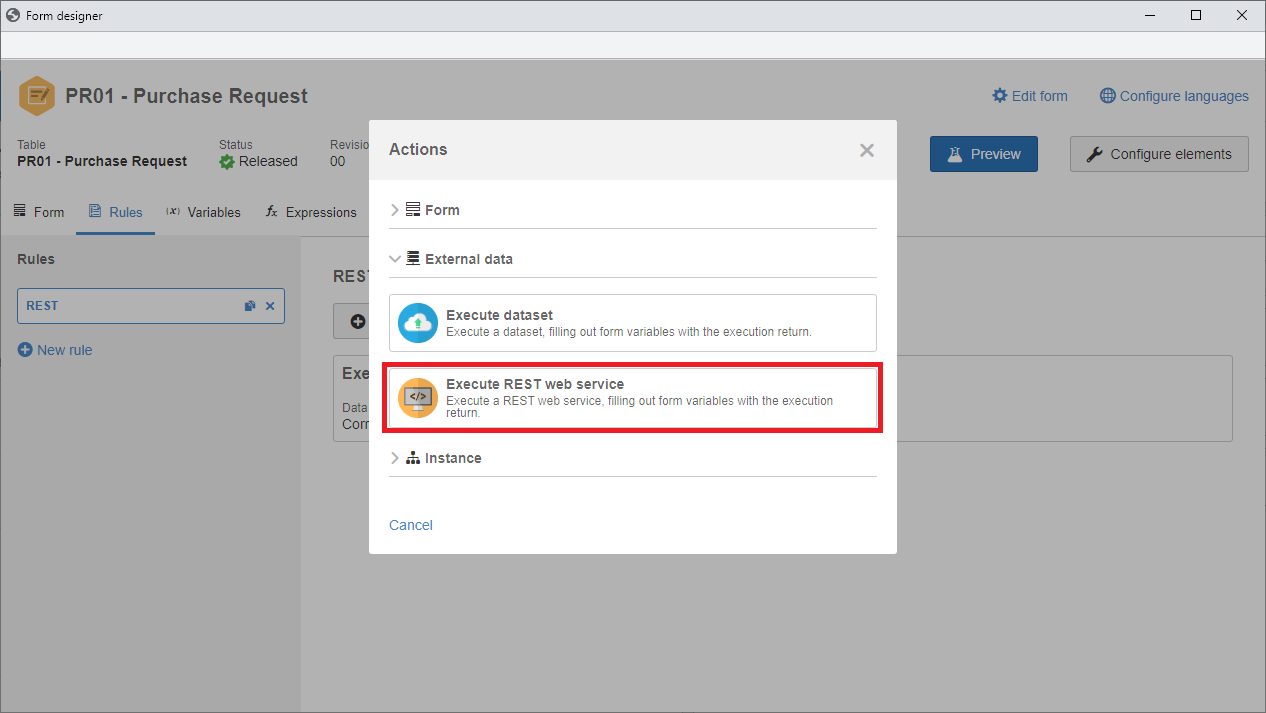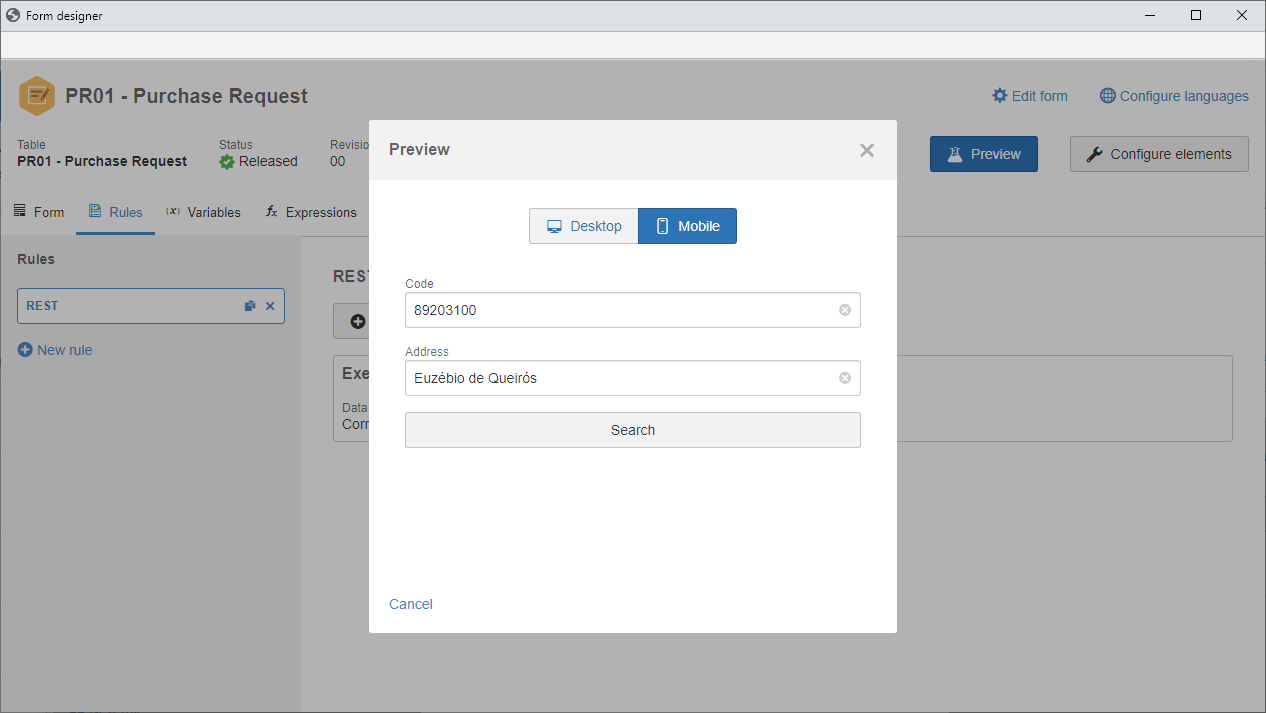REST web service in the responsive form button
From this version onwards, it is possible to configure an action to execute a REST web service in the responsive form rules. Thus, it is possible to use this action in a form button or in any object with events for rule execution. With this, it is possible, for example, to search for data in third party systems via REST web service and fill out the form fields with the returned data. The system also allows sending data when using the service, but with restrictions when sending electronic files and multiple values for the same parameter.
Filter to search for the fields in the configuration of the VALUEFIELD function in the formula
A usability improvement has been made when creating a formula that contains the VALUEFIELD function. Now, it is possible to search for the pivot table fields through a filter made available in the function configuration screen.
Validation of the minimum and maximum limits in the paragraph field of the responsive form
The minimum and maximum values have been applied to the paragraph field of the responsive form. The values are configured when creating the field in the pivot table data, in the text (4000) and unlimited fields. Thus, it is possible, for example, to limit the text between a range of minimum 100 and maximum 500 characters, enabling a better form management with completion patterns.
Activity ID # function in the responsive form
It is now also possible to use the process activity ID # in the responsive form. A new function has been made available to capture the activity ID #. Thus, it is possible, for example, to create conditions in the rules for validations according to the activity, among other operations.
Function to obtain the value of a table field from an advanced list
It is now possible to use the values of the fields of the advanced list in the responsive form rules. A function has been made available to capture the table field of a list. Thus, it is possible, for example, to select the supplier name on the list and capture the company name or federal EIN # in the function. These values can be used in rule conditions, as well as assigned to variables and form fields.
Customization of the titles of the columns of the Table item in the responsive form
From this version onwards, it is possible to customize the column titles in the table element configuration in the responsive form. This improvement enables higher visibility of the table records, given that the title provides important information about the content. As an example, we have a value column in which it is possible to inform used currency in the title.
Completion mask for text field in the responsive form
Now, it is possible to create a completion mask for the text field in the responsive form The mask has two configuration types: Simple mask and Regular expression. Thus, it is possible to define completion patterns, such as phone numbers, postal codes, social security numbers, car plates, among others.
Form revision management from the data screen
A usability improvement has been made in the form revision management. It is now possible to create and edit the form revision directly through the data screen, without the need to access the revision management menu. Performance improvements have also been made to the revision creation, aiming to optimize the copy of items to the new revision.
Form name translation to several languages
It is now possible to translate the form name to several languages. Thus, when accessing the form view, reports, activity data screen in the Workflow instance, flowchart summary, among other screens, the form name is displayed in the language of the logged user.
Previous versions
View also the improvements made to this component in previous versions: