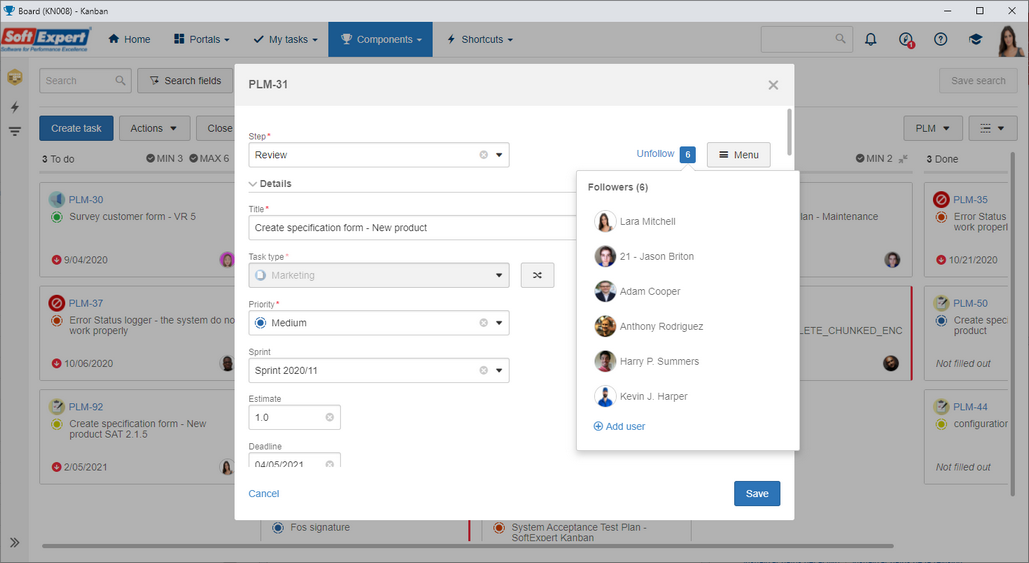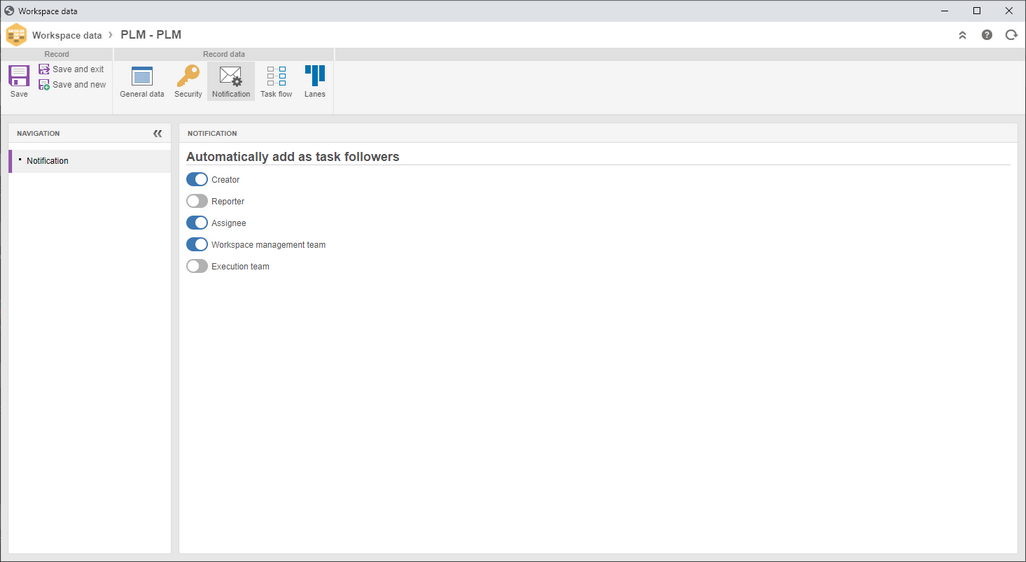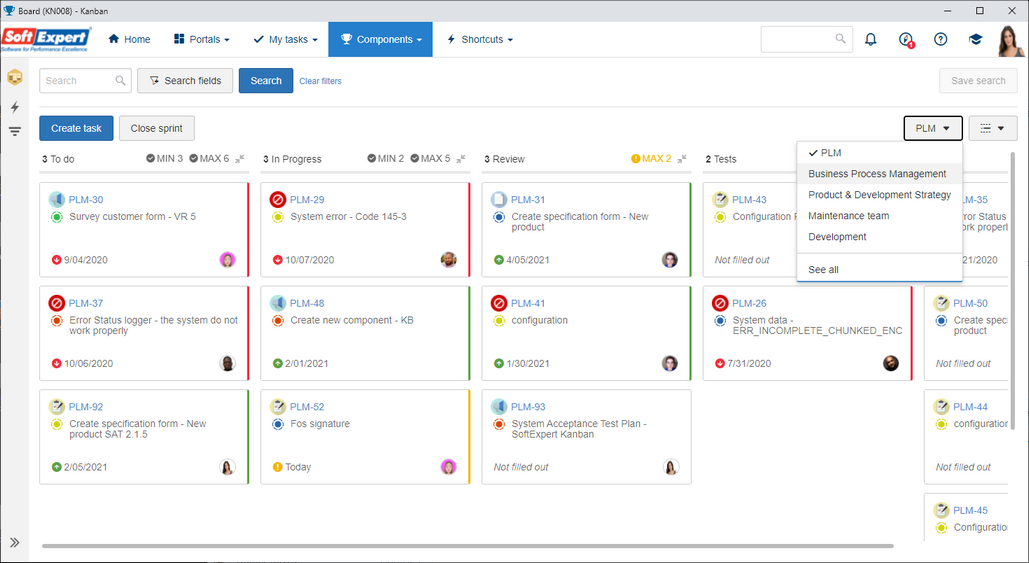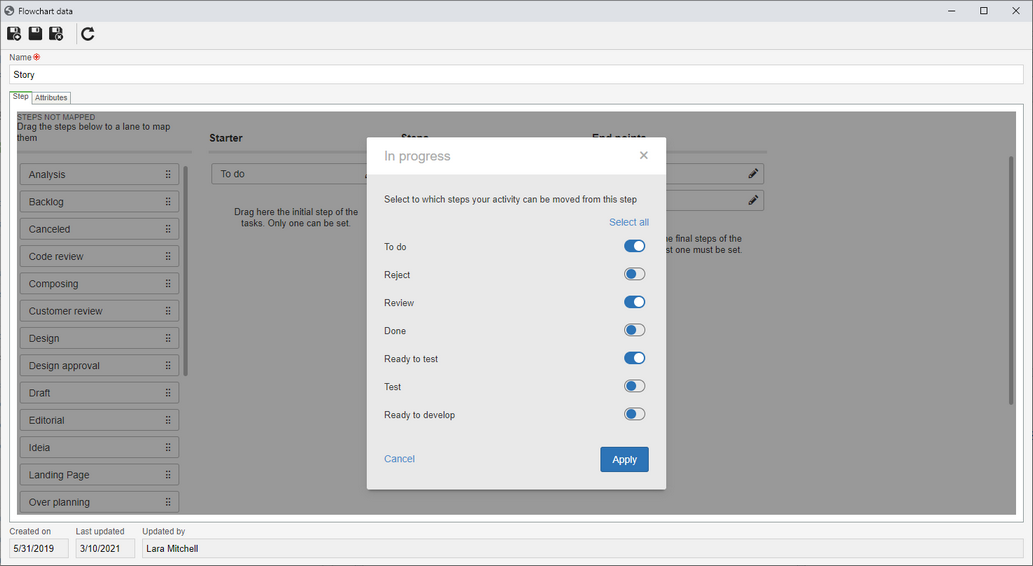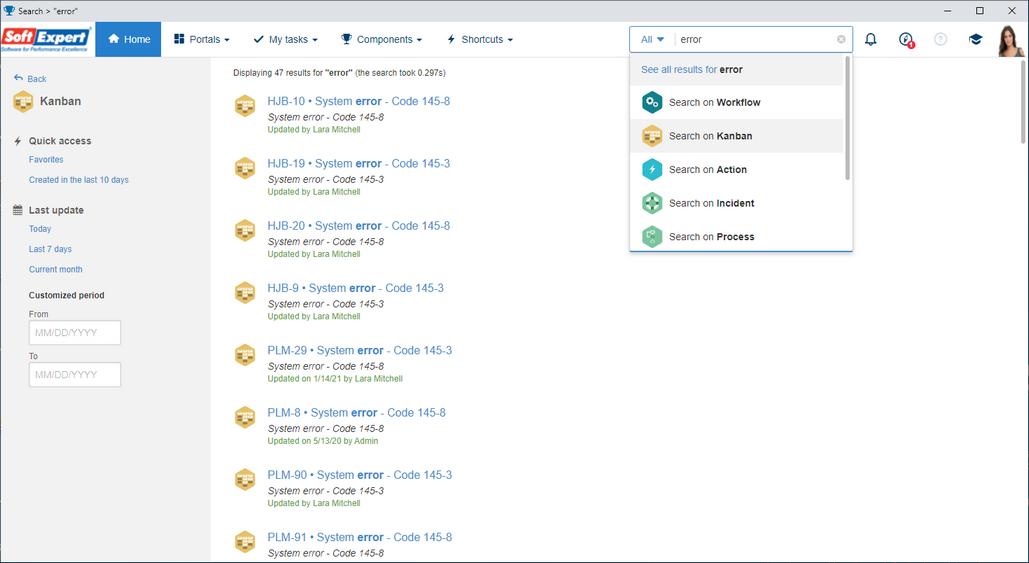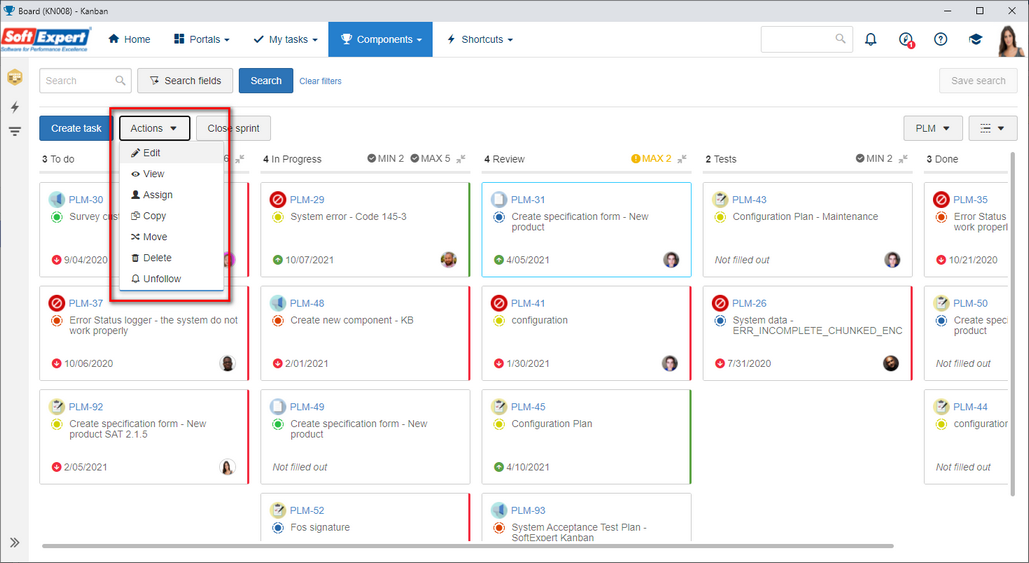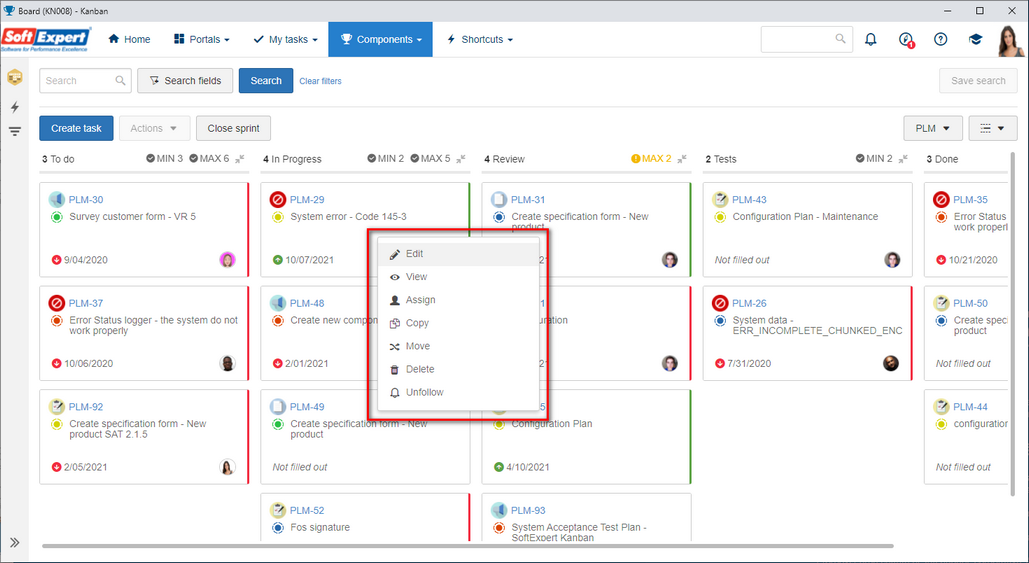Allow following tasks
From this version onwards, the user is allowed to follow a task. With this feature, the user is notified via e-mail whenever this task is edited, such as step and descriptive field changes. Thus, the process of tracking a task that is not part of the user workspace, but that interests them, becomes quite simple.
The user can select the option to follow the task through its data or through board shortcuts.
With this feature, the Workspace also had to be adjusted to make the process simpler and center the notification step. In this case, the notification configuration has been adjusted for the people in the Workspace to automatically be part of the task notifications. Therefore, check the configurations in your Workspace for the notifications to be in accordance with your needs.
In addition, the task copy structure has also been modified for the user to select whether the task followers should also be copied. It is worth noting that the workspace follower configuration will always take place, regardless of the user selecting the option to copy followers. The copy option is valid only for users who have checked to follow the task.
Workspace – Last seen
Change in the Workspace change button to always display the last records seen by the user. For users who usually work with more than one Workspace, the system now always displays the last five Workspaces the user has accessed. The changes are valid both for the Board and the Backlog.
E-mail with changes made in the task
Aiming to facilitate the understanding on the changes in the Kanban task, from this version onwards, the system will send the modified task e-mail with the data that has been edited. With this requirement, the user understands exactly what has changed in the task directly in their e-mails, without the need to access the system or view the task history.
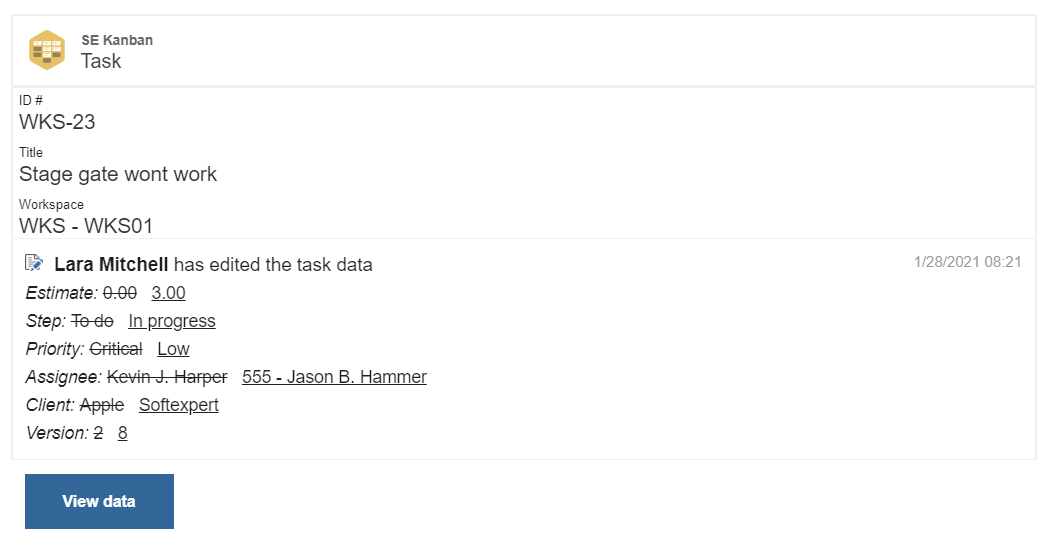
Task flow control
Aiming to loosen the flowchart mapping, it is now possible to define the task sequencing through the flow. With this feature, the user controls to which statuses the flow may go from a certain step, ensuring, for example, that a task is not finished before going through all necessary steps.
Task listing in the SoftExpert Suite full text search
From this version onwards, the system indexes the Kanban tasks from the SoftExpert Suite full text search. With this feature, the user has a new task search option, making it easier for them to find the desired information.
Web service to edit attributes
Sometimes, it is necessary to edit specific parts of the Kanban task attributes from an external integration or an import. In that sense, a new web service has been developed only with the attribute edit structure, making the process much simpler, as it is not necessary to configure the entire task structure to update a single field.
Usability improvements
Some system points have been modified aiming to improve their usability. These are the modified points:
▪Task selection using Shift: from this version onwards, the user can select several tasks using Shift, facilitating the selection of multiple tasks to quickly move them between sprints and the backlog.
▪Actions button in the task grid: a button has been added to the grid for the user to easily access the menu with the actions they can perform in a task. Simply select the task and click on the button or right-click with the mouse.
▪Right-click with the mouse to edit the task: now, for the user to access the task shortcut or editing options, simply right-click with the mouse for the system to display the available options.
Previous versions
View also the improvements made to this component in previous versions: