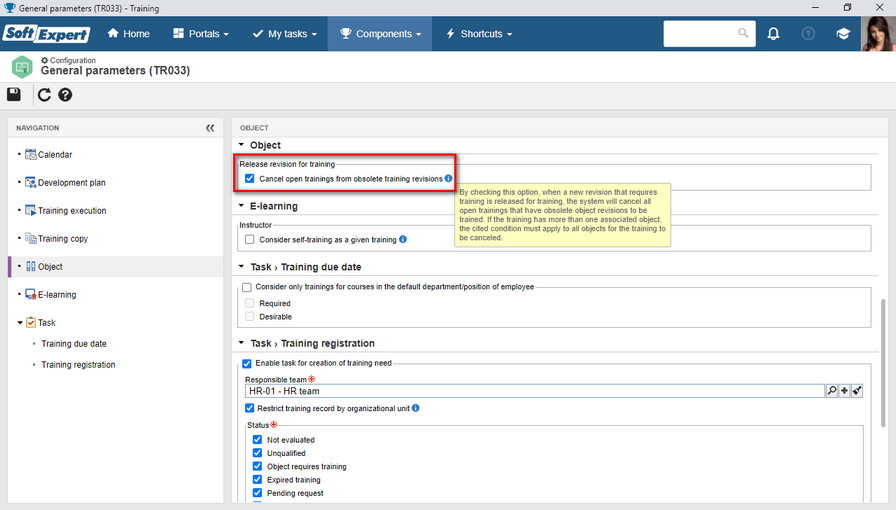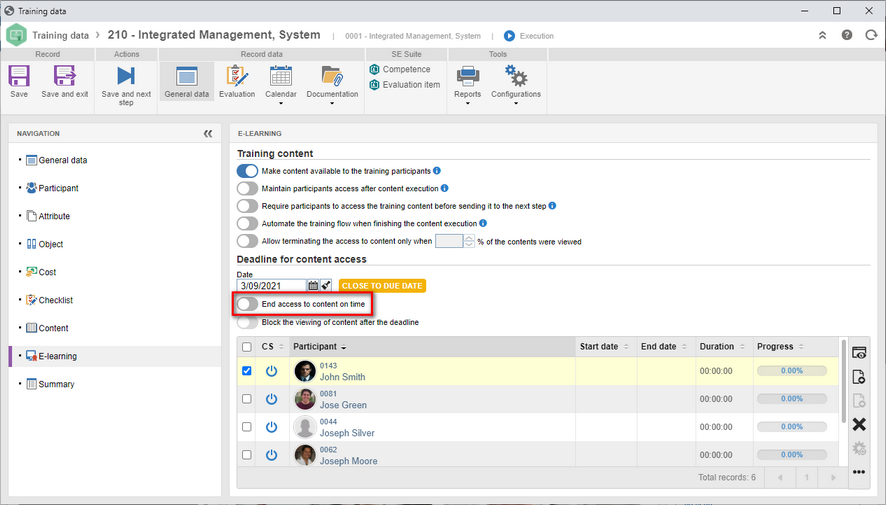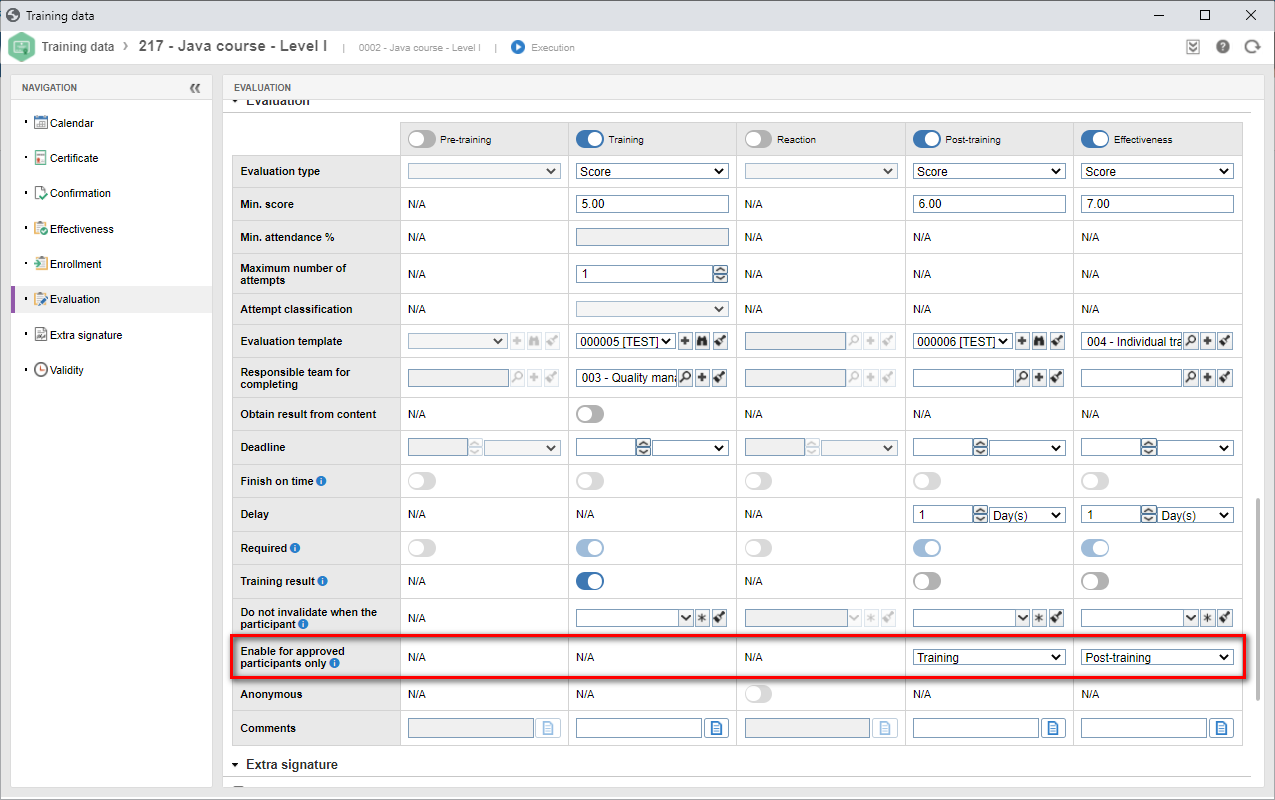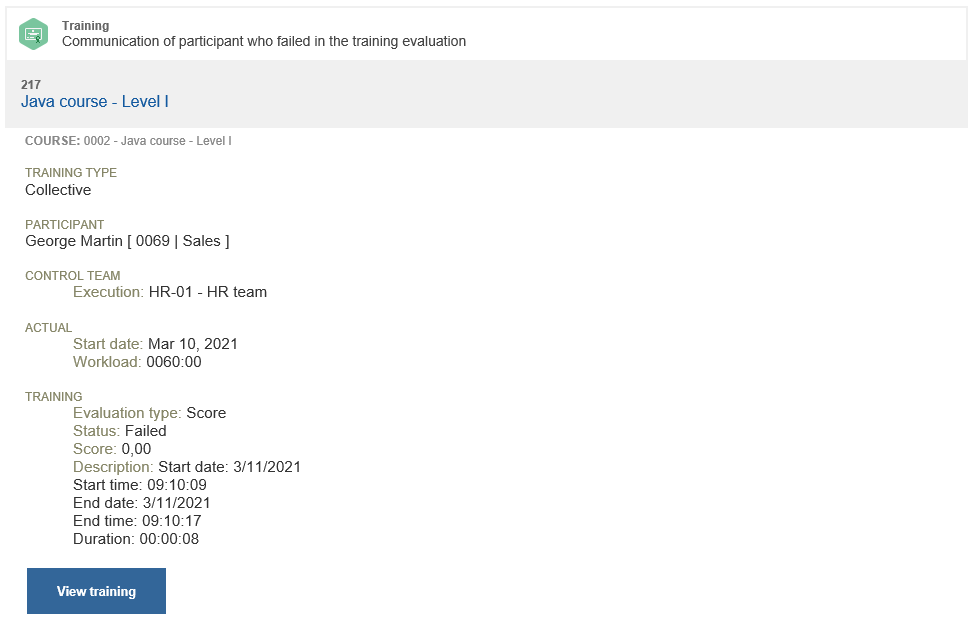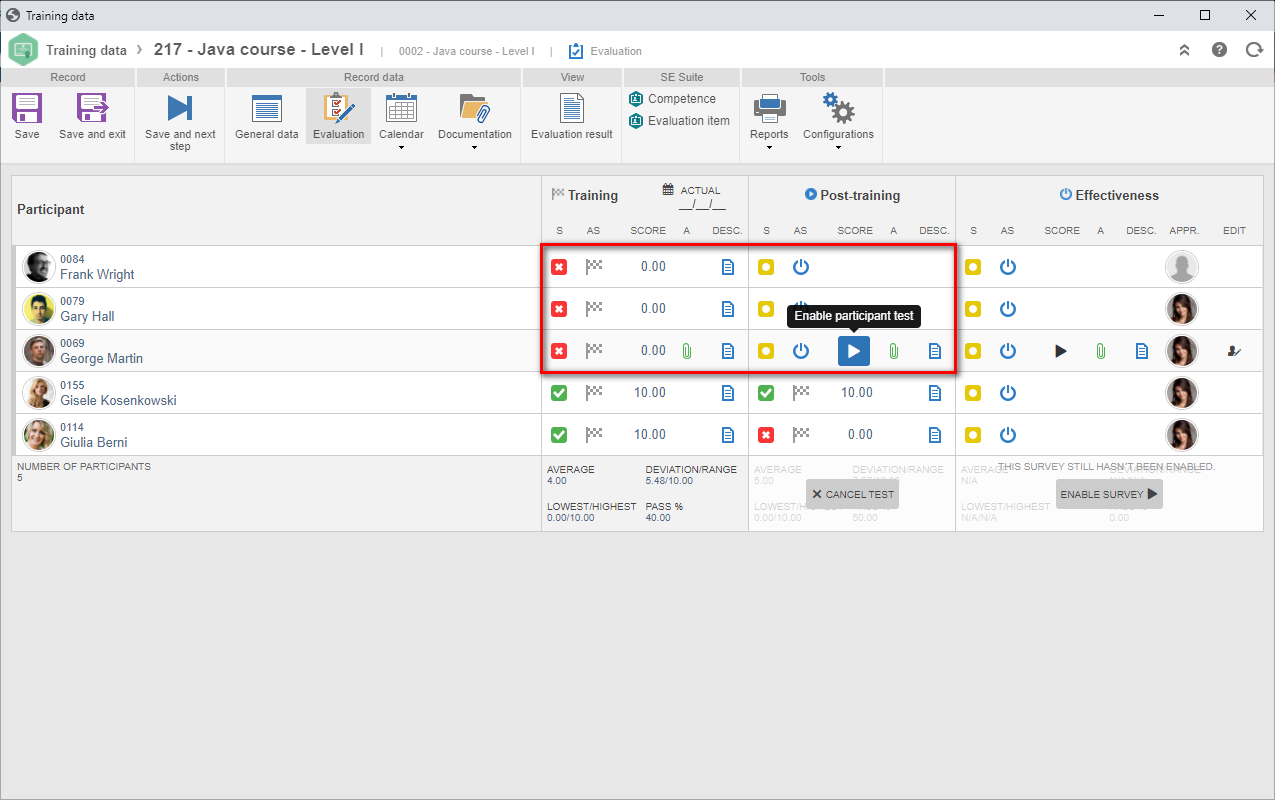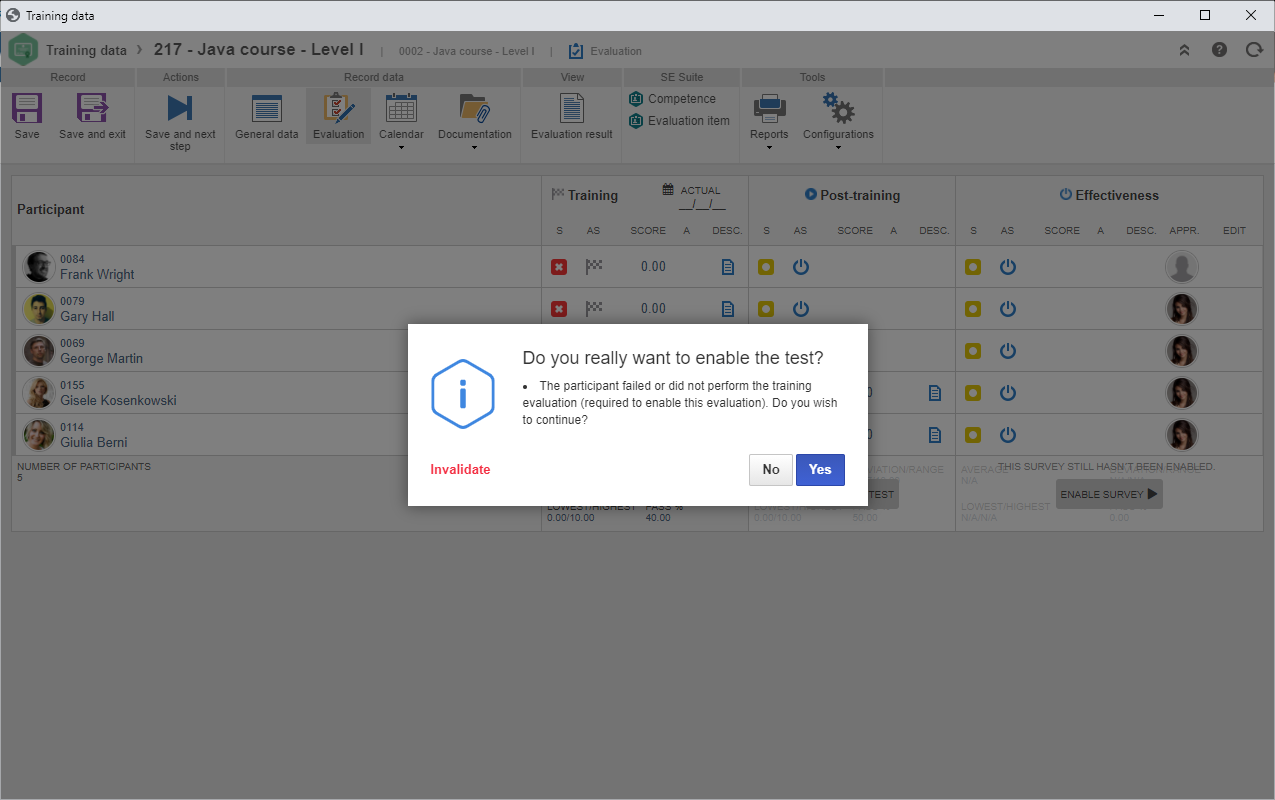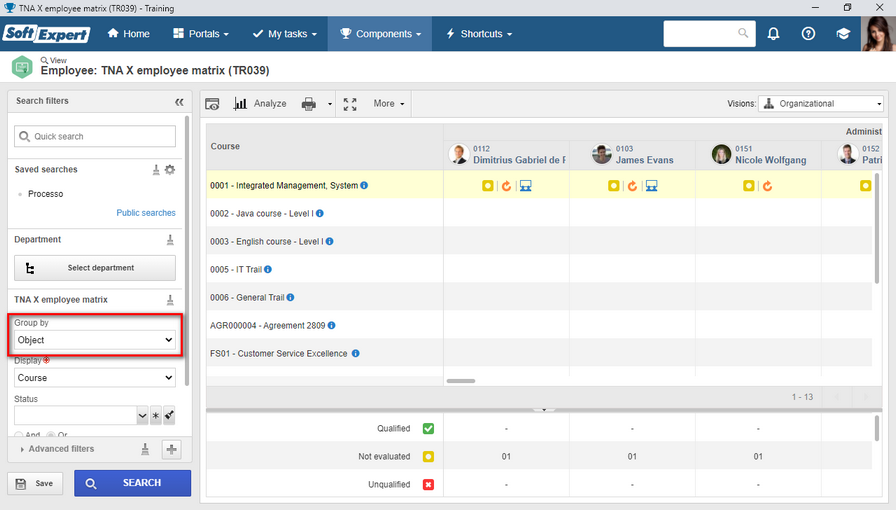Cancel open trainings from obsolete training revisions
It will be possible to enable an option in the SE Training general parameters so that, when a new revision that requires training is released for training, the system cancels all open trainings that have obsolete object revisions to be trained. If the training has more than one associated object, the aforementioned condition must be applicable to all objects for the training to be cancelled.
Option to end access to content on time
A new option has been created in the e-learning configuration to end access to content on time. Up until now, this occurred automatically when the option to automate the training flow was checked and there was a defined deadline. However, it will now be possible to define if the access to content will not be finished even when the deadline is expired, keeping the task as past due for the participants. To do that, the "End access to content on time" option must not be checked.
Allow enabling post-training or effectiveness for approved participants only
Up until now, when a training had more than one evaluation step, such as post-training and/or effectiveness evaluation, and the user had failed the previous evaluation, the system would enable the further evaluations even though the user had failed the previous step.
With this feature, it will be possible to parameterize if the post-training and/or effectiveness evaluation will not be enabled when the participant has failed the previous evaluation. By checking the "Enable for approved participants only" option, the system will send a "Communication of participant who failed in the training evaluation" e-mail for the responsible team and it will not enable said evaluation until an action is taken regarding the previous evaluation.
Option to group the TNA matrix by object
Up until now, the only way to view the TNA matrix was by displaying the employees as rows and the objects (course or document) as columns. From this version onwards, it will be possible to use the object (course or document) as a row and the employees as columns, allowing the user to invert the way of viewing the matrix records.
To do that, the "Group by" field has been added to the search filters. By default, the selected option will be employee, as it was until now. However, it will be possible to select the object option, inverting the matrix as mentioned above. This option will also be available when viewing the TDNA matrix in SoftExpert Competence.
Option to prevent manually advancing the video in e-learning
An option has been created to prevent participants from manually advancing the video. Up until now, even when defining a minimum time for permanence in the content, the user was able to advance the video. To solve that, an option has been created in the content of the video type to prevent users from advancing the content. By checking the option, the user will no longer be able to advance the video progress to steps they have not yet seen, only rewind it. This configuration is valid to videos attached from YouTube or Vimeo.
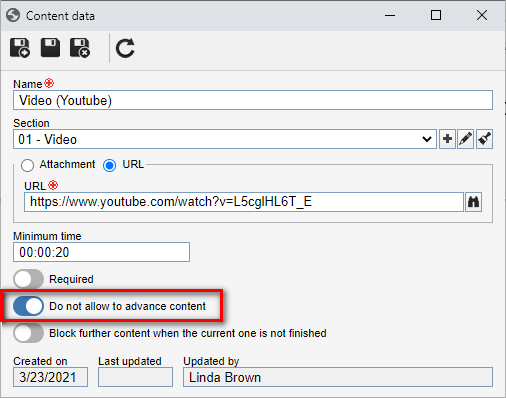
Improvements in the training record interface
Aiming to facilitate the use of the training record interface, adjustments have been made to simplify its use. Fields from configuration and course have been deleted, as well as the revision of required fields. Moreover, the object and status fields have been added, allowing the user to indicate in which status the training must be recorded (planning, execution, or closed). It will also be possible to record multiple instructors. With these changes, the order and the definition of fields have been adjusted. For more information, refer to the updated Integration guide.
Training webservices
The training record, attribute, and attachment webservices have been created, as well as the webservice to send the training to the next step. Up until now, these options were available only through the interface via spreadsheet. For more information and the full documentation, refer to the updated Integration guide.
Previous versions
View also the improvements made to this component in previous versions: