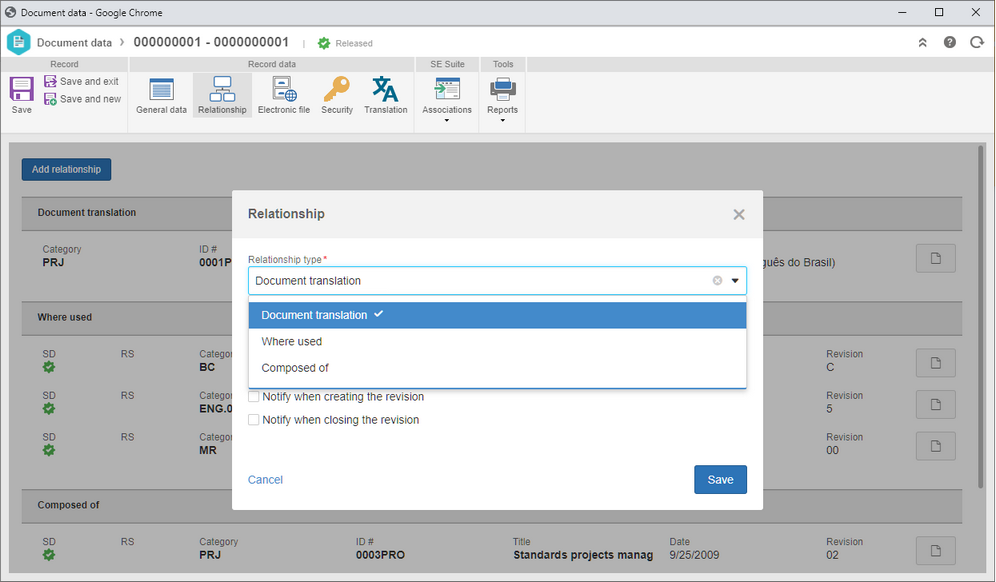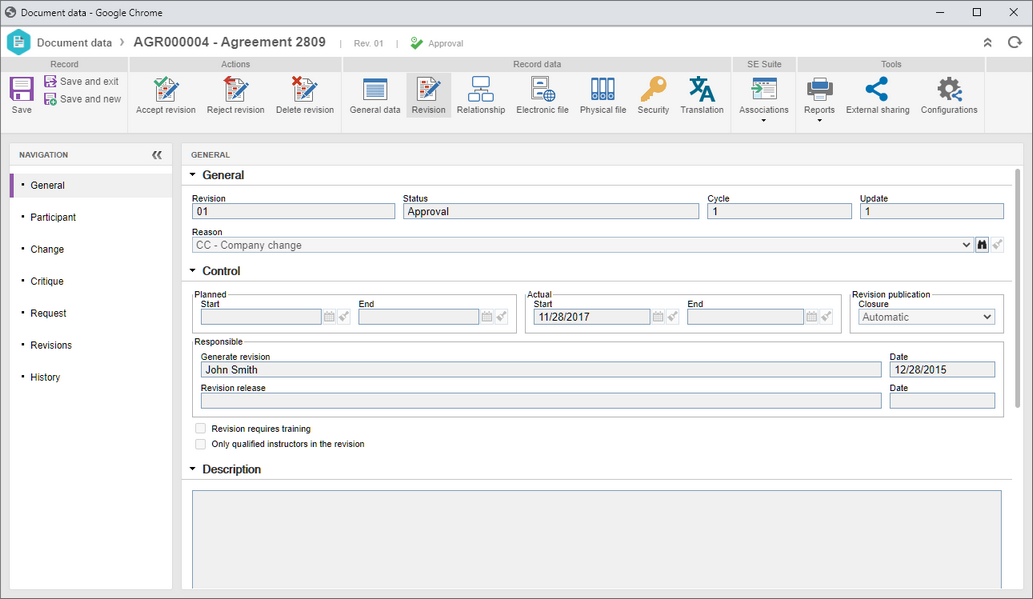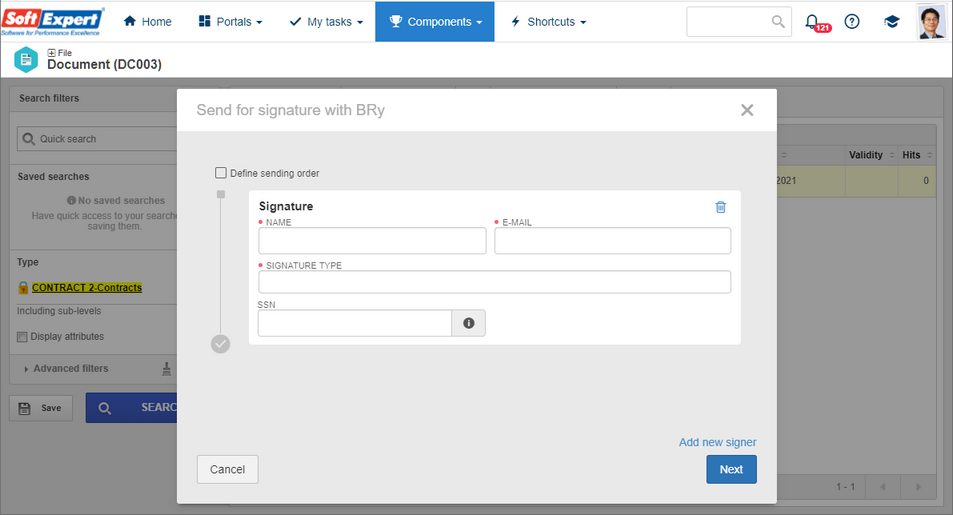SignOn integration
SoftExpert Document now has integration with the SignOn electronic signature platform: another option of electronic signatures available to be chosen.
It will also be possible to send documents to be signed in this platform, through a SoftExpert Process system activity using the automation with SoftExpert Workflow.
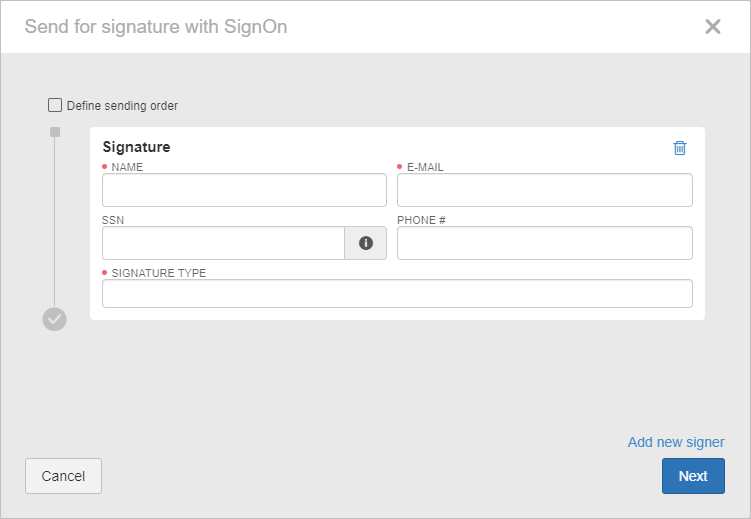
Migration of some general parameters to the document category
From this version onwards, the SoftExpert Document general revision parameters listed below have been migrated to the document category revision configuration; thus, it will be possible to have different configurations according to the category.
In the version update, all categories created in the system will have the value that was parameterized in the general parameters. The migrated parameters are:
▪Require critiques to be filled out when revision is rejected;
▪Require changes from draft step to be filled out;
▪Block obsolete revision deletion.
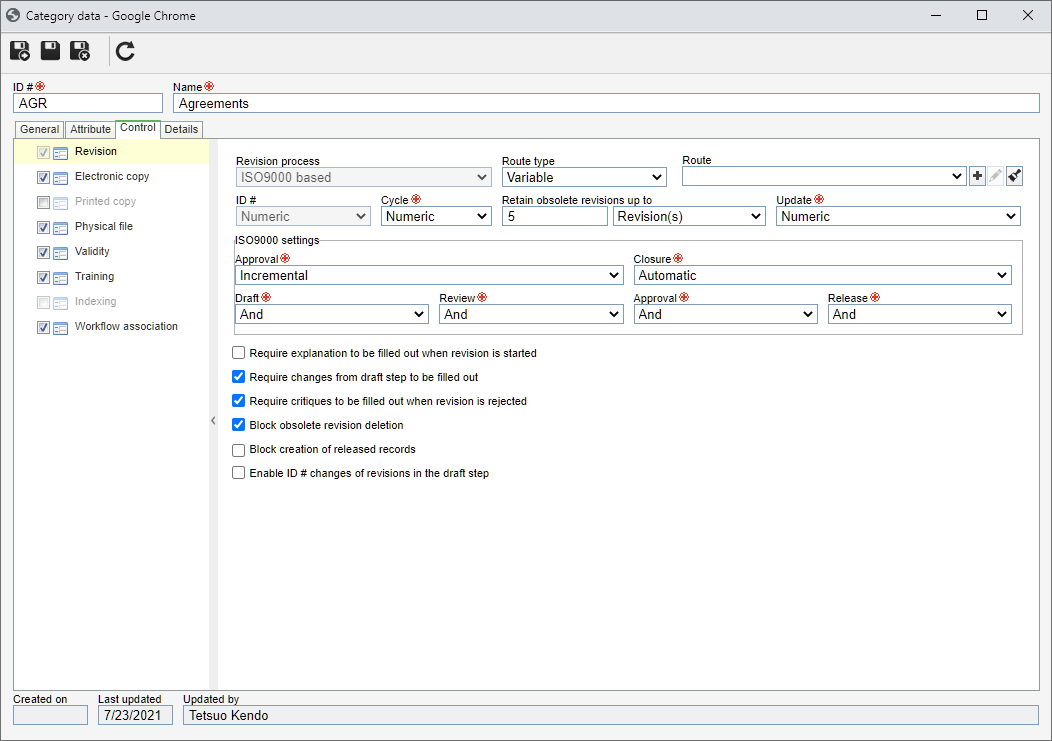
Deletion of some general parameters
Some SoftExpert Document general revision parameters have been deleted and some have been migrated to the document category revision configuration. Thus, it will be possible to have different configurations according to the category. The deleted parameters are:
▪Allow execution via e-mail: From this version onwards, the link to execute the task will always be displayed in the document revision execution e-mails; instead of it being executed automatically, the execution screen will be displayed to the user, in which it will be possible to evaluate the document revision data related to the task and to release it, approving it or rejecting it when necessary.
▪Require critiques to be viewed/solved in the draft step: From this version onwards, if the revision has critiques, the drafter will not be allowed to release the task without entering a solution for the critiques entered by the participants.
Multiple electronic signature accounts
From this version onwards, it is possible to have multiple accounts for the configured signature platforms. Thus, if a company needs to have different accounts in the same platform (ClickSign, Docusign, SignOn, or Bry), it is possible to configure all accounts and each category can use a different account. This solution helps in the integration with signature platforms, be it due to a cost center division matter or a signature number control matter.
The signature platform configurations that were performed in the general parameters and some configurations that were performed in the document category related to the signature are now performed through the Digital signature (DC060) menu.
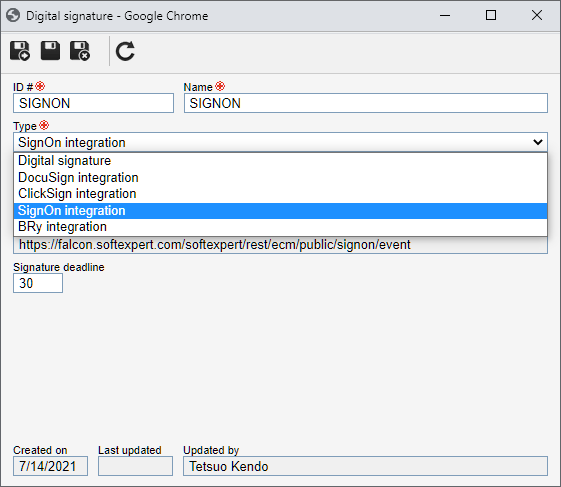
Similarly, digital signature configurations such as allowed certificates and automatic signature are also configured on this screen.
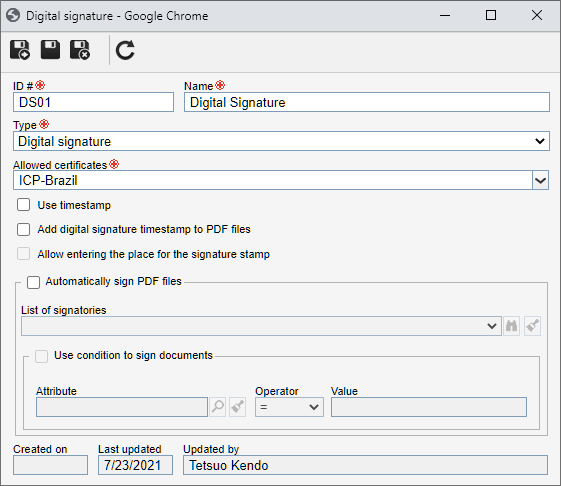
This signature configuration is associated with the document category.
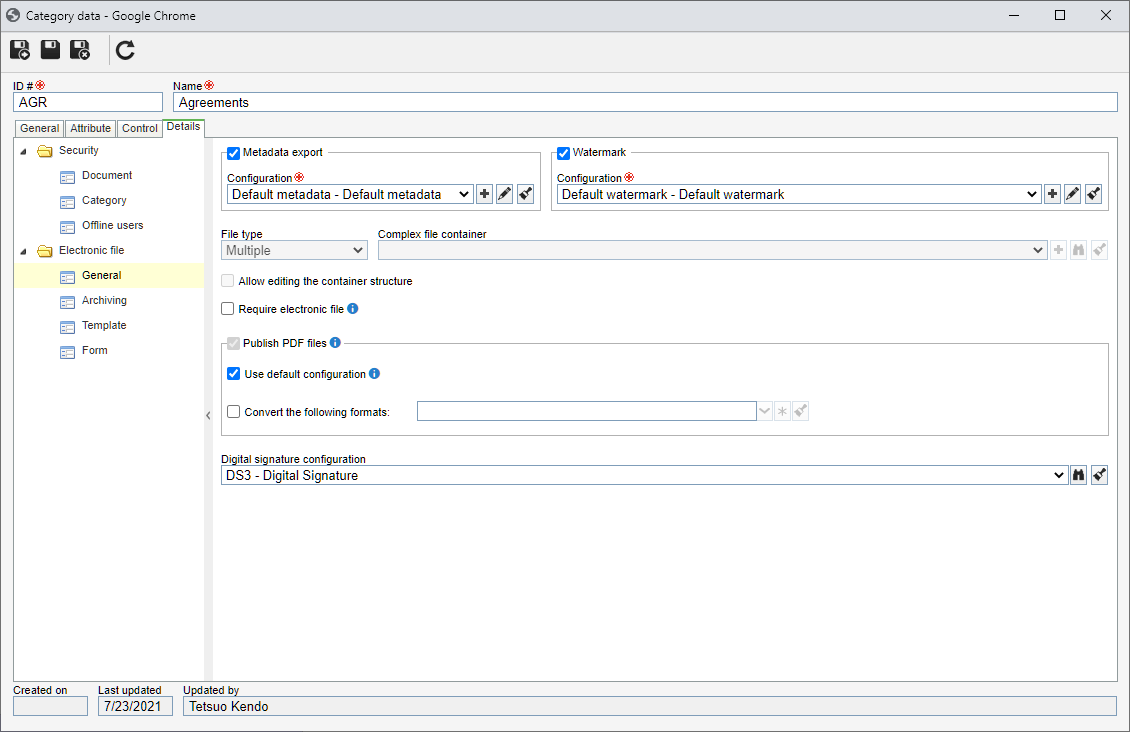
Changes in the document structure item
The "Relationship" item now exists in the document data, in which the related documents are displayed, such as Composed of, Where used, and Translation. The translation is an item added to the previous version, in which it is possible to associate the documents that are translations of another document, but have different revision flows, for example, and it is now displayed among the other related documents.
New revision execution way
Now, to execute a revision that uses the ISO9000 flow, the document data screen is opened, displaying not only the document data in the revision that is being executed, but also the revision data, such as changes, critiques, participants, etc. Buttons are also displayed in the upper bar to send the revision to the previous step or return it if necessary.
Thus, the information is centered and the revision execution becomes simpler for the user, as the data from 3 screens (document data, revision data, and revision execution) are centered in the same location.
PDF format in document scanning
It is now possible to select the PDF format to save the electronic files scanned in SoftExpert Document directly in the document data screen. The PDF format facilitates viewing and sharing the file.
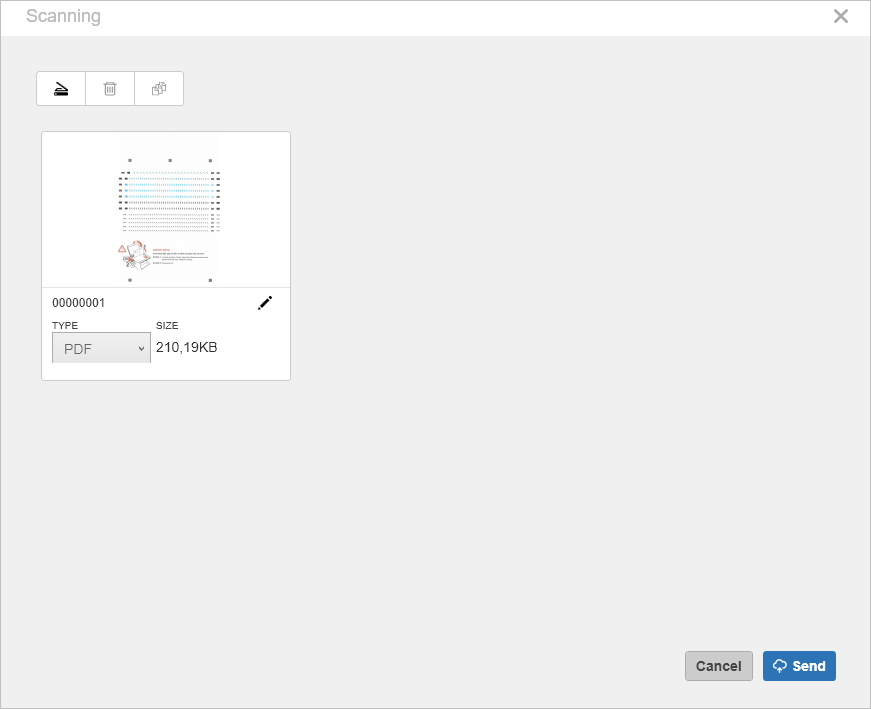
Document object as attribute
From this version onwards, it is possible to create an attribute of the SoftExpert Suite object type, whose data type is Document. With this feature, the customer can use the list of registered documents as an attribute in any system component.
Bry integration
SoftExpert Document now has integration with the BRy digital and electronic signature portal, another option of digital and electronic signatures available to be chosen. BRy is a reference in Brazil in solutions for digital certification, signature, filing, and dating.
Previous versions
View also the improvements made to this component in previous versions: