|
On the main screen, locate and select the initiative. After that, click on the  toolbar button. At this point, the initiative data screen will be opened: toolbar button. At this point, the initiative data screen will be opened:
1.
|
Access the Evaluation section, in which the criteria defined in the evaluation method will be displayed with their respective weights. In the Option column, select the desired value that will be assigned to the criterion:
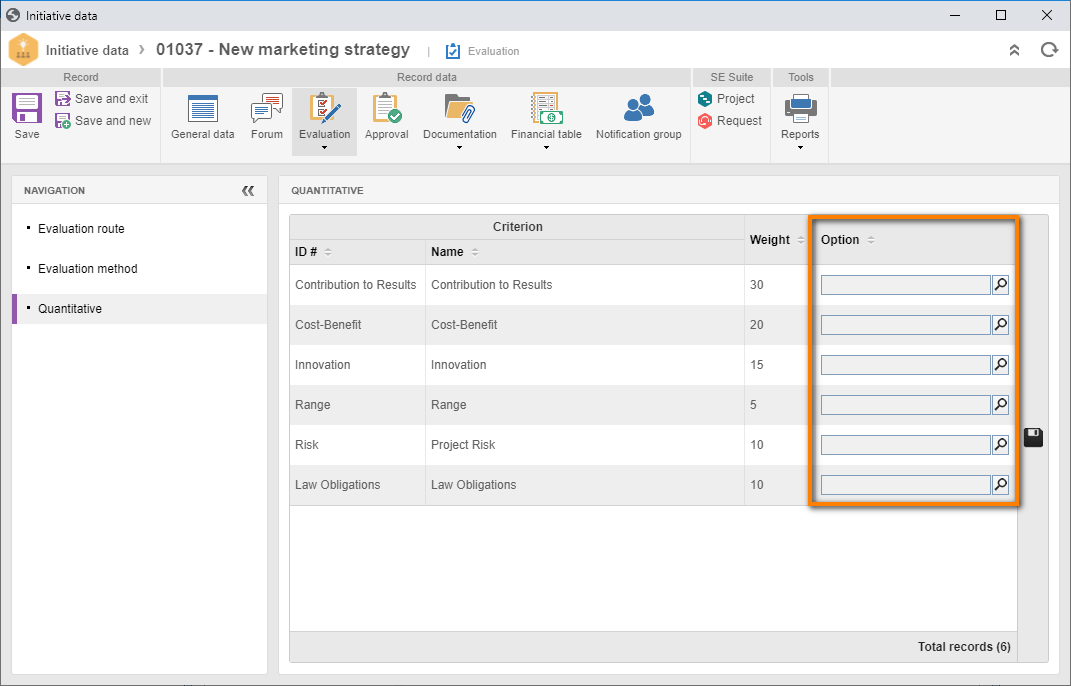
After evaluating all criteria, click on the  button on the side toolbar to save the values. The weight of a criterion will be multiplied by the value of the option selected in the respective column, and the products will be calculated according the configuration set in the evaluation method, so that the final result is obtained. button on the side toolbar to save the values. The weight of a criterion will be multiplied by the value of the option selected in the respective column, and the products will be calculated according the configuration set in the evaluation method, so that the final result is obtained.
|
2.
|
 Then, in the upper part of data screen, click on the Save option to record the evaluation. Then, in the upper part of data screen, click on the Save option to record the evaluation.
|
3.
|
After that, access the Evaluation  Evaluation method section, where the following fields will be displayed: Evaluation method section, where the following fields will be displayed:
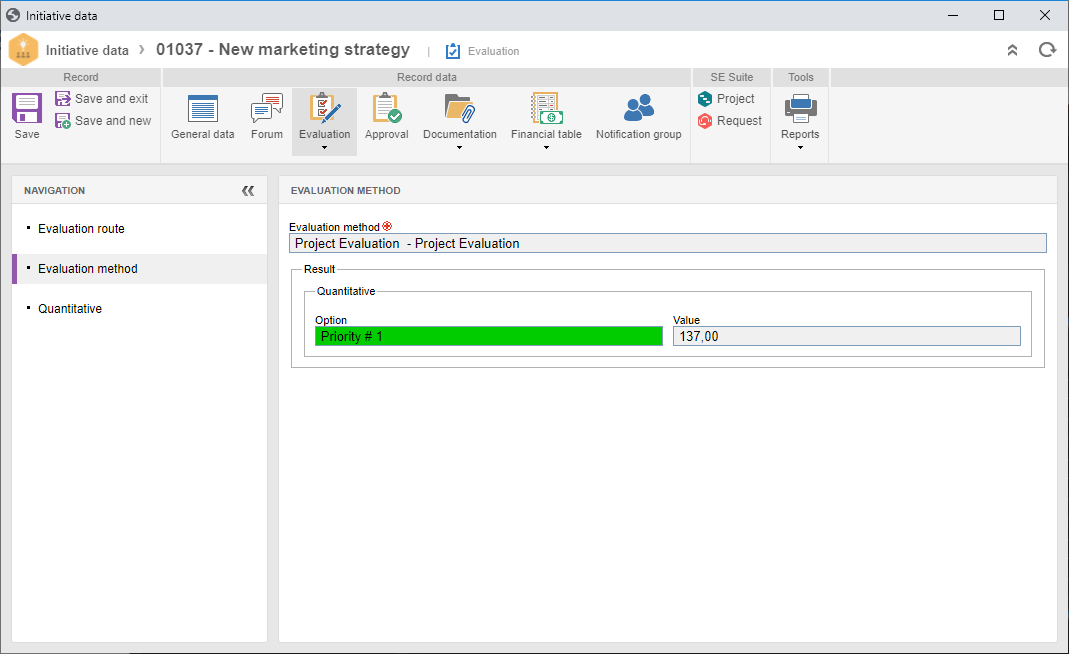
Fields
|
Evaluation method
|
Evaluation method associated with the initiative type and used in its evaluation.
|
Result
|
The following fields are filled out by the system based on the result of the calculation performed with the values entered in the Quantitative section:
▪Option: This field displays the result option configured in the evaluation method applied to the value entered in the previous field. ▪Value: This field displays the result of the calculation of the values entered in the evaluation. |
|
▪The result obtained from the quantitative evaluation will be used to rank the initiatives according to their priority to the organization. See the Management  Ranking menu for further details about this operation. Ranking menu for further details about this operation. ▪After evaluating the feasibility of the initiative, it must be sent to approval. See further details in the Finishing an initiative evaluation section. ▪This operation may also be performed through the Initiative evaluation task. |
|





