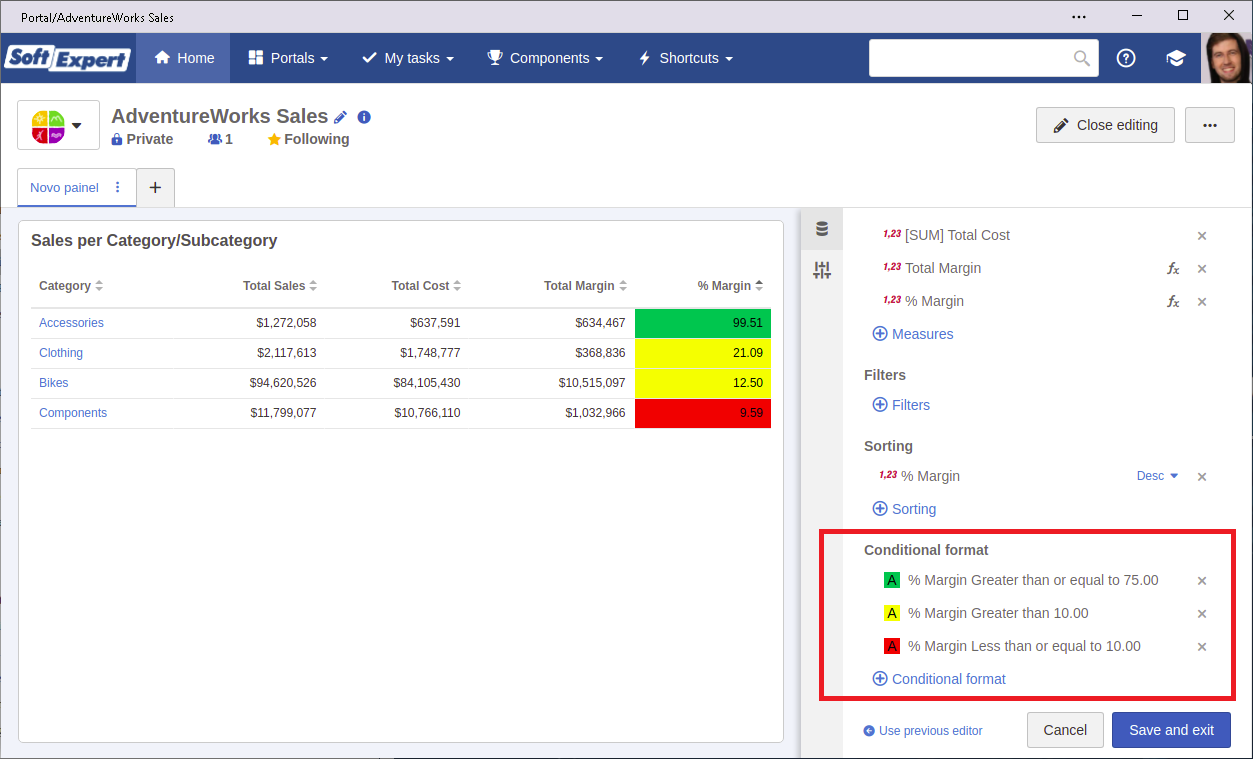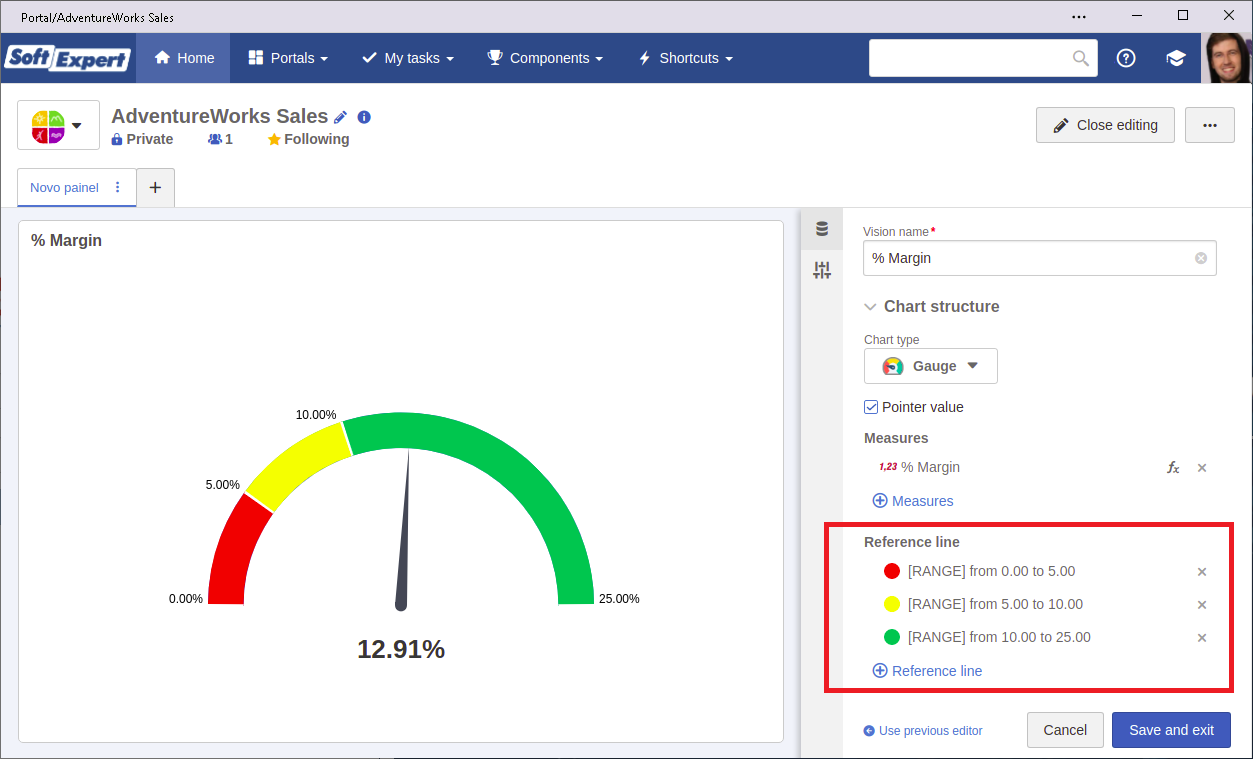Vision editing integrated with the portal (preview)
From this version onwards, it is possible to edit visions in an integration with the portal.
This feature was developed to facilitate editing, which was previously performed exclusively in a separate window and in a rather different environment from the portal.
The way in which the chart structure is displayed to the user is also being revised, to allow tracking and editing the elements in a centralized way.
An example can already be seen in Conditional format and Reference lines, which are now more visible and easily editable.
▪By default, this panel is not displayed as enabled. To enable it, it is necessary to access the SoftExpert Analytics component, in the Configuration ▪As it is a preview, not all features will be present in this new editor. Features that are not present can be accessed through the "Use previous editor" button. |
Previous versions
View also the improvements made to this component in previous versions: