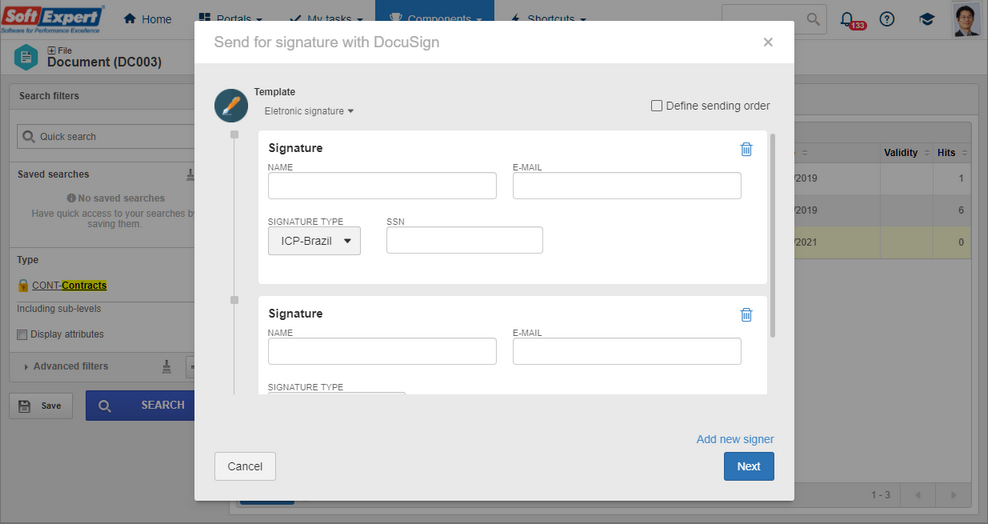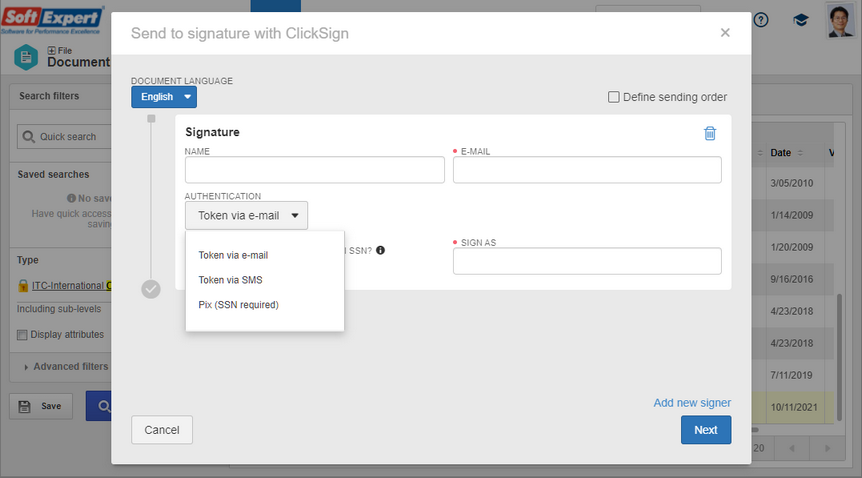Trained user percentage rule
If the document category is configured to start the training after the revision is approved, it is now possible to configure a minimum percentage of trained users in the document for the revision to be released.
Thus, the system ensures the revision is not published before the configured users finish the training.
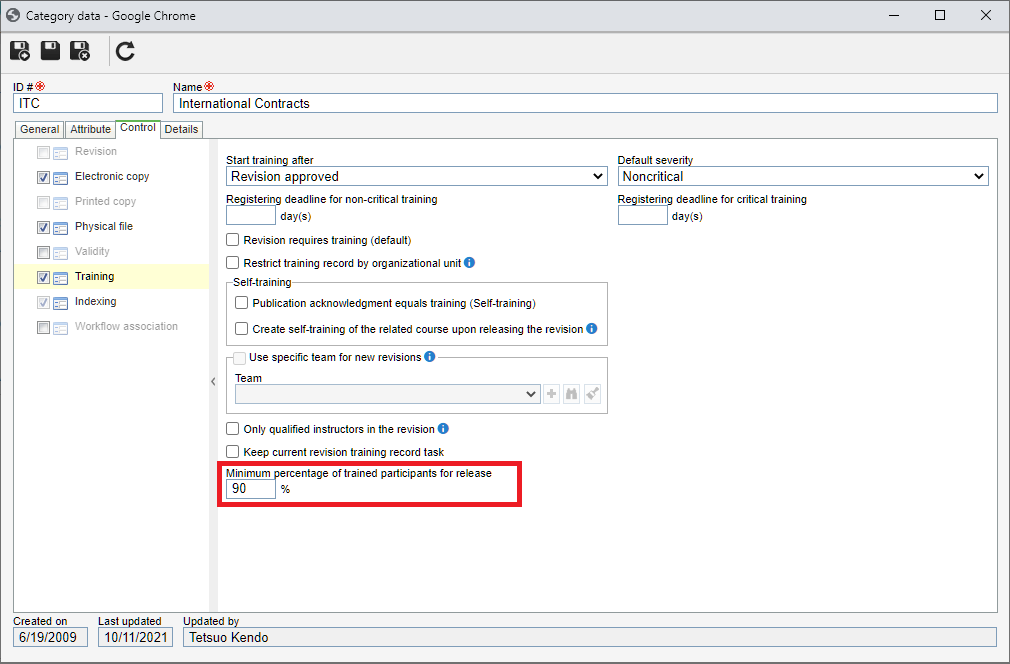
Option to block the public sharing feature
To provide greater security in document sharing, it is now possible to set, in certain categories, for sharing not to be public, even if the user has permission to save locally.
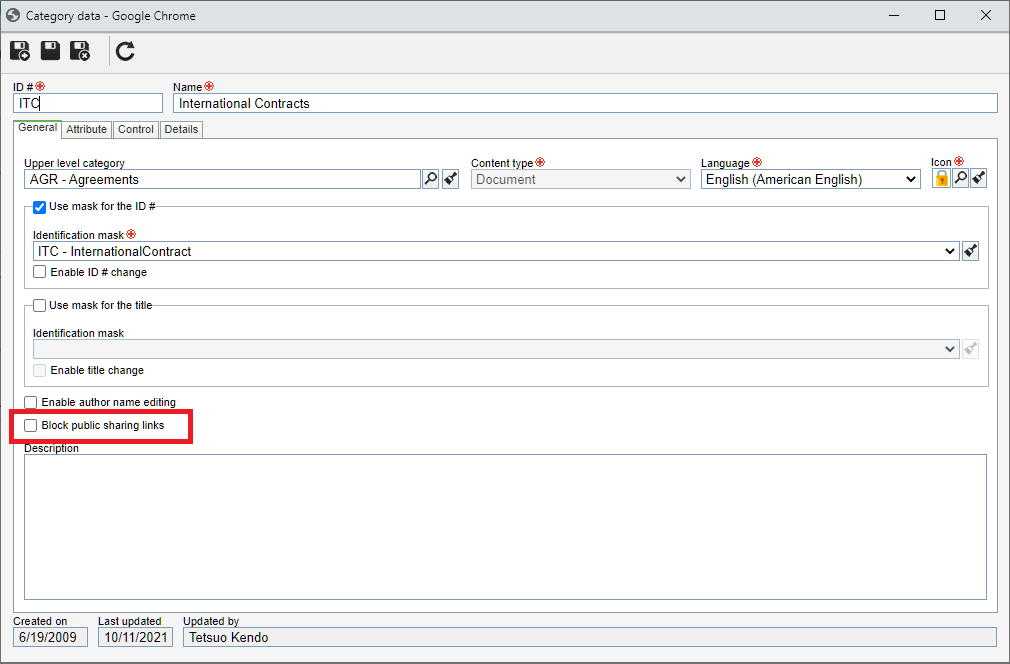
Revision ID # in NewDocument2 and Newrevision webservices
For customers that use custom revision ID #s or that allow entering the ID # for revisions being issued, it is now possible to enter the revision ID # also in the calls for the newDocument2 and newRevision webservices.
New watermark configurations
Improvements have been made to watermarks in documents. Previously, the barcode and QRCODE had fixed sizes, but it is now possible to configure their heights.

It is also possible to add an image to the watermark, allowing you to add logos or company images, for example:
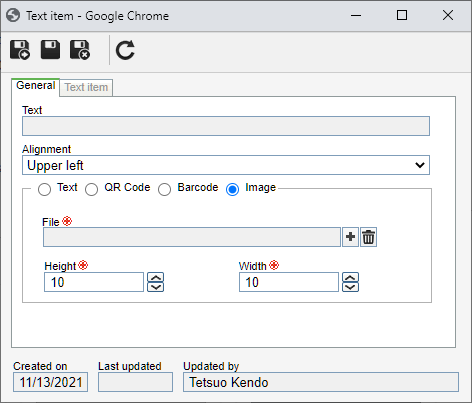
For customers that use the browser viewer or HTML5 for PDF files, it is also possible to configure a watermark in the viewing, that is, it will appear on the screen even if the document is not printed.
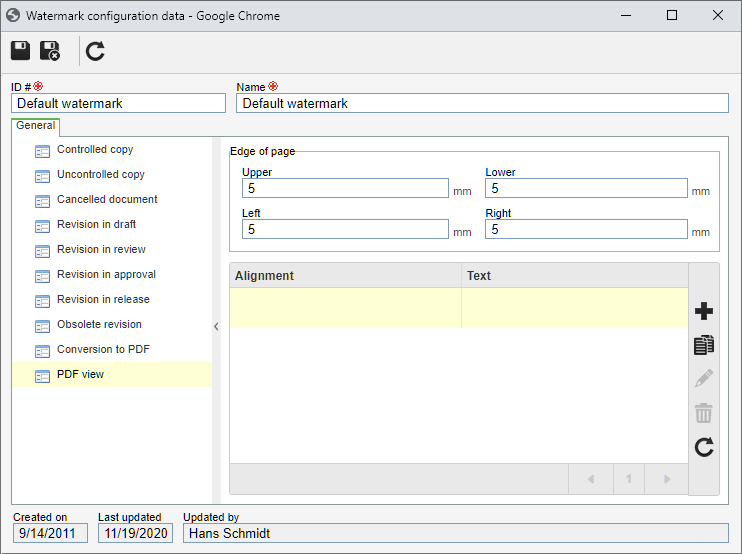
Signature with ICP-Brazil certificate in DocuSign
It is now possible to define that the signatory must use an ICP-Brazil certificate in the integration with DocuSign, thus meeting the needs of customers that must use the integration and have users that must sign with digital certificates.
New authentication modes in the integration with ClickSign
In order to make the electronic signature process safer, ClickSign provides several authentication modes to the users. Until the previous version, the system used e-mail authentication always, but now it allows using the new authentication modes.
Previous versions
View also the improvements made to this component in previous versions: