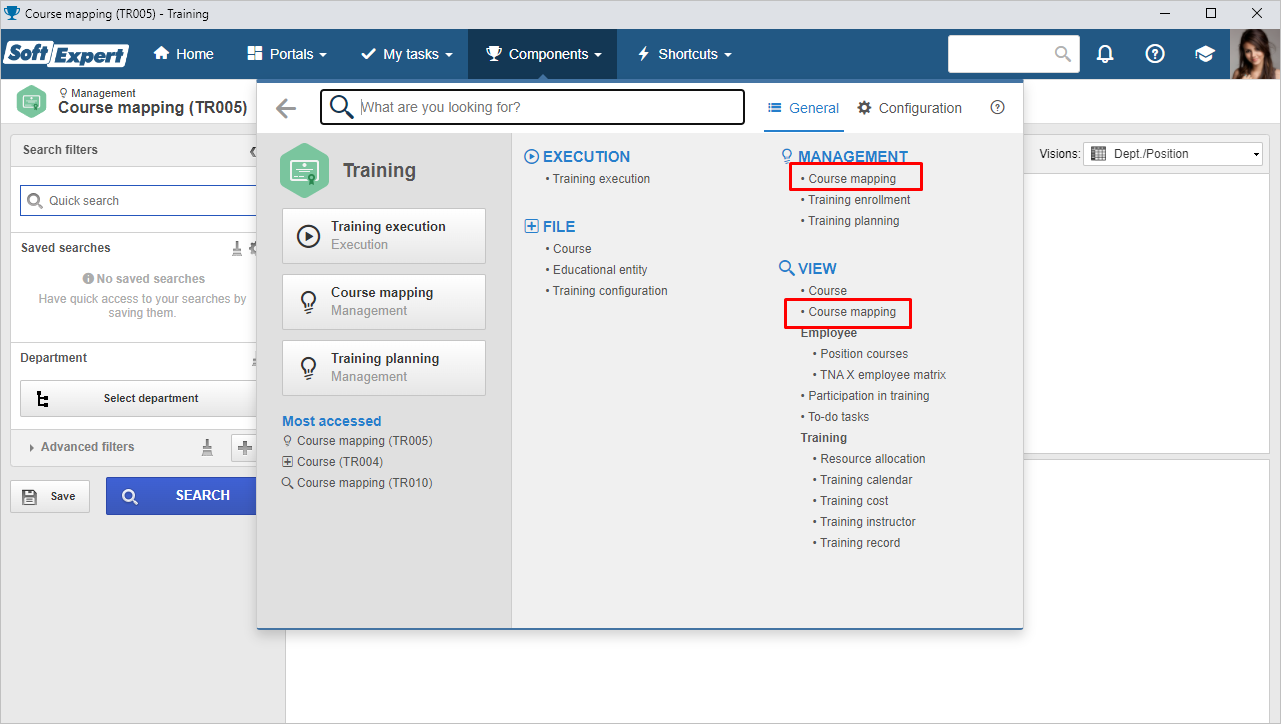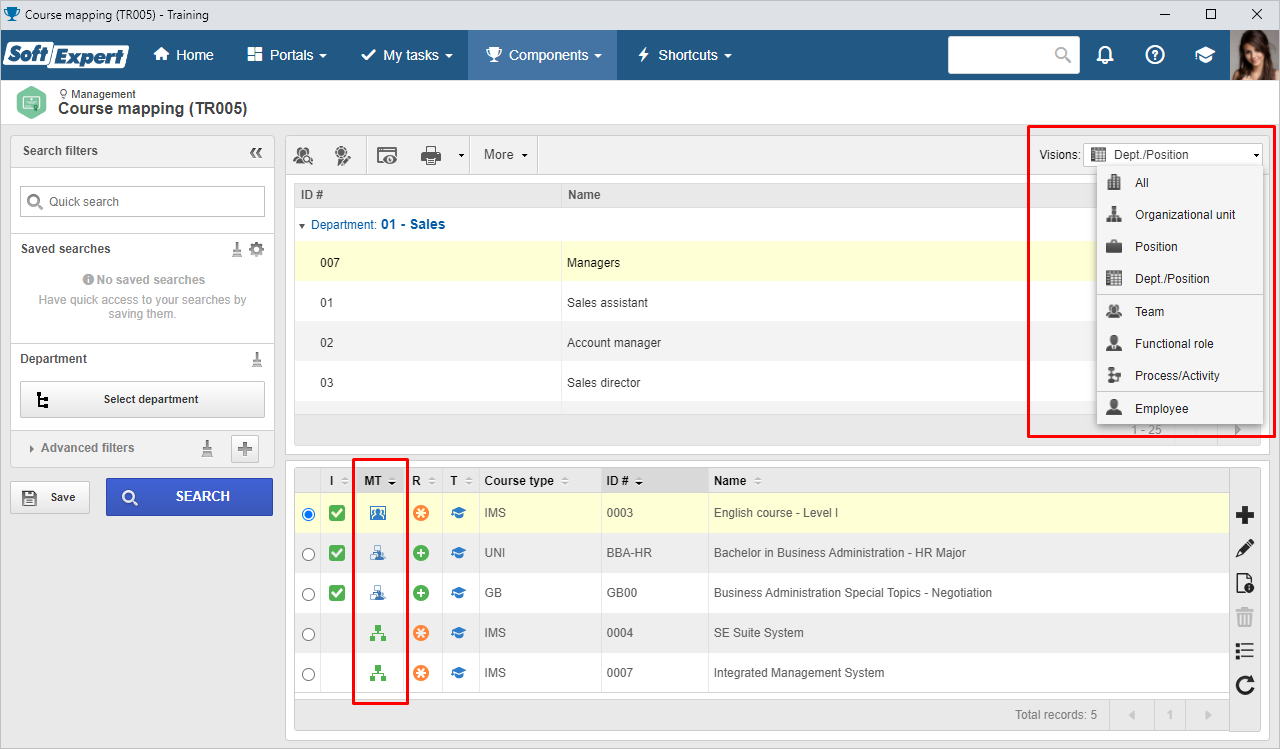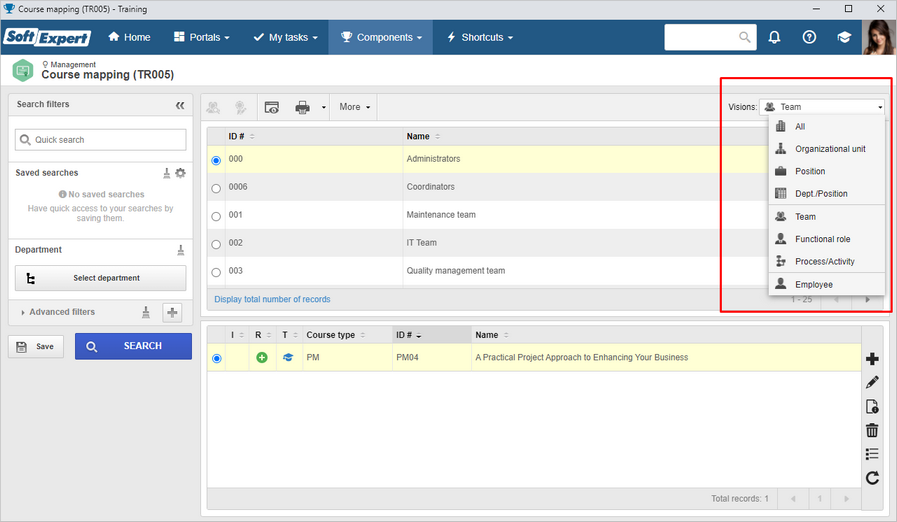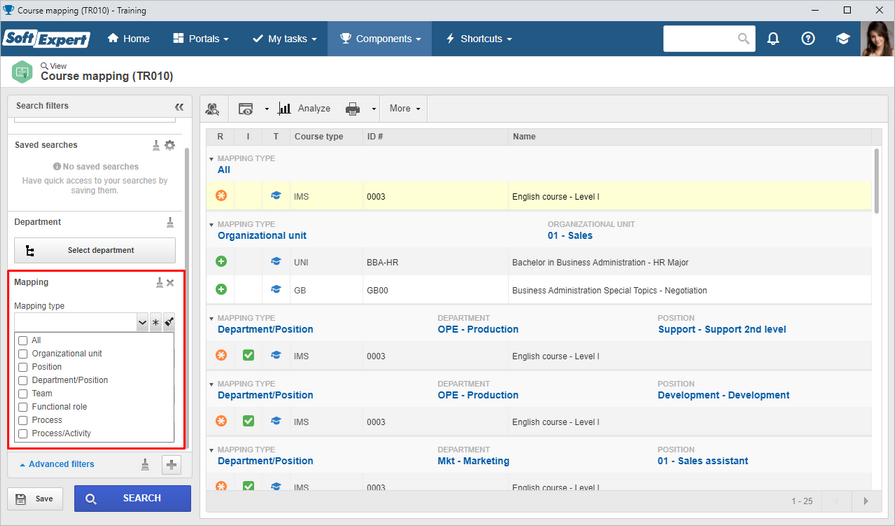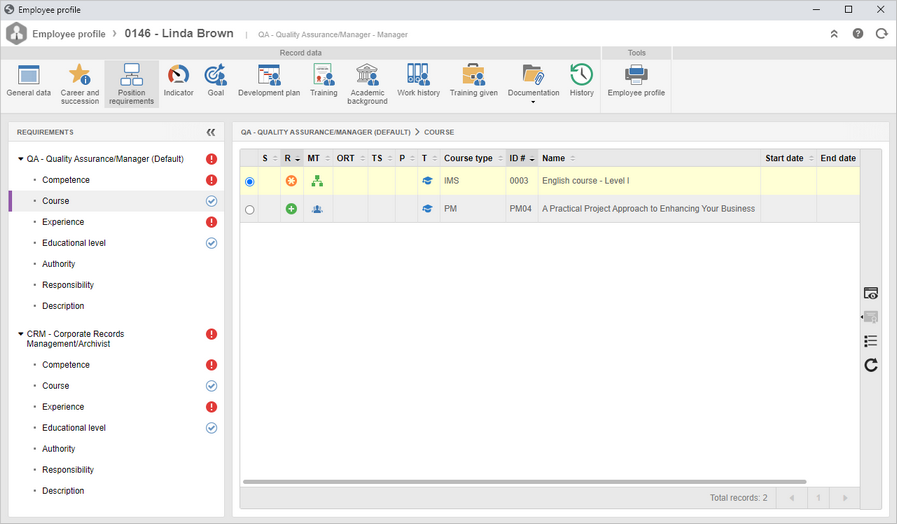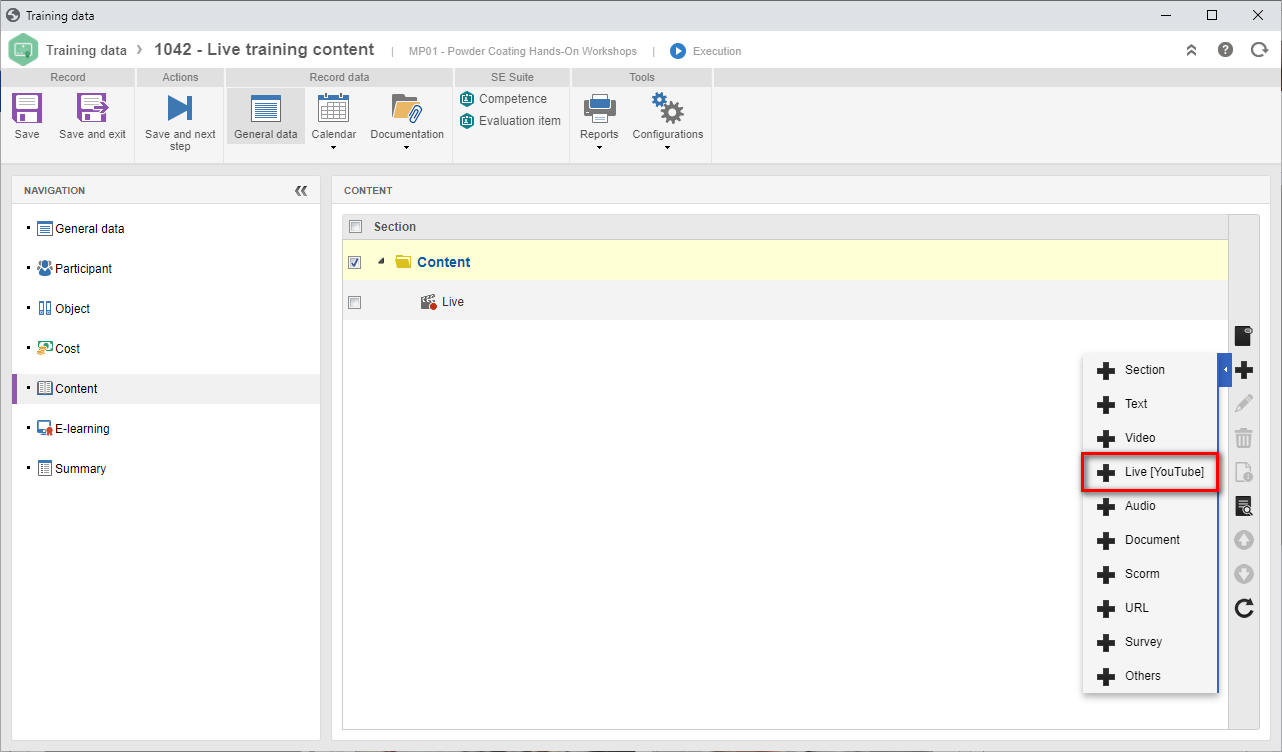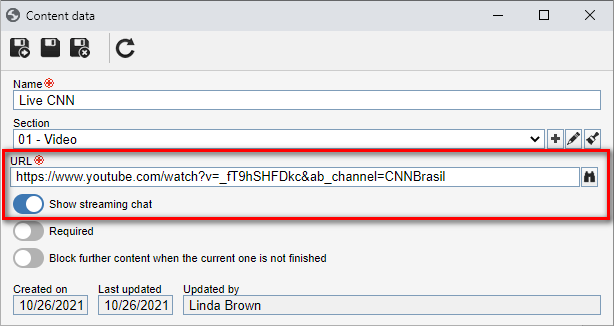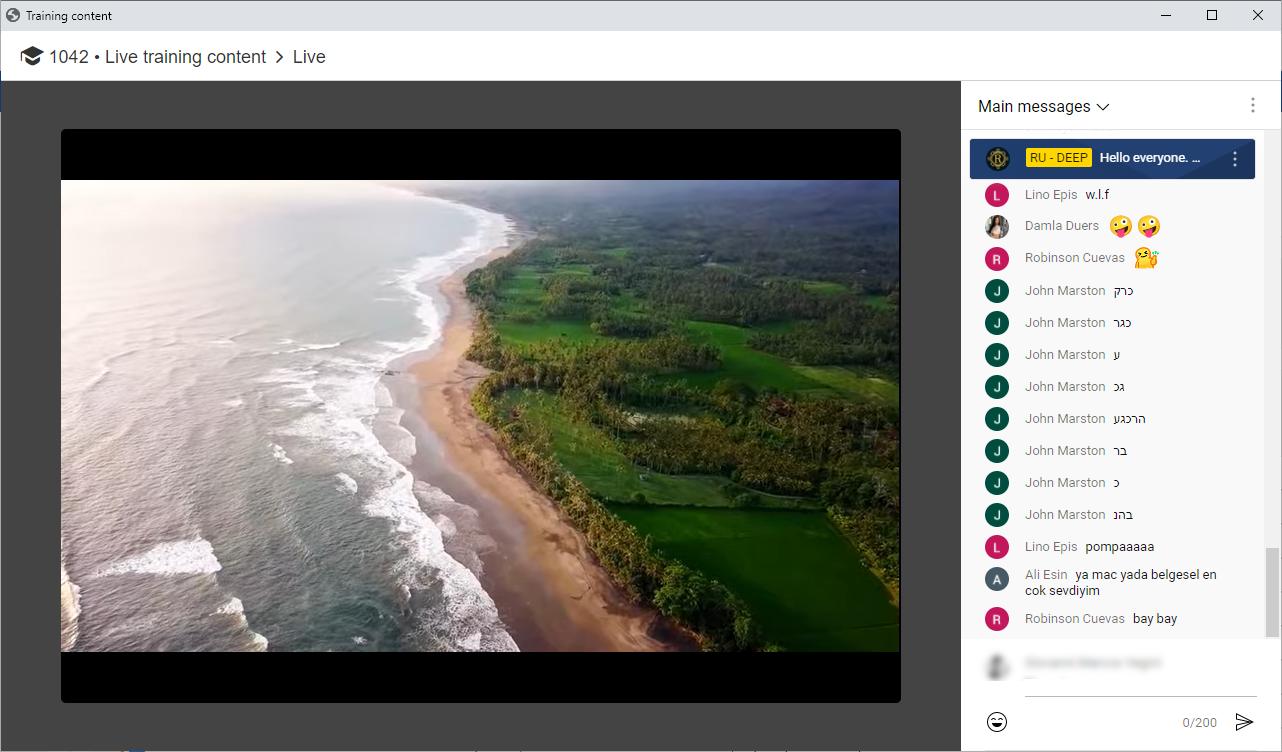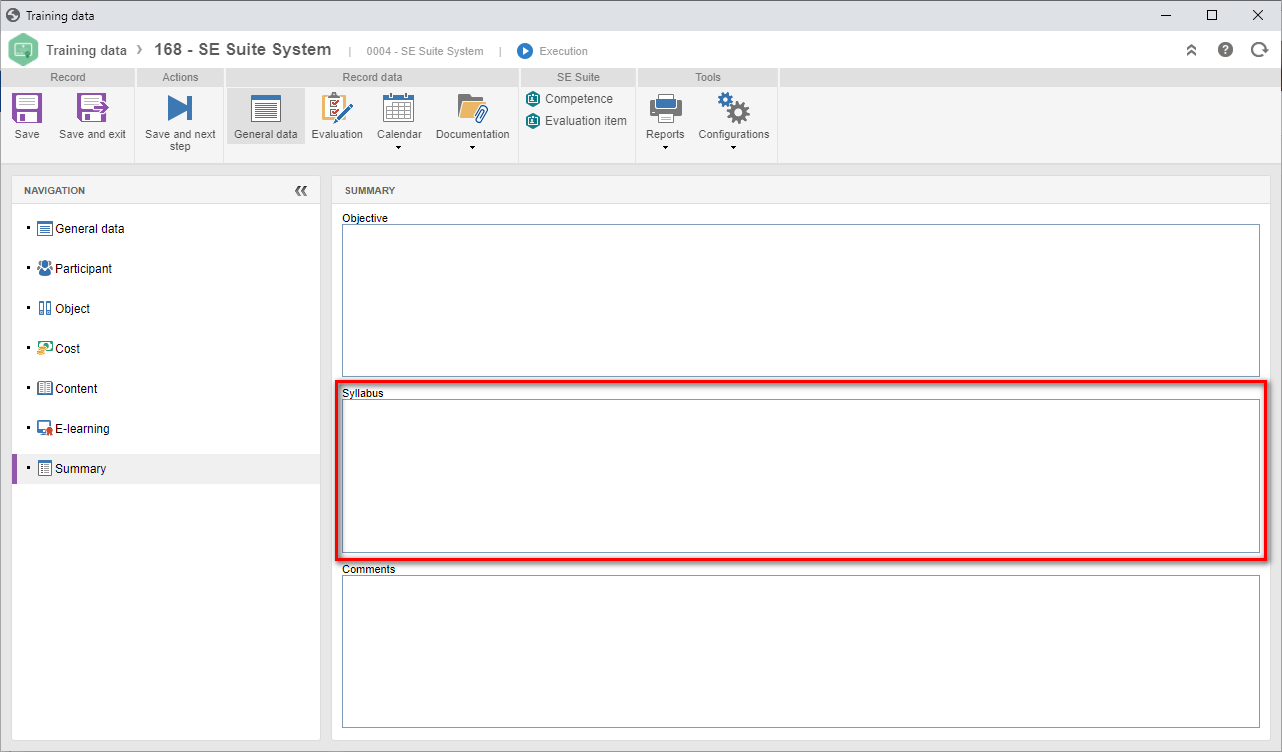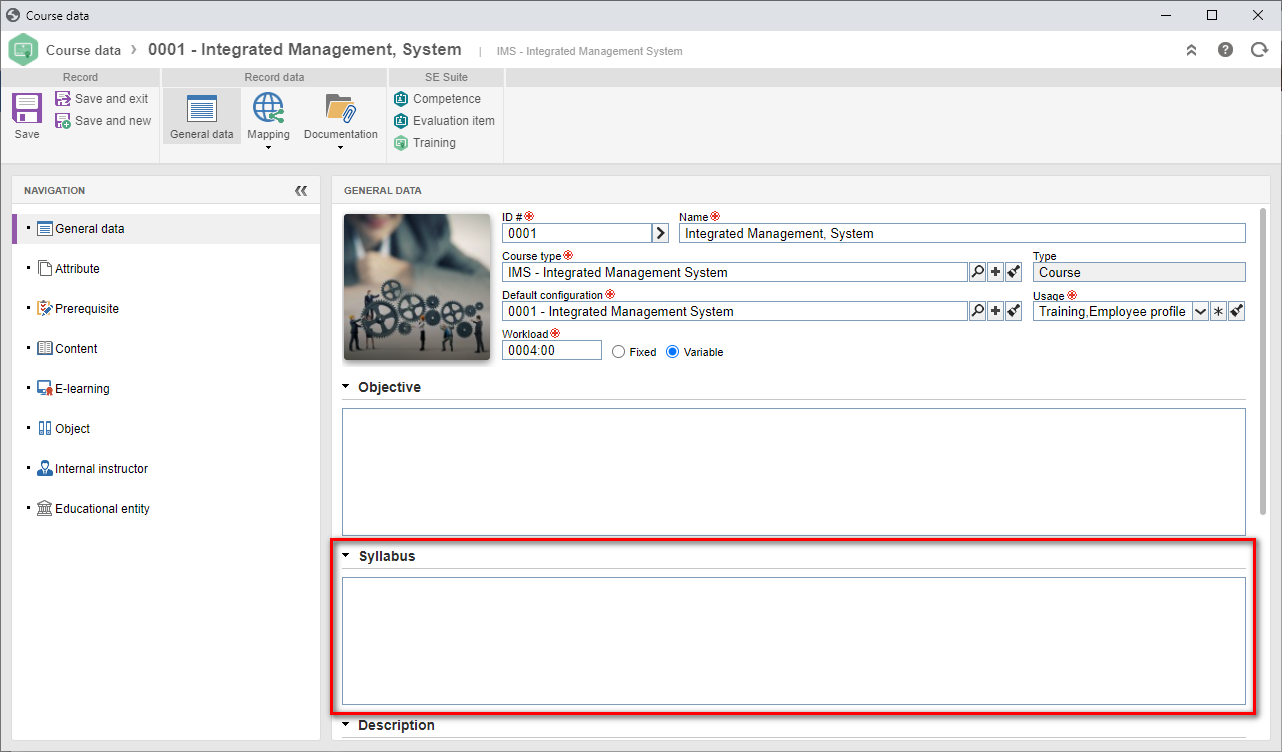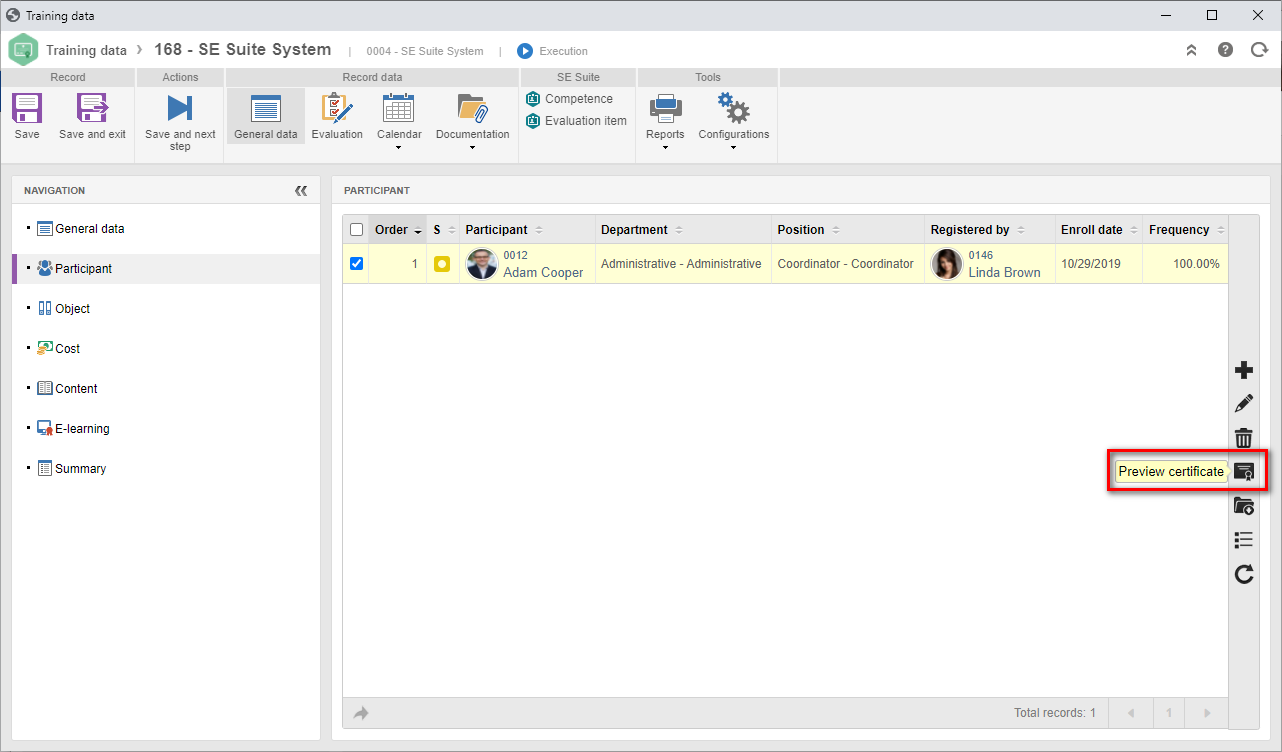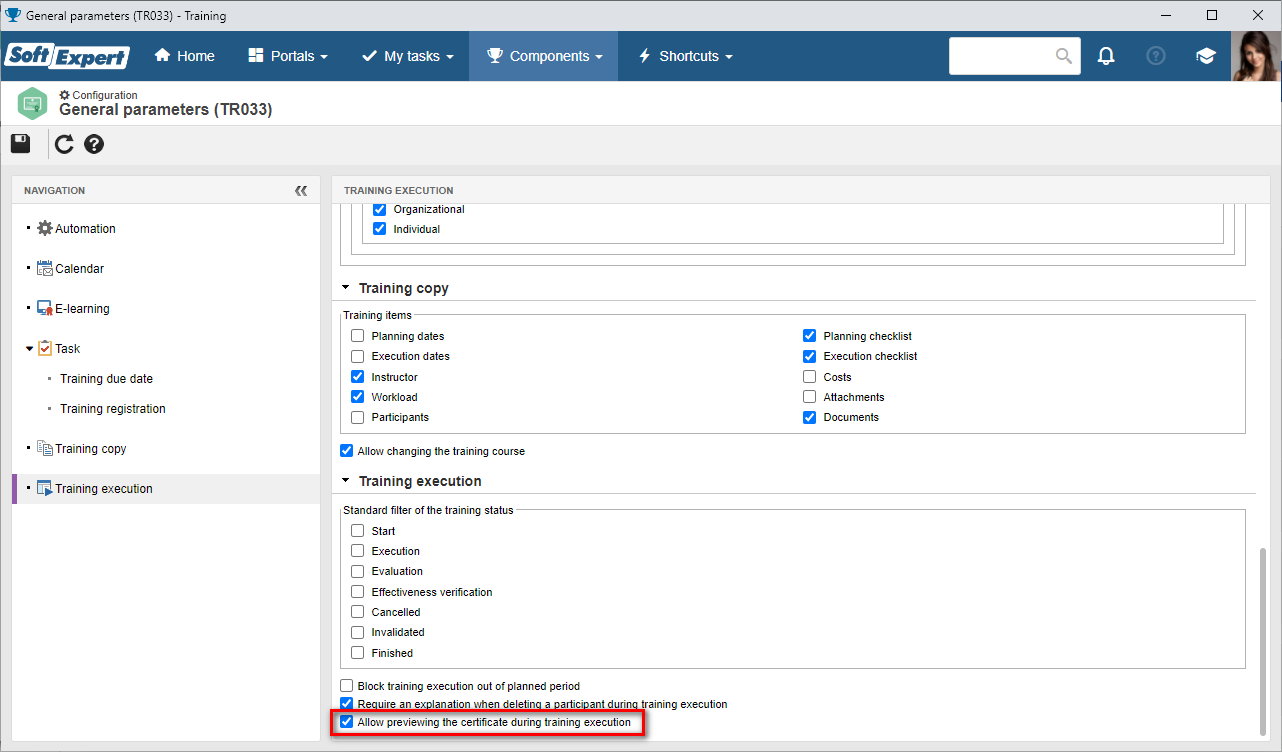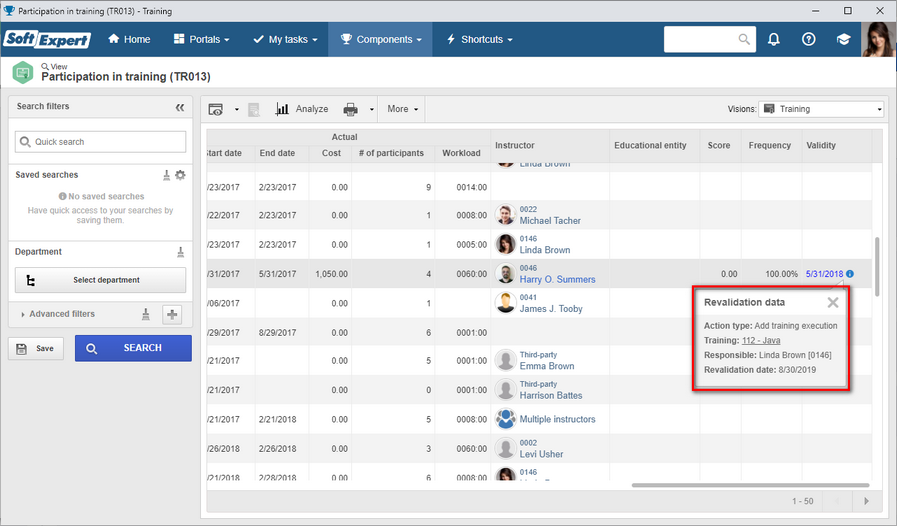Multidimensional course mapping
It is now possible to map courses by other SoftExpert Suite entities, such as teams and functional roles.
Moreover, other organizational mapping possibilities have been added, which will reflect on the department/position mappings, such as course mapping for all departments/positions, specific organizational units (and sub-levels), and specific positions.
Mapping menus
The organizational and per process mapping view and management menus have now been unified in the course mapping view and management menus.
Through the management menu, it will be possible to map the organizational courses (All, Organizational unit, Position, and Department/Position), per process/activity, team, functional role, and individual. There will be a vision selector in the upper right corner to define which group will be mapped.
In mapping view, all existing course mappings will be listed, grouped by their respective types. New "mapping type" and "inherited" filters have been added to facilitate searching for and stratifying mappings.
Organizational course mapping
Organizational mappings continue to be by department/position, but now there is the possibility of performing mappings that apply to all departments/positions, to specific organizational units (and sub-levels), and specific positions. Once they are mapped in these upper levels, the departments/positions will inherit these courses.
This is a very important feature that will facilitate the management of course mappings, given that it will no longer be necessary to map a course that is common to the entire organization for every department/position, for example. In addition, courses that are not specific to certain departments, units, or positions may be mapped in the respective levels, to be duplicated in all applicable departments/positions.
Course mapping per process/activity, team, and functional role
From now onwards, it will be possible to map courses per team and functional role, in addition to the existing process/activity option.
This feature will allow mapping courses for specific employee groups, without the need to create a new department/position or to individually add courses to the users, for example.
Once they are mapped, the requirements of these groups will be visible in the requirements of the department/position of the employees that are part of the mapped group, along with the position requirements, but with an indication of mapping type per team, functional role, or process/activity.
Position requirements in the employee profile
After the requirements are mapped in the several possibilities, the employee will inherit the mappings in the departments/positions with which they are associated, regardless of mapping type.
For example: in the default department/position of the employee, they will first have the courses inherited from the department/position and, later, if there are any other mappings from the process/activity, team, or functional role types that are applicable, the system will list these requirements after the department/position courses, with a mapping type indication.
Content of the live type [Youtube]
The use of live Youtube transmissions as training content has been enabled.
To do that, a new content option has been added, which allows entering the Youtube transmission URL, as well as specifying whether the transmission chat may be displayed.
In these cases, the content will only be considered complete once the transmission is over.
Syllabus
A field to enter the course and training syllabus has been added.
Unlike the current content, focused on e-learning, the syllabus allows text only, and is commonly used for program information.
It can be used as a docvariable when generating certificates using the integration with SE Document.
Previewing the training certificate
An option to allow previewing the participant certificate before the training is finished has been added.
For this feature to function, the "Allow previewing the certificate during training execution" option must be enabled in the SE Training general parameters.
When it is checked, the members of the team responsible for the training may generate a preview of the certificate of a participant to validate whether the template used or its formatting are correct.
Information on the training validity revalidation
Information on the training validity revalidation has been added to the listings. Until now, it was not possible to know whether an expired training had already been revalidated by any actions in the system.
With this feature, an information icon will be added next to the validity when there is the record of an action related to the revalidation of an expired training for one of the participants.
When hovering the mouse over the icon, the system will display information on the participant, the revalidation status (pending or performed), the new training generated, or explanation of the responsible party for not creating a training.
Training validity docvariable in the certificate
An option has been added to use the training validity as a docvariable when generating customized certificates using SoftExpert Document.
Previous versions
View also the improvements made to this component in previous versions: