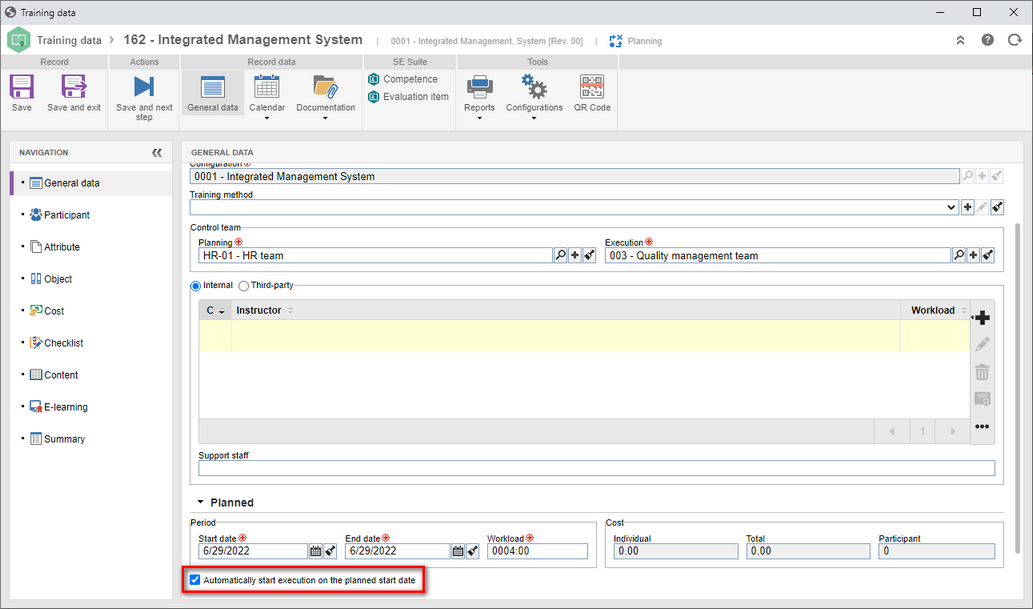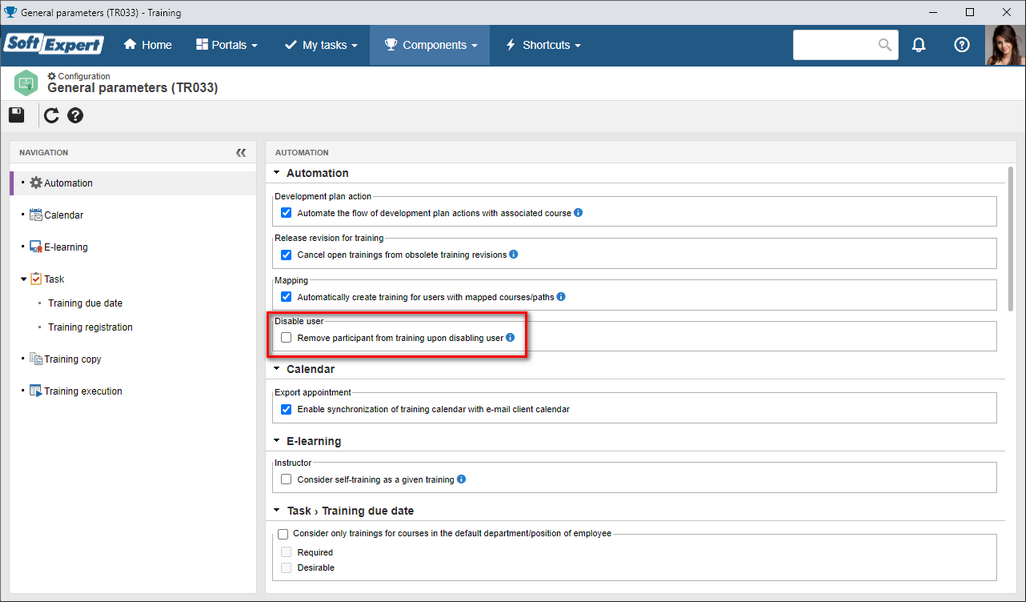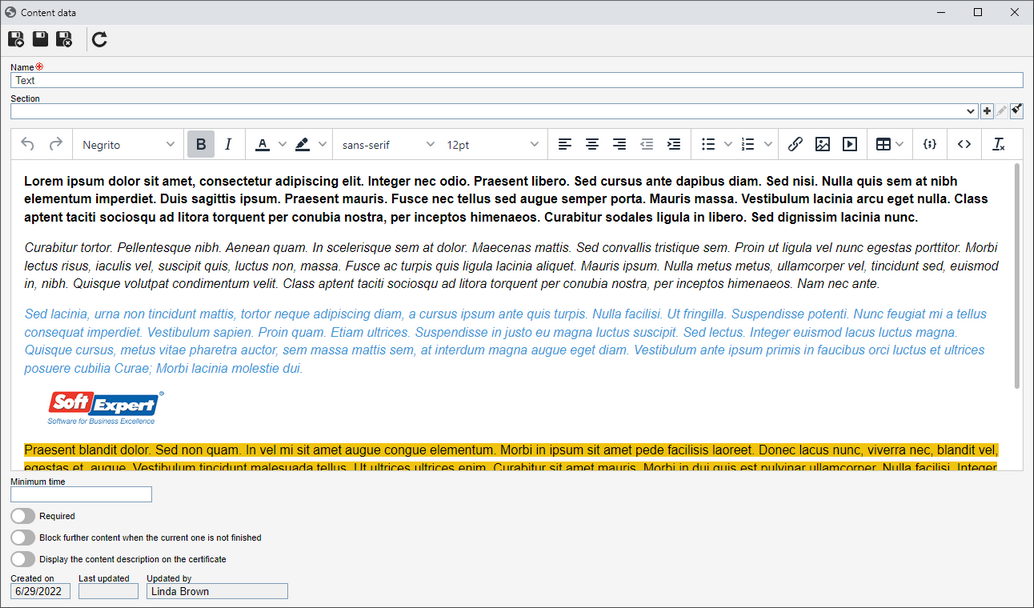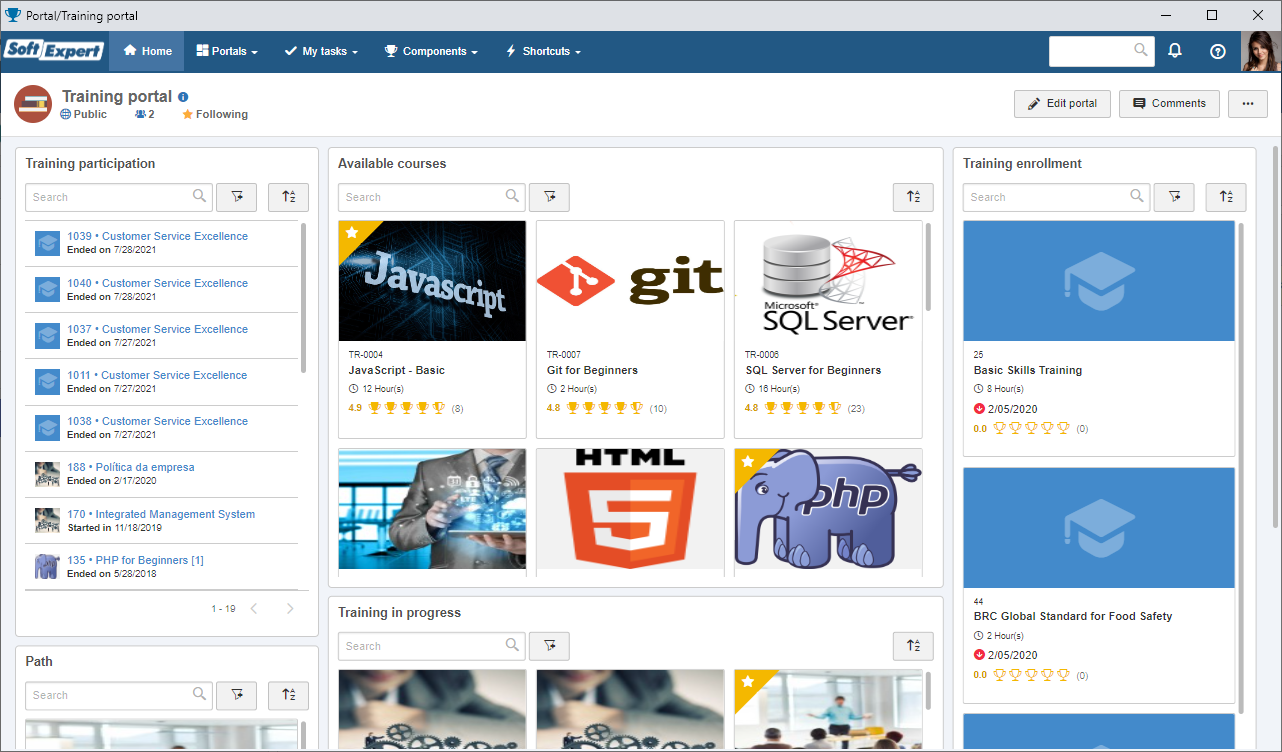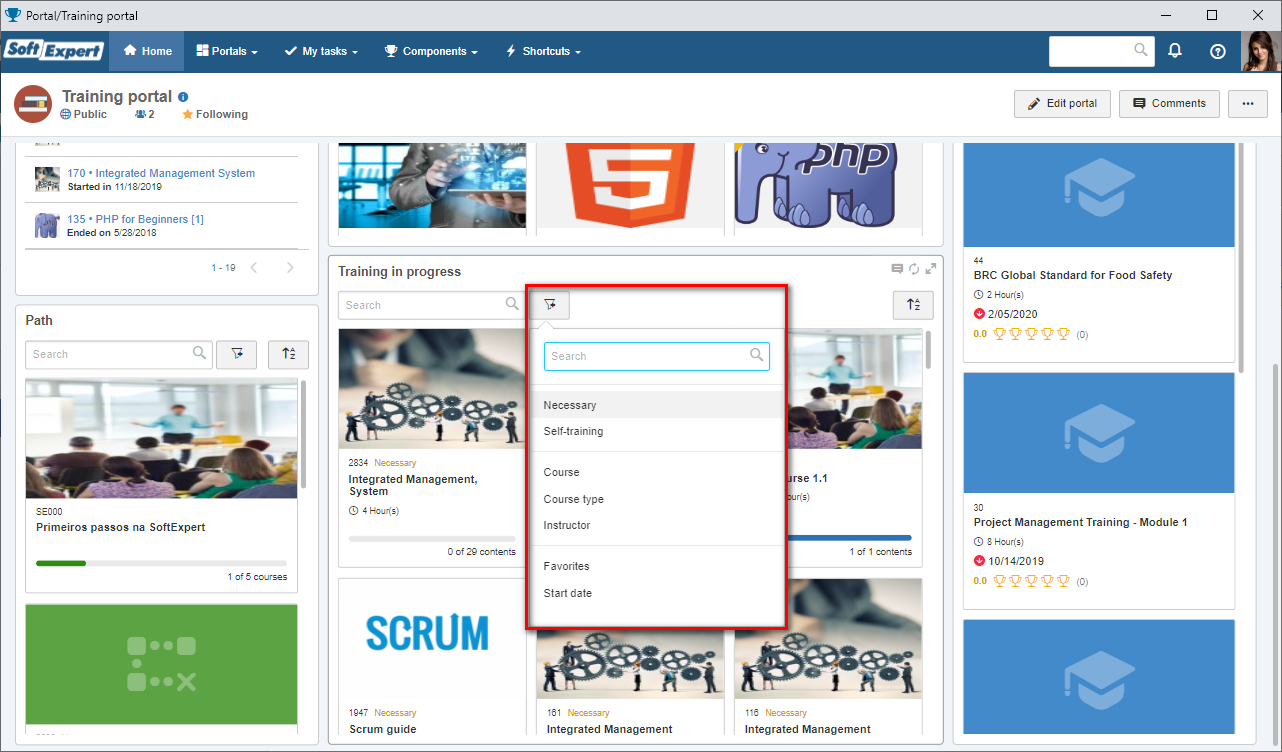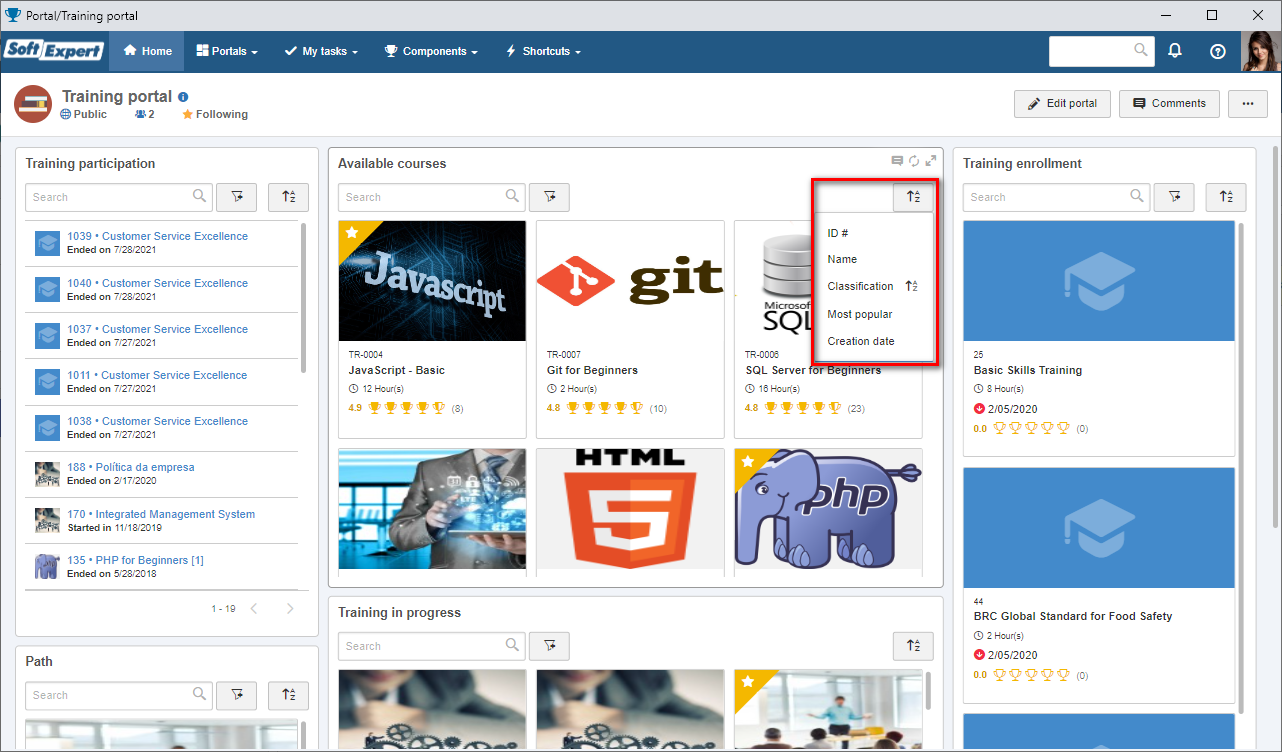Automatic start of planned training executions
It is possible to define if the system must start the execution of trainings automatically on the planned start date.
This feature will only be available for trainings created from planning.
In these cases, the "Automatically start execution on the planned start date" option will be available.
By checking it and sending the training to the "Start" step, the training will be automatically started on the planned start date.
Deletion of disabled participants from trainings
It is now possible to automate the deletion of participants from trainings after disabling the participant user in the system.
Until now, when a user was disabled, their trainings remained open in the system, requiring manual action from the responsible parties to delete the disabled users from collective trainings or cancel their individual trainings.
From this version onwards, an option has been created in the SoftExpert Training general parameters to allow deleting participants from collective trainings (or cancelling the training if it is individual or self-training) automatically when disabling the employee user in the system, defining an explanation for the deletion or cancellation.
In collective trainings, the system will display an option to view the users who were deleted during the execution and the explanation for it.
In trainings with flow automation enabled, they will follow their flows without the intervention of the responsible team, for example.
The option will work for both internal and external users.
New component for text-type content
E-learning content of the text type in the course now uses the new text editing component, enabling the creation of content with new formatting options and features to be used in the training.
New components and filters in the student portal cards
The student portal training cards now use new components with a modern look and greater usability for the users. Moreover, they now have new filter options to search for desired courses and trainings, and allow defining the record sorting.
Previous versions
View also the improvements made to this component in previous versions: